When searching by category, BlockBase+ will look for all the blocks that have been marked with ALL the subcategories you’ve checked.
Search by Category has a limit of 500 blocks. For example, if the only category you select is Beginner, you’ll see a message advising you to add additional categories to help narrow the search results.
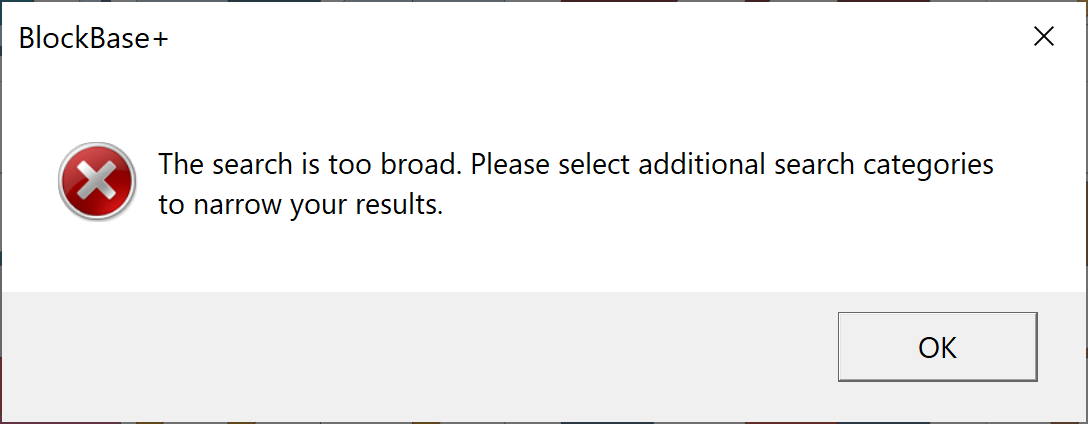
Select more categories to go along with Beginner to get fewer blocks so that search results display.
The more categories you select, the fewer results you will receive. If you click on Beginner and Advanced, BlockBase+ is looking for blocks that have been marked with both Beginner and Advanced. It is NOT looking for all beginner blocks and all advanced blocks. You will receive a “No search results” message since it’s not possible for a block to be both Beginner and Advanced.

 BlockBase+
BlockBase+

