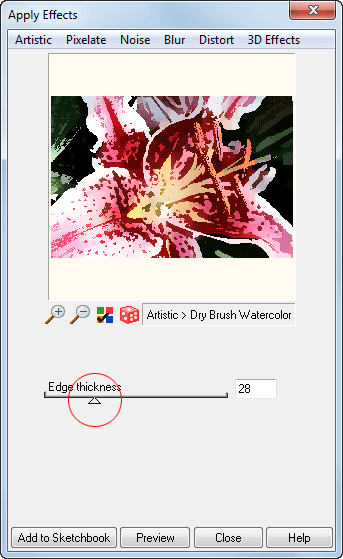How do I make my photo look like a watercolor painting?

- Click IMAGE > Import image.
- Navigate to find the image you want to import. Click to select it, then click Open.
- Click Add to Sketchbook to save a copy of the original. (optional)
- Choose IMAGE > Apply Effects > Artistic: Dry Brush Watercolor.
- Adjust the Edge thickness.
- Click Add to Sketchbook to save it to your Sketchbook.