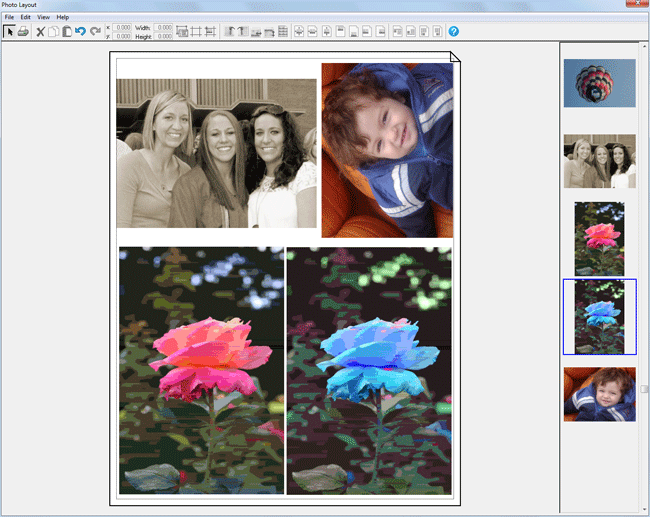How do I print multiple photos at once?
- Make sure you have images in your Sketchbook, either from the Library or ones you added from the Image worktable.
- Click FILE > Photo Layout. The Photo Layout window will display.
- The Sketchbook images will display in the column on the right. Click, hold and drag a photo from that column onto the page.
- Release the mouse to set the photo.
- If your photo is too large to fit two on one page, use the corner handles to resize the image to a smaller size. It is not recommended that you drag to make the photo larger, however. It will affect print quality in the photo.
- Repeat steps 3-5 for the second image.
- Use the Rotate and Align tools at the top to set the best layout for your page.
- When finished, click the Print button.