Remember, the contents of your Sketchbook are what make up your project (*.EQM). It’s important to know that any changes you make to the contents of your Sketchbook affect the items in your Block palette and Fabrics and Colors palette.
What is the Block palette and Fabrics and Colors palette? Palettes are the windows that display when you click on the Set Block tool and any of the Fabric tools. The palettes are essentially extensions of your project’s Sketchbook.
What should I expect to see when making changes to BLOCKS?
Making any of the Sketchbook changes indicated in the image below, will also be reflected in the Block palette.
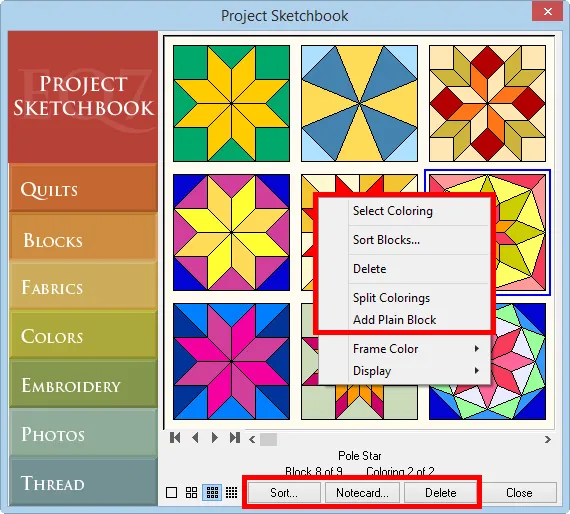
Making any of the Block palette changes indicated in the image below, will also be reflected in the Sketchbook.
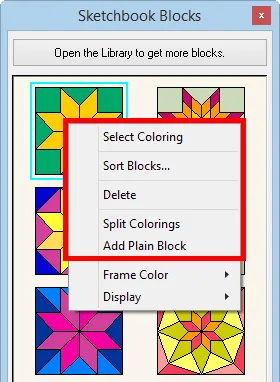
What should I expect to see when making changes to FABRICS?
Making any of the Sketchbook changes indicated in the image below, will also be reflected in the Fabrics and Colors palette.
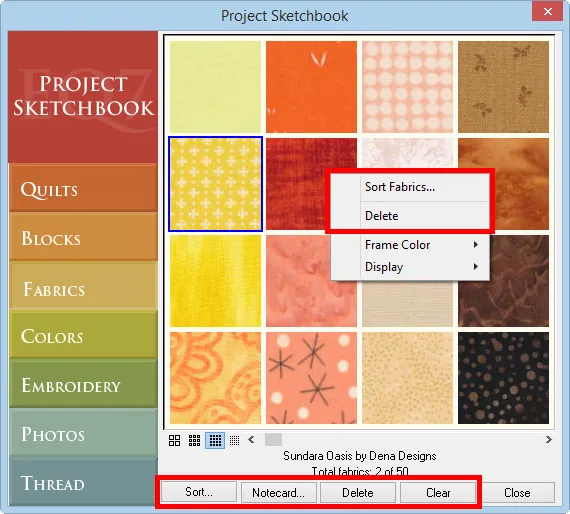
Making any of the Fabrics and Colors palette changes indicated in the image below, will also be reflected in the Sketchbook.
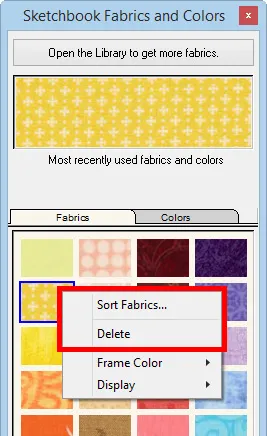
What should I expect to see when making changes to COLORS?
Making any of the Sketchbook changes indicated in the image below, will also be reflected in the Fabrics and Colors palette (Colors tab).
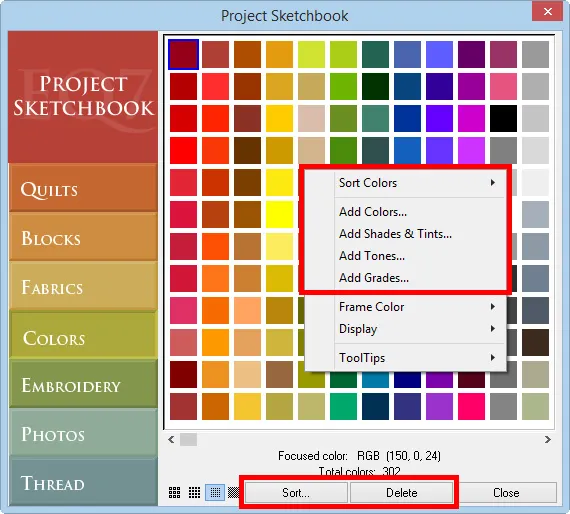
Making any of the Fabrics and Colors palette (Color tab) changes indicated in the image below, will also be reflected in the Sketchbook.



 EQ Mini
EQ Mini

