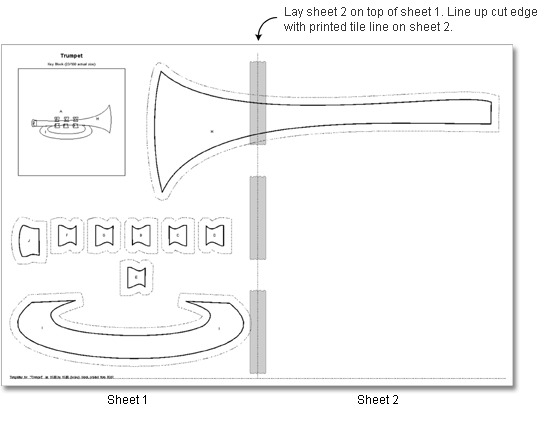How do I use patterns that tile over several pages?
Many patterns will need to be tiled over several pages when printed larger block patterns. Use the instructions below to properly piece the tiled pages together before cutting out your patterns.
- Lay your sheets in front of you.
- Select one of the sheets and cut along the tile line. This is a dashed line that runs along the edge of the page indicating the block needs tiled.
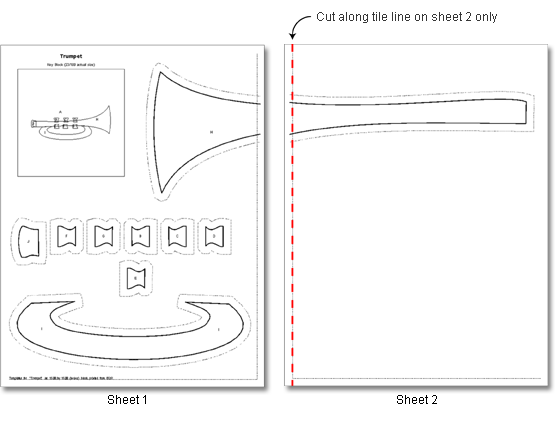
- With the page that you cut on top, line up the cut edge with the other sheet’s printed tile line. The pages will overlap slightly.
- Use tape to tape these pages together.