![]() The Fussy Cut tool allows you to move a fabric print around in a patch to better place the print image. This works best using fabrics with large objects, florals and stripes.
The Fussy Cut tool allows you to move a fabric print around in a patch to better place the print image. This works best using fabrics with large objects, florals and stripes.
- Click and hold the mouse on the fabric in your quilt or block.
- Drag your mouse to make the fabric move in the patch.
- When you’ve found the best location for the fabric, release the mouse.
- Click Add to Sketchbook to save the quilt and to save the block as a new coloring.
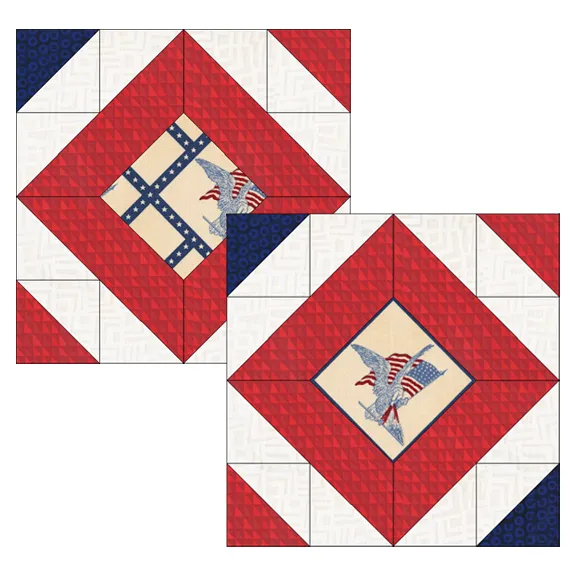
Note: To nudge the fabric in small increments, use your keyboard arrow keys to move the fabric in the patch.


 EQ Mini
EQ Mini

