Each print dialog gives access to the Page Setup button.
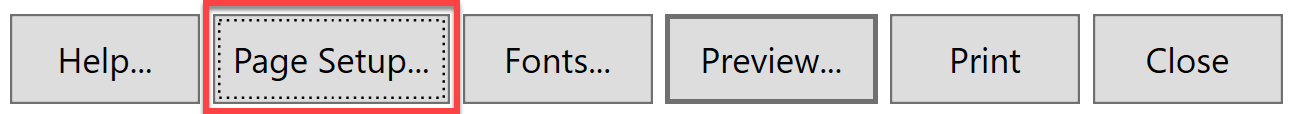
The Page Setup dialog has different options depending on your printer. This dialog will also differ dependent on Windows or Mac.
The options available for Paper Size and Source are based on the Default printer. If you’re not seeing the options that you expect, check to make sure the Default printer is set as you assume.
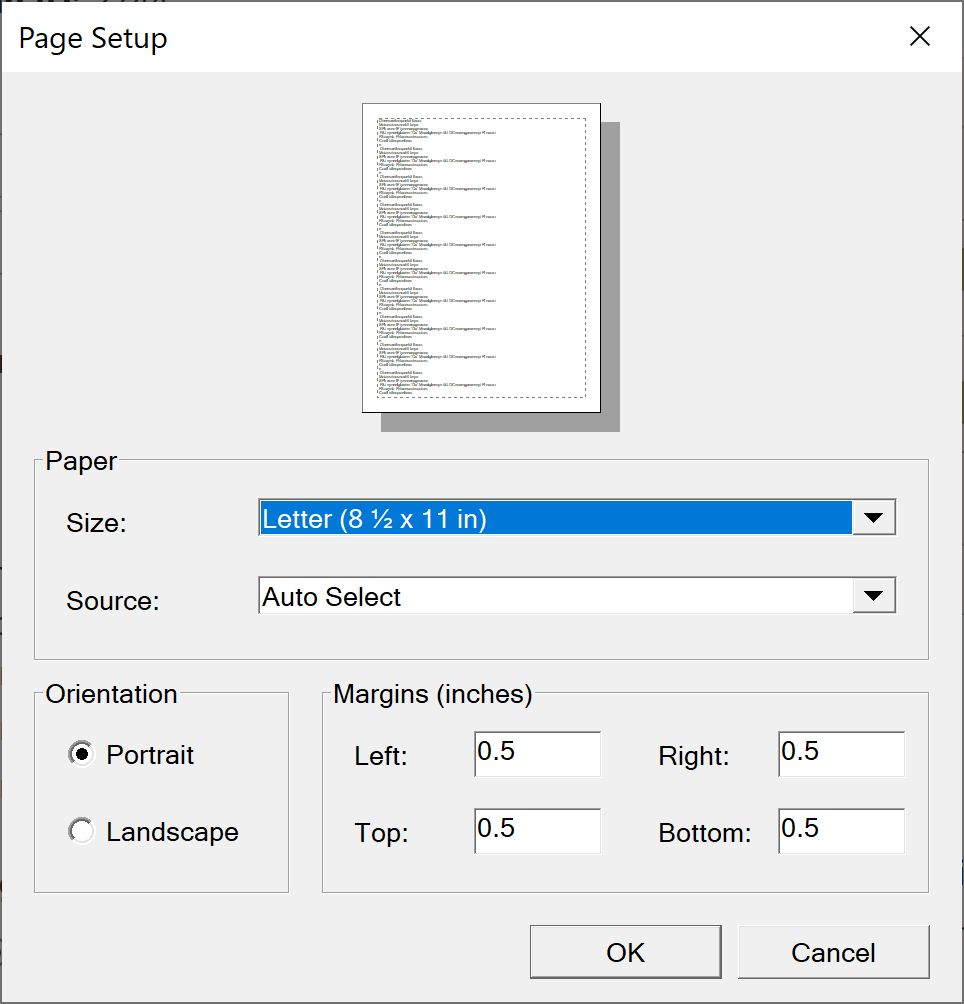
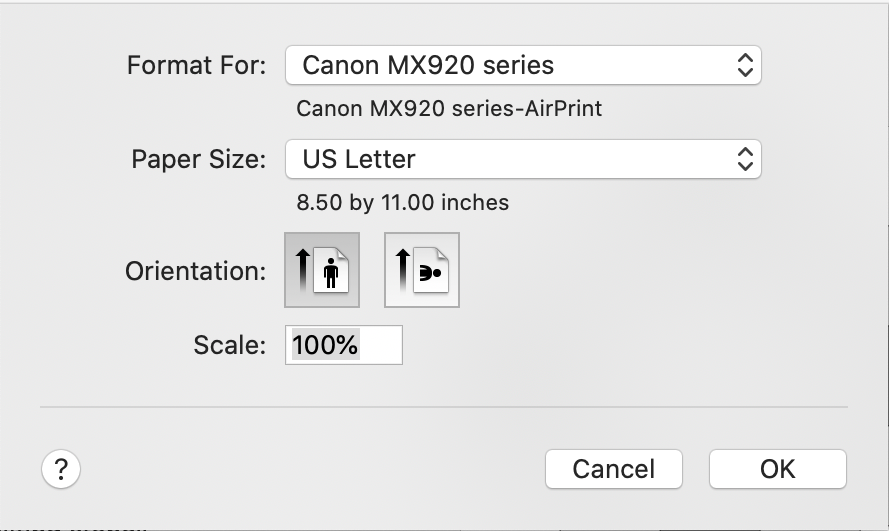
Use the dialog to adjust margins, orientation, and paper size as desired.
Note: We always suggest that you preview your printout before printing. Print preview allows you to move, rotate, and rearrange templates and foundation sections before you print or save to a PDF.
All these steps will help ensure that you get the best printout possible.


 BlockBase+
BlockBase+

