BlockBase+ will print to any printer you have installed on your computer.
Selecting Your Printer
Click Print from any print dialog or any print preview to display the Print dialog for selecting your printer.
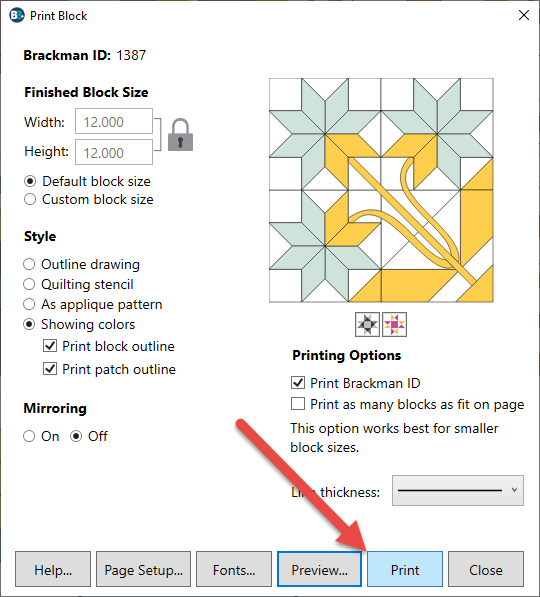
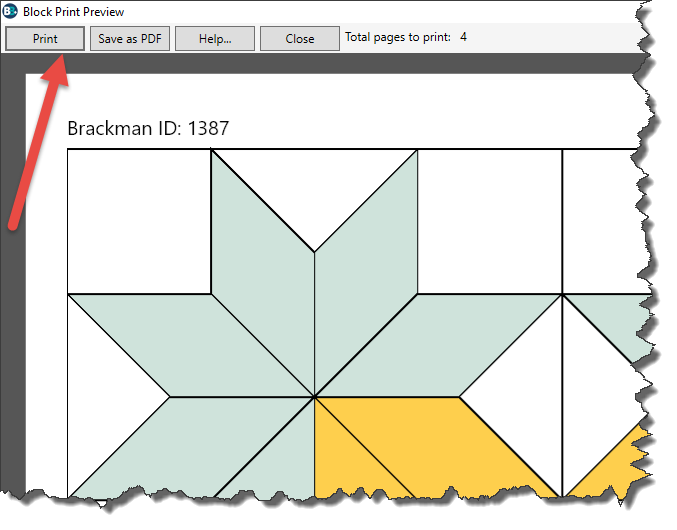
General Print Dialog (Windows)
1, Use the Windows Print dialog to change printers.
2. Select any other Preferences for the selected printer.
3. Click Print.
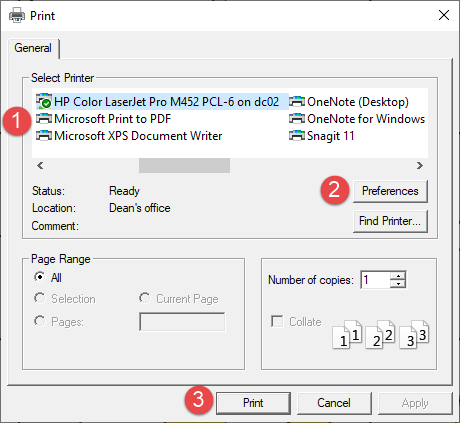
Print Dialog (Mac)
1, Use the Mac Print dialog to change printers.
2. Select Show Details to select other preferences for the selected printer.
3. Click Print.
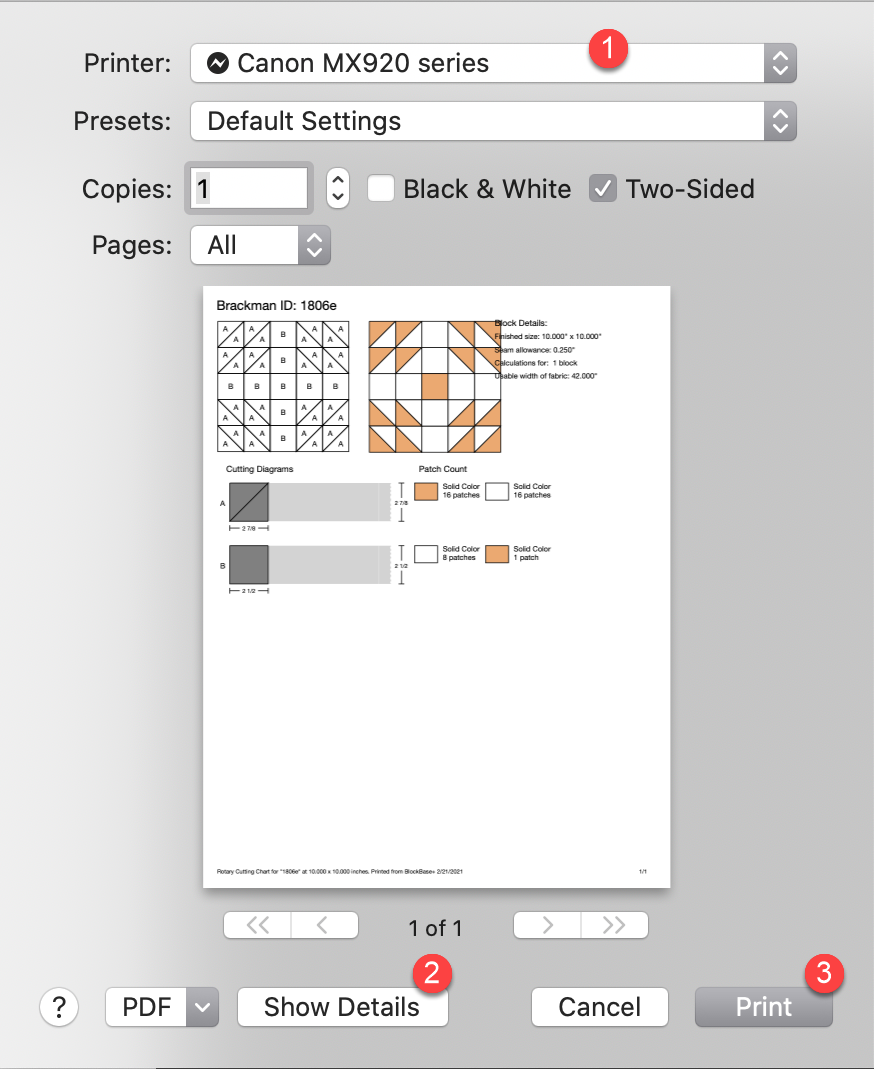

 BlockBase+
BlockBase+

