The ability to add open curves to your block adds a whole new dimension to EQ that allows you to create stitching embellishments, embroidery designs, quilting designs, redwork, and so on. Instead of creating closed patches, you’ll want to create open curves.
To Create Open Curves
Click NEW BLOCK > Applique on the top ribbon, then choose either Block or Motif.
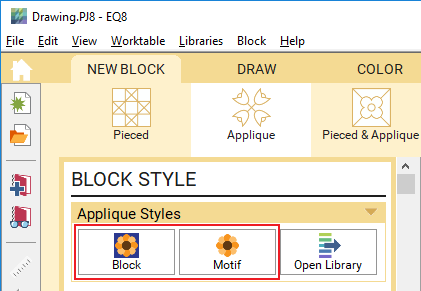
By default, EQ has Auto join turned on. That’s because you want segments to automatically join and connect to one another without performing special steps. For open patches, we’ll want to turn this feature off. On the Precision Bar, click to deselect Auto join segments when drawing.

Now you simply draw your design. Each segment will be separate from one another.
When you click the COLOR tab, you’ll still see your design and can, if you like, color the segments with the Thread Tools.
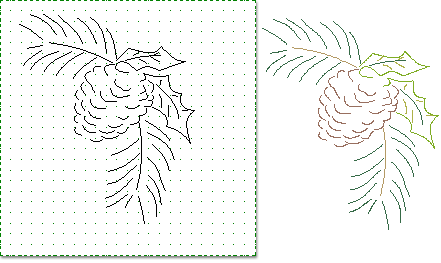

 Electric Quilt 8
Electric Quilt 8

