Adding to the Sketchbook is how you collect all of your items for your project. Remember, your project is the file that sits on your computer’s hard drive, with the file extension *.EQM. Your Sketchbook is a place to store all of your items within your project file (*.EQM).
To add library items to your Sketchbook, simply open either the Block Library or the Fabric Library, select the item(s) you’d like to add to your project, then click the Add to Sketchbook button at the bottom of the library window. The item(s) will temporarily disappear from the library window indicating they have been added to your Sketchbook. They will reappear the next time you open the library.
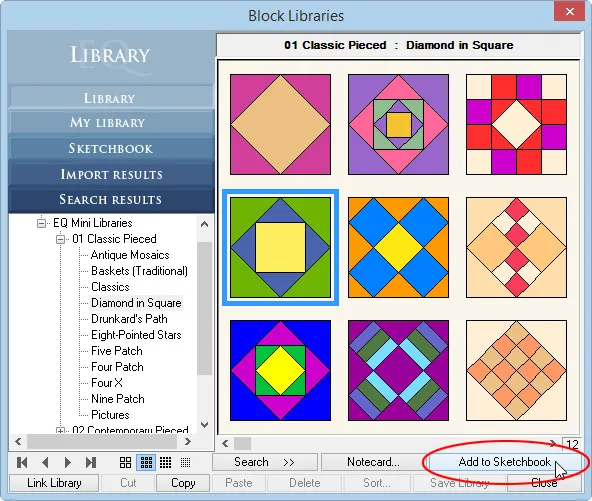

 EQ Mini
EQ Mini

