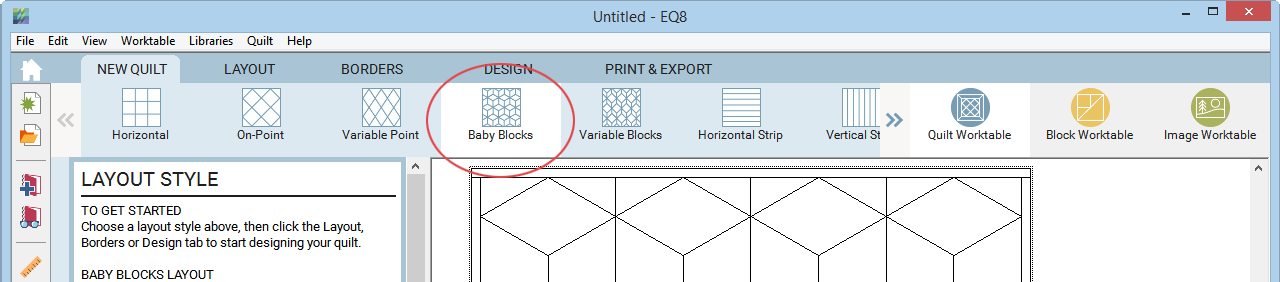On the Quilt Worktable click the NEW QUILT tab and on the ribbon below, choose Baby Blocks.
The Baby Blocks layout is an overall grid of 3-D cubes made of diamonds with equal sides.
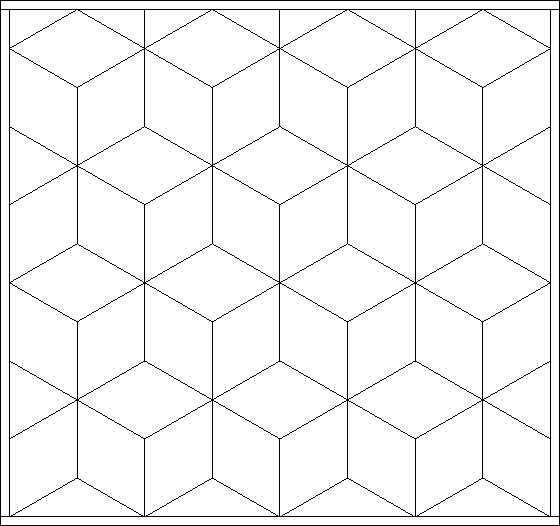
To adjust the layout, click the LAYOUT tab.
![]()
In the layout palette, there is only one slider bar for the size of block since there is only one changeable dimension. There is no sashing option for the baby blocks layout. It often appears that very little is happening when you adjust the block size of this kind of quilt. This is because EQ8 always shows your layout as big as it can, so only the relative sizes of main blocks and main border affect the picture.
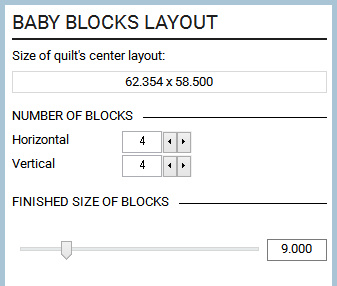

 Electric Quilt 8
Electric Quilt 8