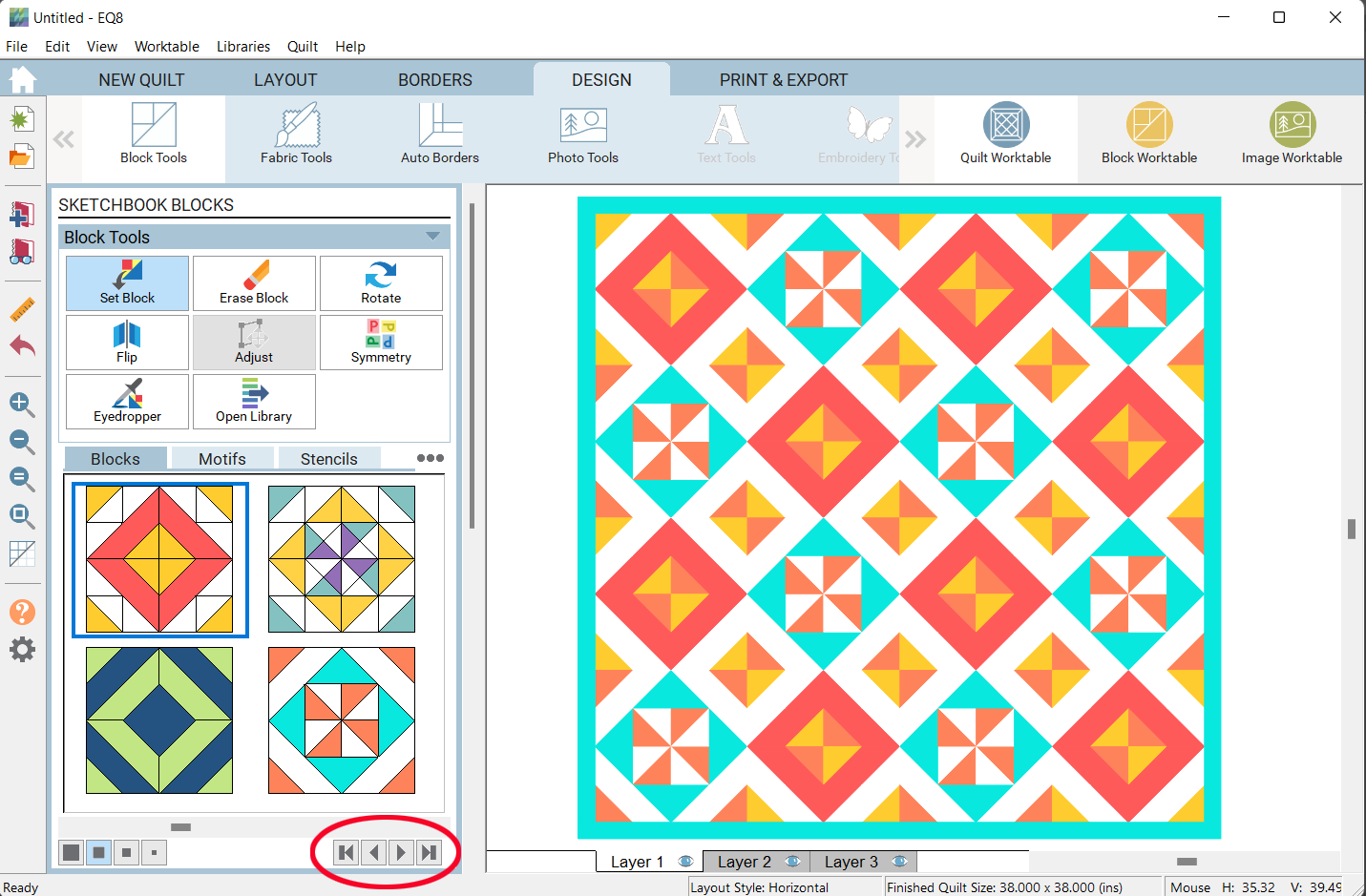If you have suddenly lost the coloring of your blocks it’s because you’ve clicked the coloring arrows.
Coloring Arrows
You can choose to display the blocks as line drawings, in grayscale, or in color. To adjust the display of the blocks, click on the coloring arrows. All the blocks in the palette will change at once.
Line Drawings:
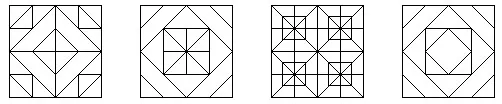
Grayscale:
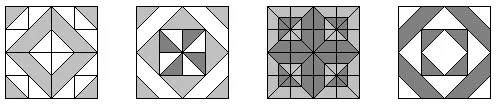
Color:
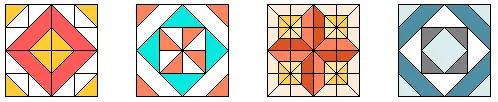
Coloring Arrows Locations
The coloring arrows are available in multiple locations in EQ8.
Block Libraries
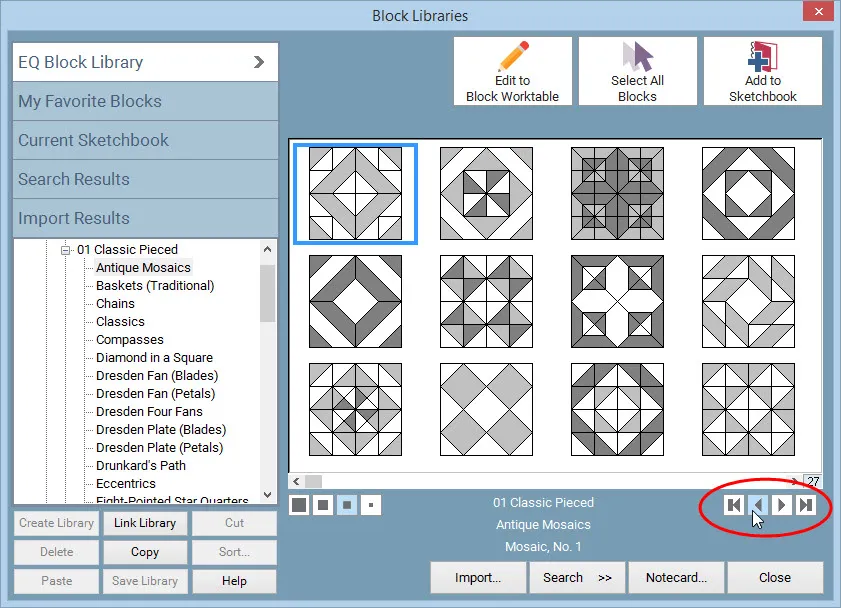
(The coloring arrows are not to be confused with the scrolling options.)
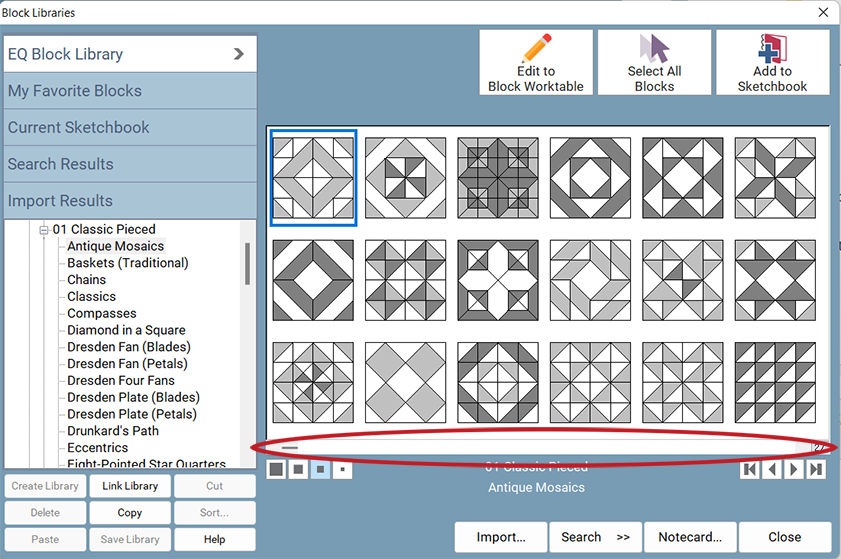
Project Sketchbook
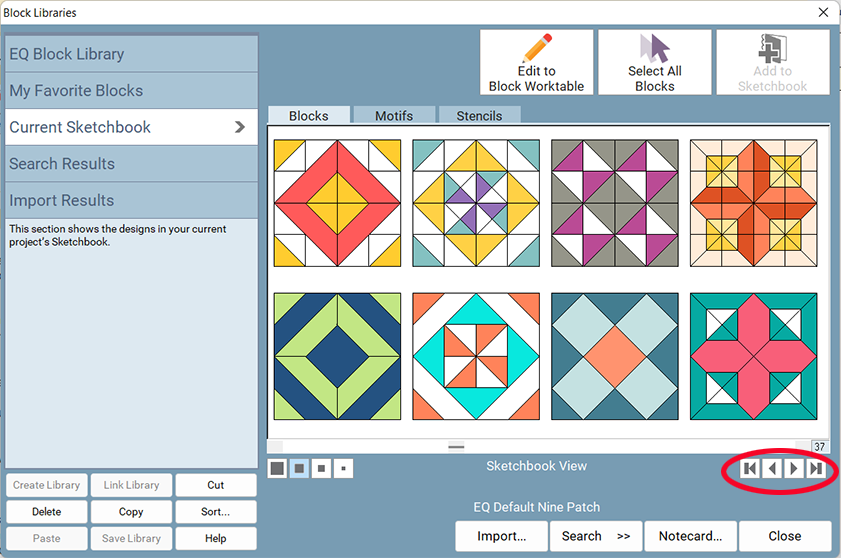


 Electric Quilt 8
Electric Quilt 8