To Change the Number of Items that Display
You can choose how many items you want displayed in the library dialog at one time. The fewer items, the more detail you’ll be able to see in the items. To adjust the display, click the appropriate button.
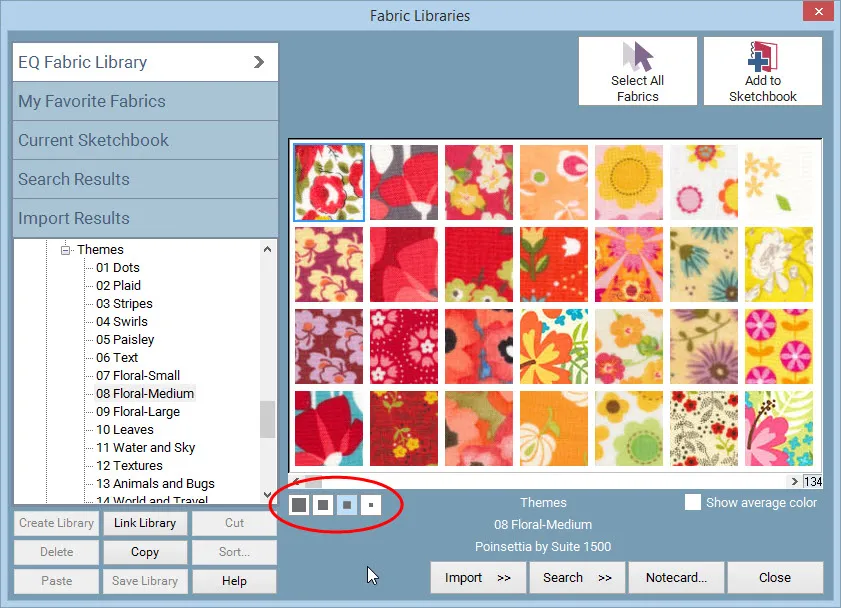
Large
![]()
Choosing the Large setting will make the swatches as big as possible.

Medium
![]()
Choosing the Medium setting will make the swatches a bit smaller than the Large setting.

Small
![]()
Choosing the Small setting will make the swatches a bit smaller than the Medium setting.

Tiny
![]()
Choosing the Tiny setting will make the swatches as small as possible.

Changing the Colorings of Blocks in the Library
You can choose to display the blocks as line drawings, in grayscale, or in color. To adjust the display of the blocks, click on the arrows. All the blocks in the palette will change at once.
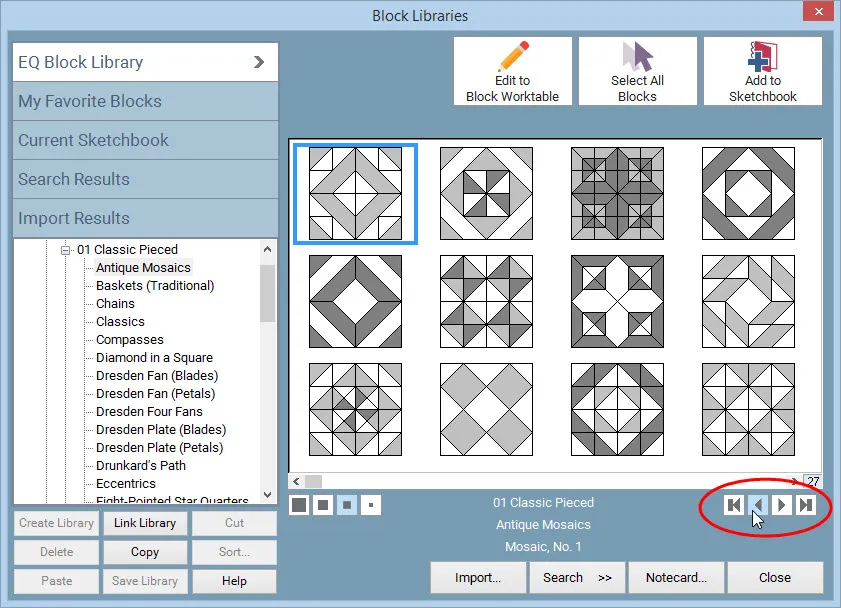
Line Drawings:
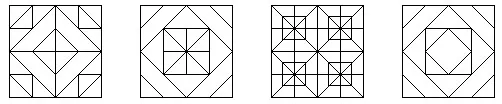
Grayscale:
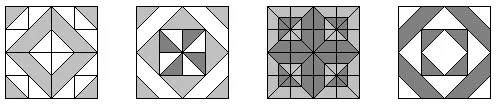
Color:
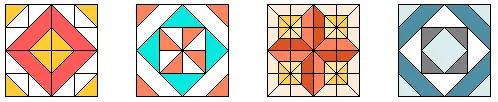

 Electric Quilt 8
Electric Quilt 8

