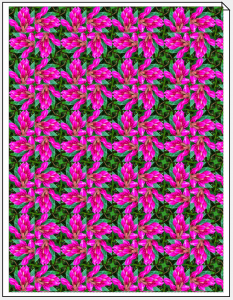Something fun and totally unique to do is to use a photo or fabric-scan to create your own fabric. If you don’t want to print on fabric, this same technique can be used to create your own wrapping paper. What a great way to present a quilted gift – in coordinated wrapping paper!
Import a photo or fabric scan.
Crop and/or add Special Effects to the image.

Add to Project Sketchbook.
Click the PRINT & EXPORT tab and click Print in the ribbon.
Click the Photo Layout tool in the palette. The Photo Layout will appear.
![]()
Drag your image to the photo layout and resize as desired.
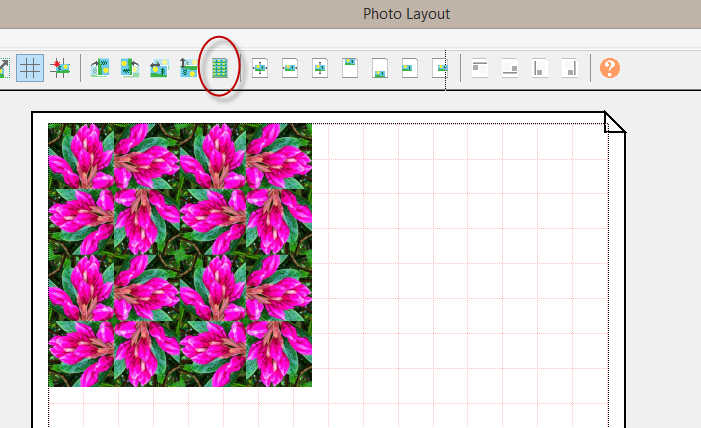
Click the Tile button on the top toolbar. The photo is now repeated across the page. Note that your original photo that was used to create the tiled page disappears when you click Tile. You can toggle the Tile button on and off if you need to adjust your original photo.
You’re ready to print on printable fabric or on paper.
In this sample, the fabric-scan was cropped to the giraffes. Again, Square Symmetries was applied. Print on paper and wrap your next baby gift. Cute!
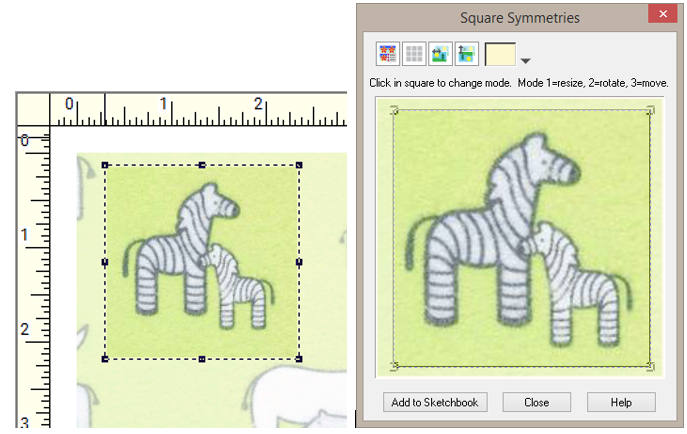
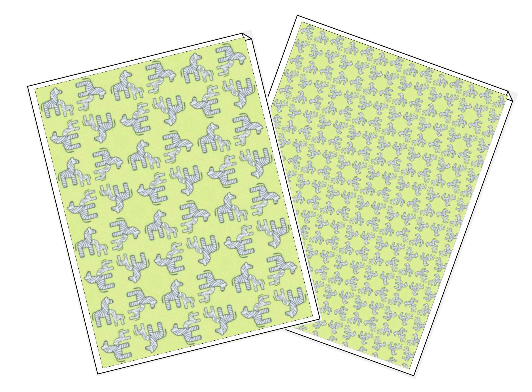

 Electric Quilt 8
Electric Quilt 8