The Drawing Error 6000-51 typically occurs when you have problems with your EasyDraw block. Your in-progress drawing will not be lost, but you should go back to the DRAW tab and fix any problem areas. Below is a list of things that *could* potentially cause this drawing error.
- Lines drawn that overlap each other lengthwise, like multiple lines laying on top of other lines. (Intersecting lines is fine and recommended.)
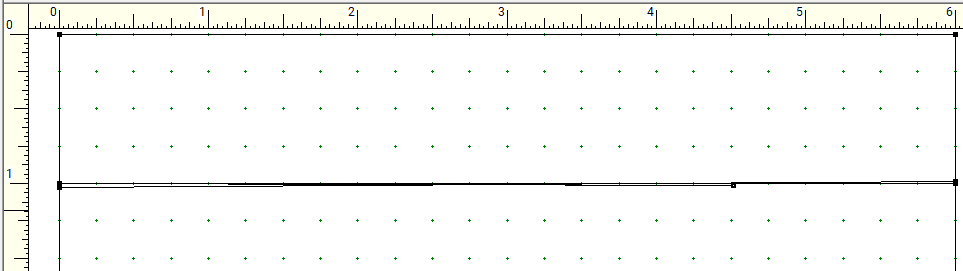
- Lines that were copied and pasted, then moved into place. Copying and pasting on EasyDraw is possible, but not suggested. You have to be careful that the lines snap to the block outline and/or other lines properly. It’s better to draw lines and have them snap to the grid, other lines, or other nodes.
How to Prevent this Error
When drawing blocks (pieced or applique), it’s highly recommended that you Add to Project Sketchbook often. This will give you a good drawing to go back to if you do encounter an error.
If you receive this error, EQ suggests that you go back to the DRAW tab and use “Convert to Guides” on this drawing in its current state. That will turn your entire drawing into guides so you can redraw the block. Instead of redrawing the entire block, you could go back to the Project Sketchbook and Edit your last-saved version of this drawing. The guidelines (from the Convert to Guides action) will help you complete your block. If you don’t have any saved versions of your block in your Sketchbook, then you will need to redraw the entire design by tracing the guidelines from your original drawing.


 Electric Quilt 8
Electric Quilt 8

