Start with an image on the worktable. Click Special Effects in the ribbon, and then click the Filters tool in the palette. The Image Filters dialog will display. Use the Edge Detection menu at the top of the dialog to choose a filter.
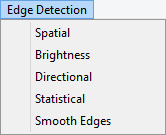
Spatial
 |
 |
This filter applies the specified edge filter to the image.
Spatial settings:
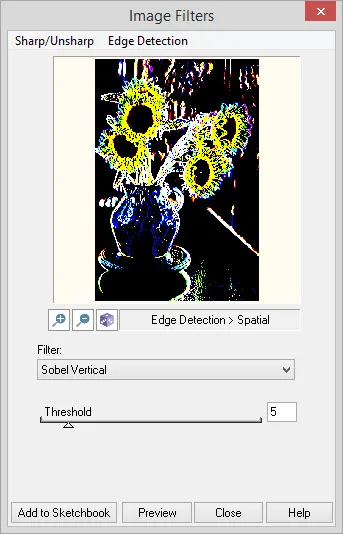
Filter: Edge pixels are determined by filter choices such as Sobel, Prewitt, Laplacian, and Gradient. These are all special edge detection algorithms using different mathematical formulas to find edges.
Threshold: This value is used to determine which pixels are edge pixels. If the difference determined for a pixel is greater than this value, the pixel is an edge pixel. Range: 0 –- 40
Brightness
This filter detects the edges in an image and applies brightness.
 |
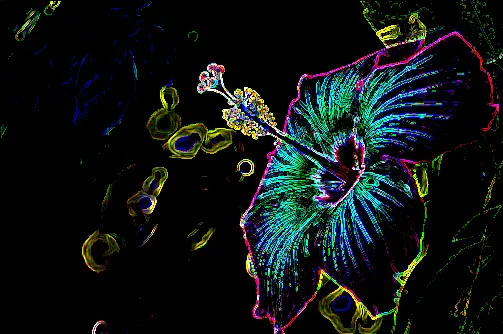 |
Brightness settings:
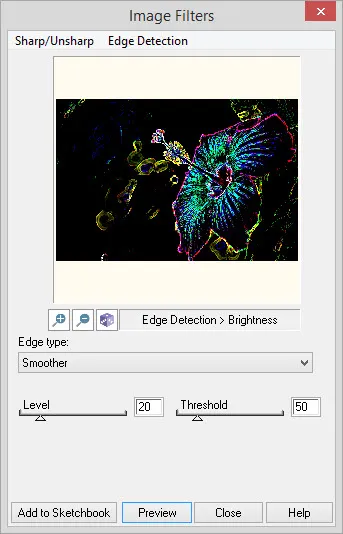
Edge Type: Select Smoother to generate softer, smoother edges. Select Rougher to generate rougher edges
Level: This value is used to determine the brightness of the edges. Standard value is 50, and larger values will produce brighter edges. Range: 0 – 100
Threshold: This value is used to determine which pixels are going to be filtered. The greater the threshold value, the more pixels the filter will affect. Range: 0 – 255
Directional
 |
 |
This filter detects the variation of colors in the specified direction using statistical indices. It is similar to Statistical, but allows for specifying the direction angle.
Directional settings:
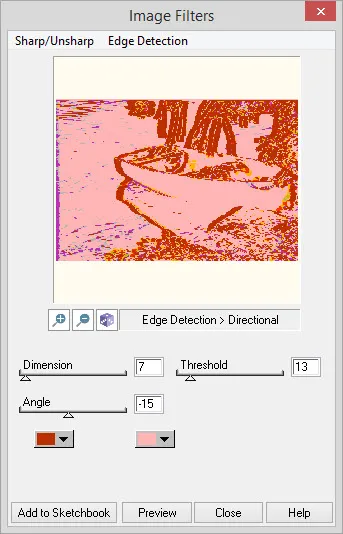
Dimension: This value is the number of pixels used to calculate the edge in the specified angle. Range: 1 – 100
Threshold: This value used to determine which pixels are edge pixels. If the difference in the intensity value between the pixel being tested and the average intensity of the pixels within the Dimension value is greater than this value, the pixel is an edge pixel. Range: 0 – 100
Angle: This value specifies edge detector direction, in hundredths of degrees. Range: -180 – 180
Edge color: The color indicator on the left determines the edge color.
Non-edge color: The color indicator on the right determines the non-edge or background color.
Statistical
 |
 |
This filter detects the edges by applying a statistical filter that analyzes the variations of colors in all directions around each pixel.
Statistical settings:
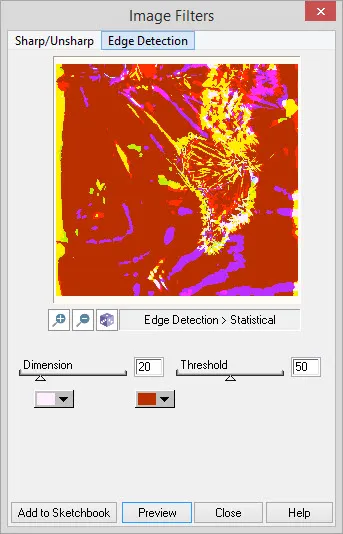
Dimension: This value is the dimensions of the neighborhood used to detect the edges in pixels. Range: 1 – 100
Threshold: Threshold value used to determine which pixels are edge pixels. If the difference determined by the edge detector algorithm for a pixel is greater than this value, the pixel is an edge pixel. Range: 0 – 100
Edge color: The color indicator on the left determines the edge color.
Non-edge color: The color indicator on the right determines the non-edge or background color.
Smooth Edges
 |
 |
This filter smooths the rough edges in an image.
Smooth Edges settings:
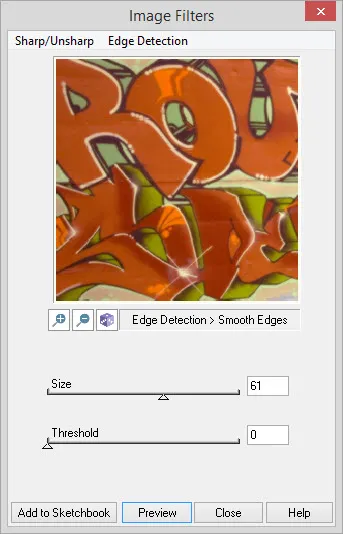
Size: This is a percentage value that indicates blur size. 0 means no blurring and 100 means total blurring. Range: 0 – 100
Threshold: This value is used to determine which pixels are going to be filtered. The greater the threshold value, the smoother the image becomes. The lower the threshold value, the blurrier it becomes. Range: 0 – 25

 Electric Quilt 8
Electric Quilt 8

