Editing a Block from the Sketchbook
To edit a block that is currently in your Project Sketchbook, you simply need to open the Sketchbook, find the block, and click the Edit button.
- Click the View Sketchbook button on the left toolbar.

- Click the Blocks section.
- Use the horizontal scrollbar to find your block. If you do not find your block in the list, be sure to check the Motifs and Stencils tabs.
- Click to select the block.
- Click the Edit button. The block is now on the drawing board of the Block Worktable ready for editing.
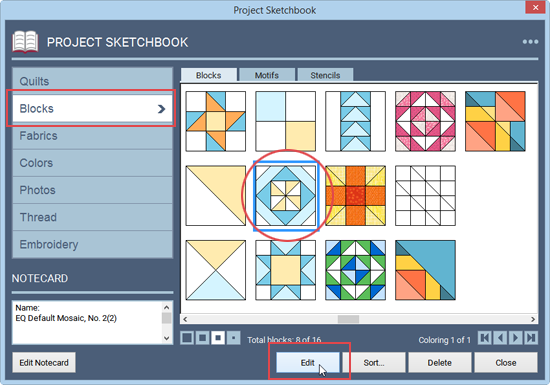
Editing a Block from the Library
If you want to edit a block from the Block Library, EQ8 has a new feature that makes this easy.
- Open the Block Library.
- Find a block you want to edit. Select it by clicking directly on the block.
- Click the Edit to Block Worktable button at the top of the library window. The block is now on the drawing board of the Block Worktable ready for editing. The block has also been added to your Project Sketchbook.
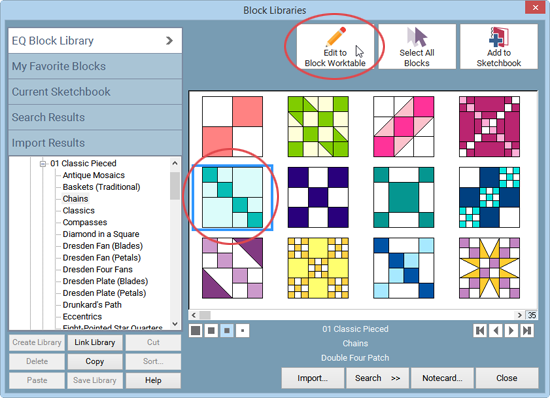

 Electric Quilt 8
Electric Quilt 8

