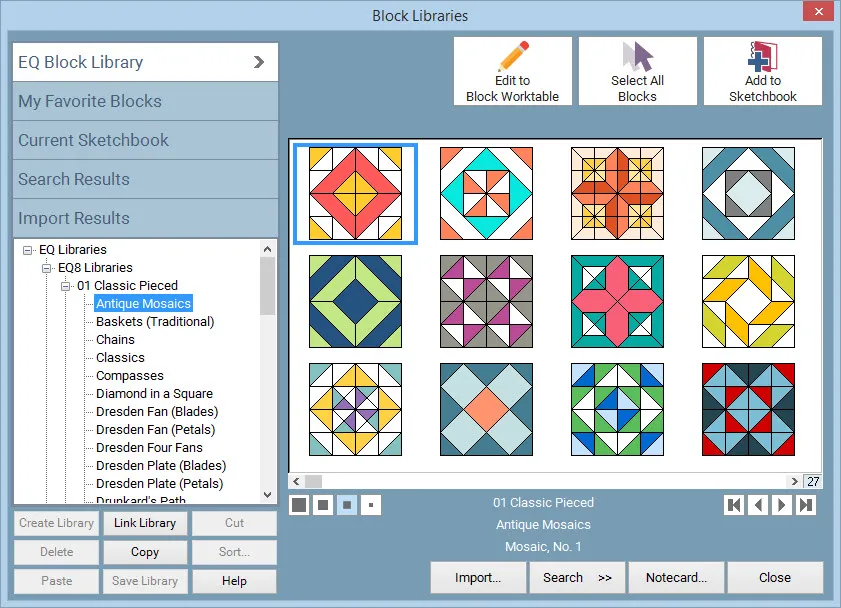
The EQ8 Block Library contains over 6,000 blocks. There are traditional as well as contemporary designs.
Click Block Library from the LIBRARIES menu to display the Block Library dialog. It’s easy to add blocks to your Sketchbook from one of the categories. You can add one block or several blocks from as many different categories as you like before closing the Block Library dialog.
The blocks in the Block Library are organized into 10 categories:
- Classic Pieced
- Contemporary Pieced
- Foundation Pieced
- Classic Applique
- Contemporary Applique
- Motifs
- Stencils
- Overlaid Blocks
- Border Blocks
- Sashing Blocks
The EQ8 Block Library has 5 sections:
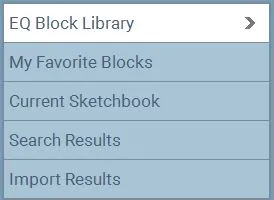
- EQ Block Library section: This section will always be available for you to use each time you open the program. All the Blocks in the EQ Block Library section come with the installation of EQ8. None of these blocks can be deleted from the program, so you don’t have to worry about accidentally removing any of these.
- My Favorite Blocks section: This section allows you to create your own library with your favorite blocks. After you’ve named and saved these libraries, they will be available each time you open EQ8.
- Current Sketchbook section: This section displays the blocks currently in your Project Sketchbook.
- Search Results section: This section displays the blocks found in your search. To use these blocks, you need to click Add to Sketchbook, otherwise you will need to search for them again.
- Import Results section: This section displays the blocks you import into the library using the Import feature. Once you’ve imported them to the library, you need to click Add to Sketchbook to add them to your Project Sketchbook.

 Electric Quilt 8
Electric Quilt 8

