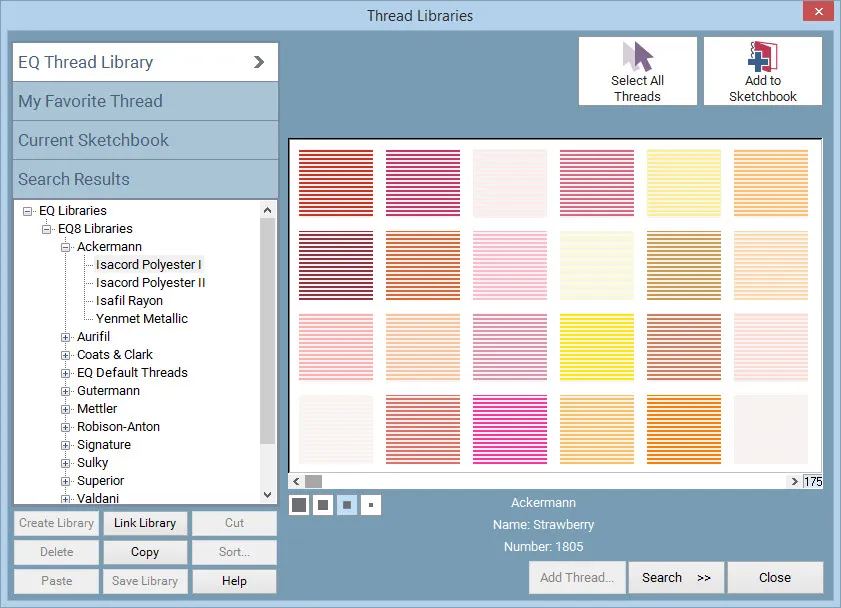
The EQ8 Thread Library contains over 4,000 thread colors. These threads are from 12 of the most popular thread manufacturers in the industry. Each manufacturer has provided its best threads, ranging in type from cotton to polyester, and in style from metallic to fine.
Click Thread Library from the LIBRARIES menu to display the Thread Library dialog. It’s easy to add thread to your Sketchbook from one of the categories. You can add one thread or several from as many different categories as you like before closing the Thread Library dialog.
As you click on a thread in the library, you’ll see the name and the reference number of that particular thread so you know how to find the thread when you’re ready to shop for your quilting materials.
The EQ8 Thread Library has 4 sections:
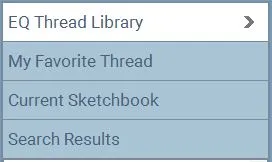
- EQ Thread Library section: This section will always be available for you to use each time you open the program. All the threads in the EQ Thread Library section come with the installation of EQ8. None of these threads can be deleted from the program, so you don’t have to worry about accidentally removing any of these.
- My Favorite Thread section: This section allows you to create your own library with your favorite threads. After you’ve named and saved these libraries, they will be available each time you open EQ8.
- Current Sketchbook section: This section displays the threads currently in your Project Sketchbook.
- Search Results section: This section displays the threads found in your search. To use these threads, you need to click Add to Sketchbook, otherwise you will need to search for them again.


 Electric Quilt 8
Electric Quilt 8

