There are several ways to find help when using BlockBase+. All support articles are on ElectricQuilt.com. Selecting any help option will launch your default browser and display the appropriate article.
Help Menu
Click File > Help and click on an option.
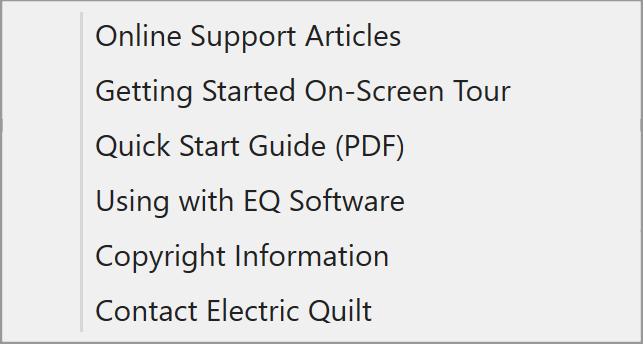
Display Toolbar Help Button
Click on the Help button on the Display toolbar. This will launch your default browser and open the main online Help page for all EQ products, including BlockBase+, found on ElectricQuilt.com website.
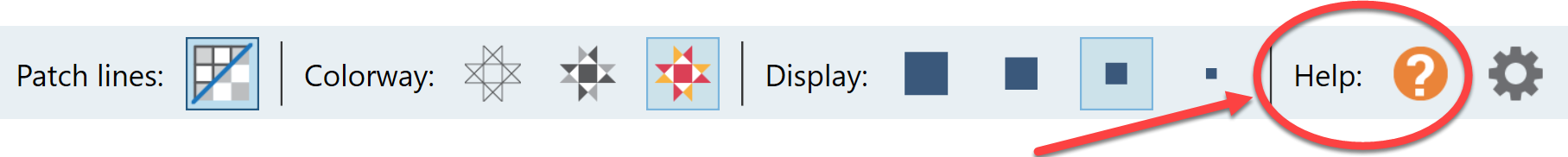
Print, Print Preview, and Export Help Buttons
If you need help with the type of pattern you are printing, click the Help button in the print dialog box.
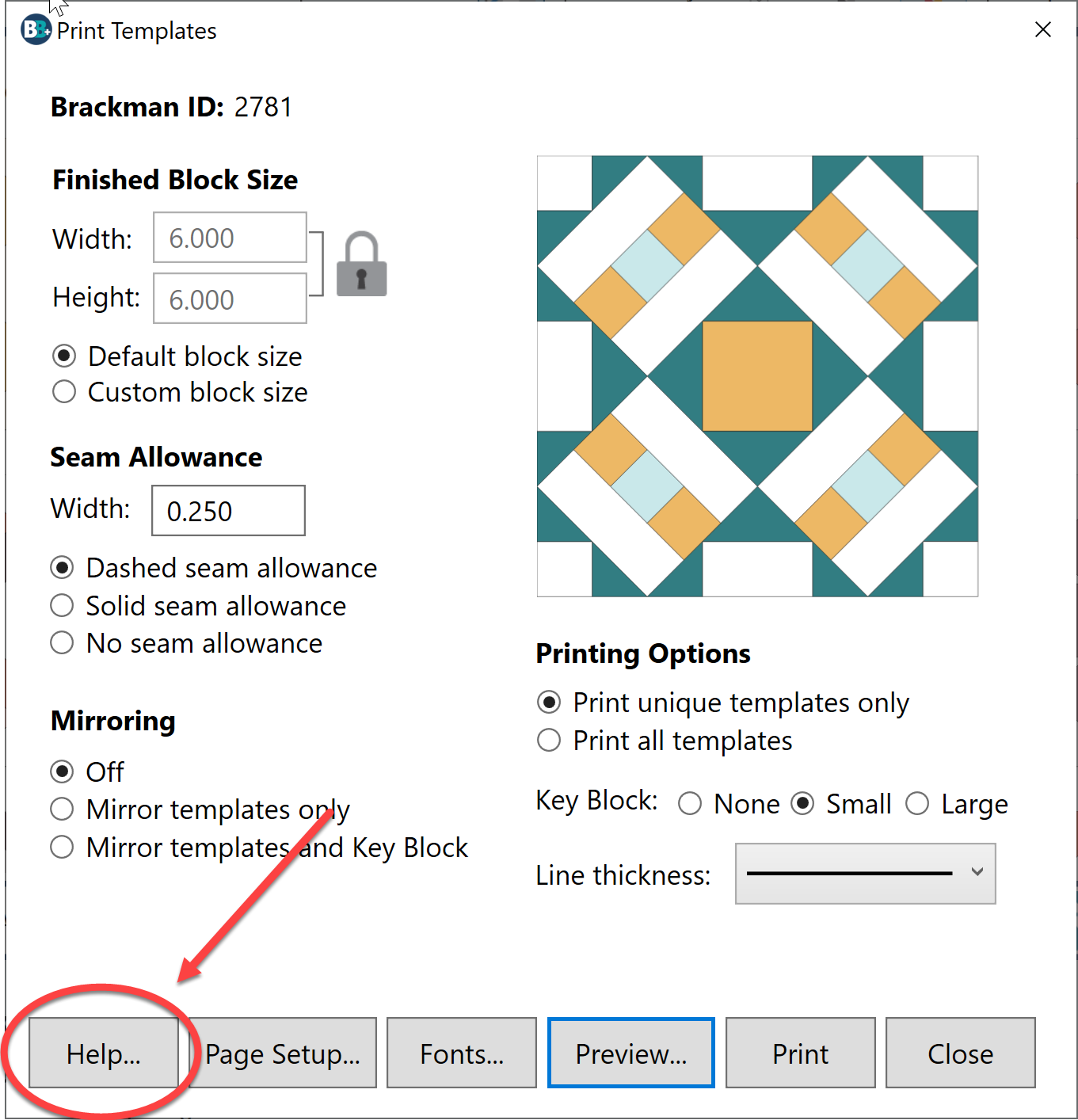
For help using the Print Preview options, click the Help button from the Print Preview.
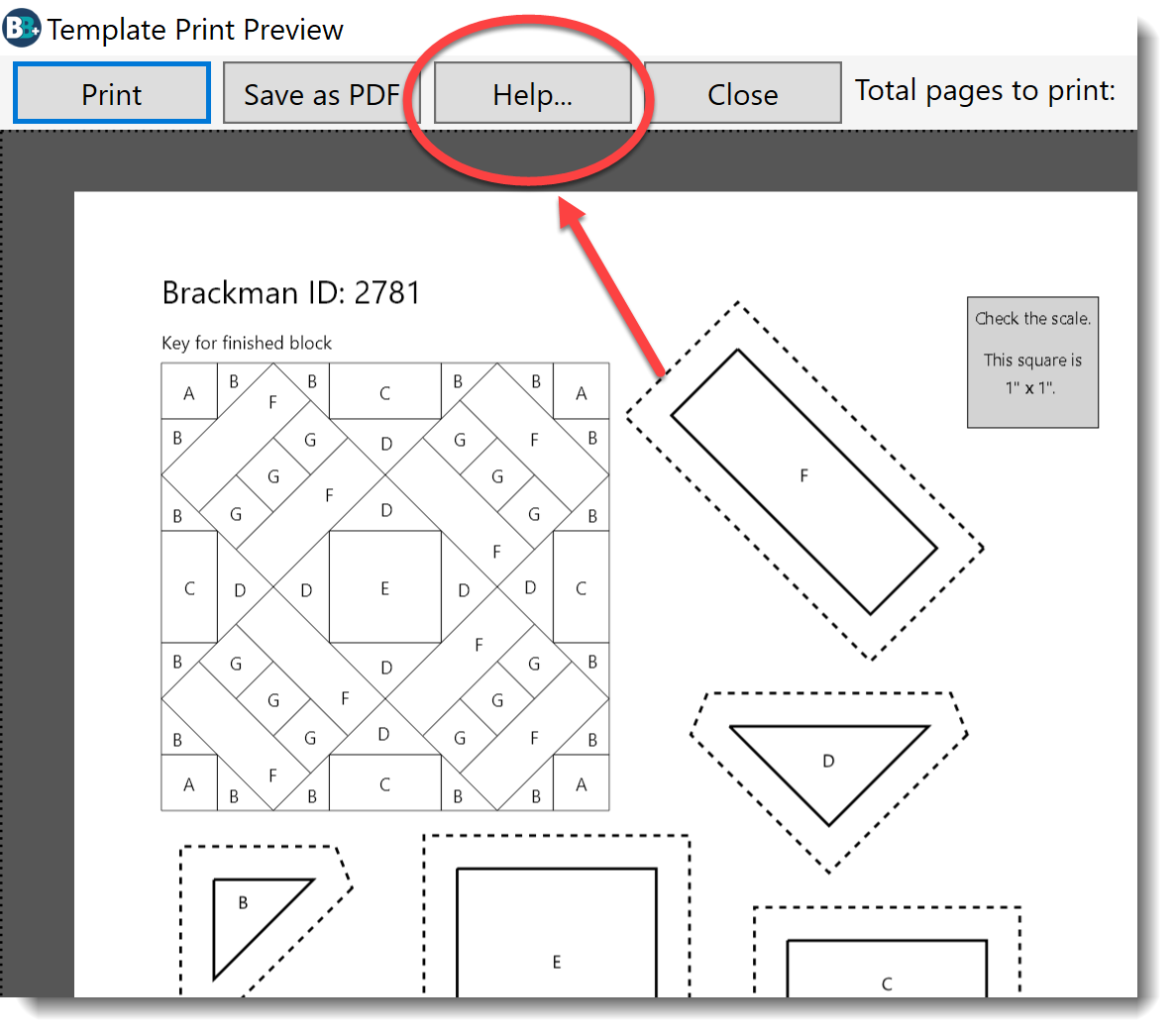
For help exporting, click on the Help button in the export dialog box.
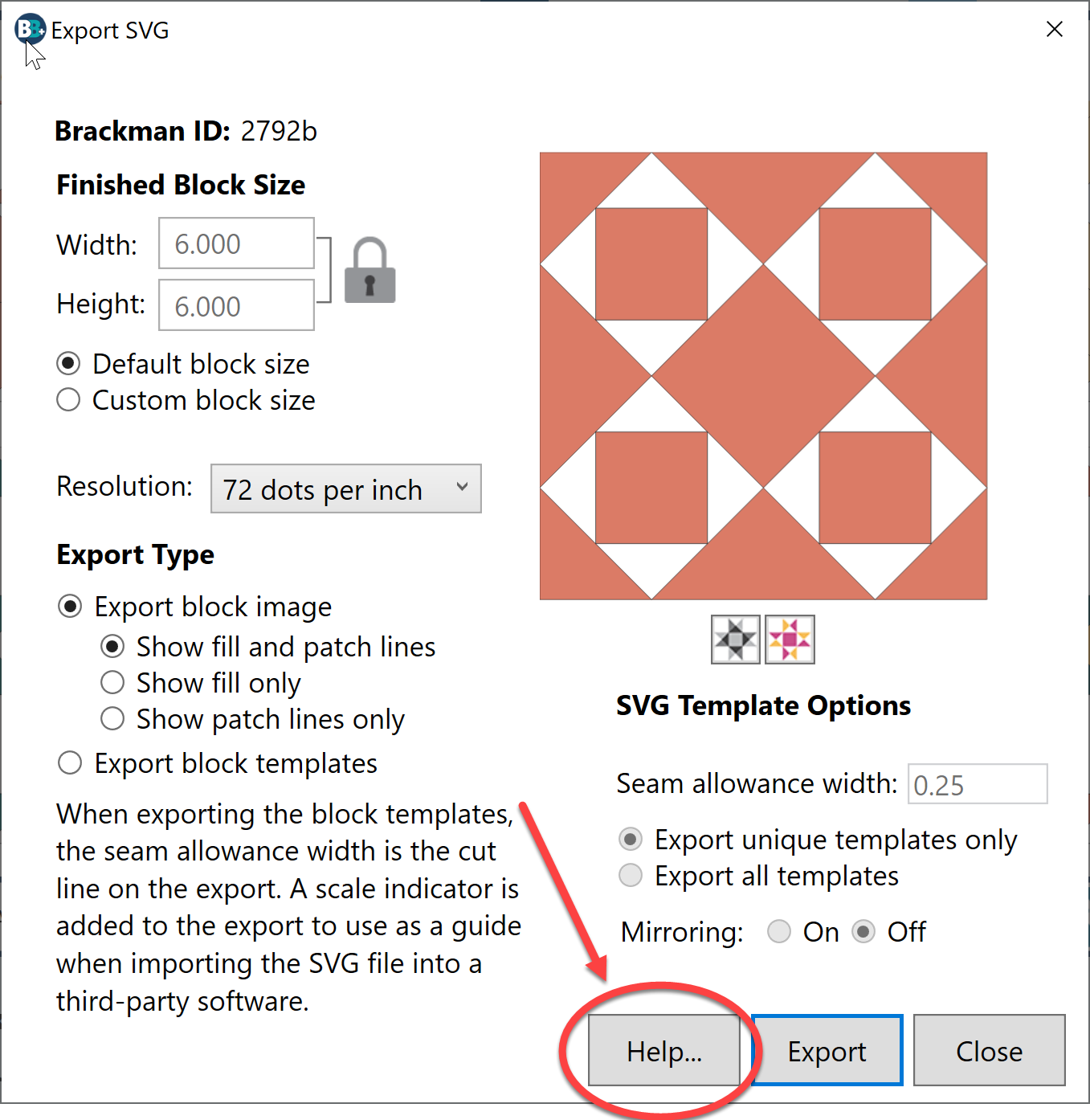

 BlockBase+
BlockBase+

