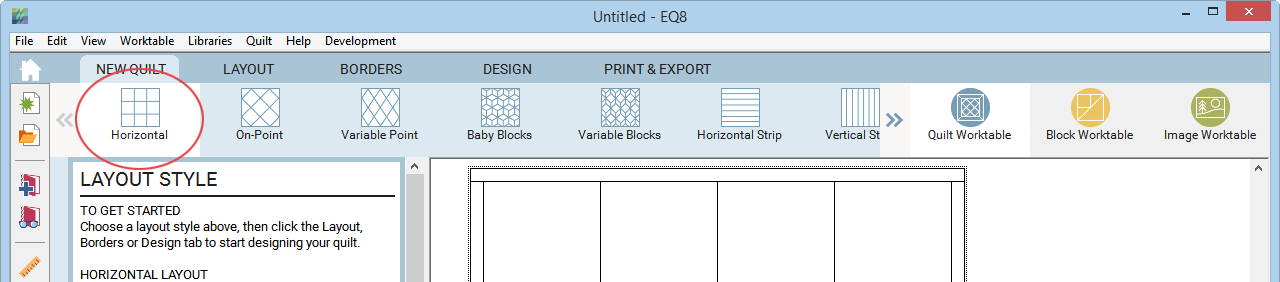On the Quilt Worktable, click the NEW QUILT tab and click Horizontal on the ribbon.
Horizontal layouts arrange blocks in horizontal and vertical rows and columns.

To adjust the layout, click the LAYOUT tab.
![]()
Blocks can be rectangular as well as square. The layout can include optional sashing, corner blocks and a sash border. All of these are adjustable using the slider bars on the layout palette.
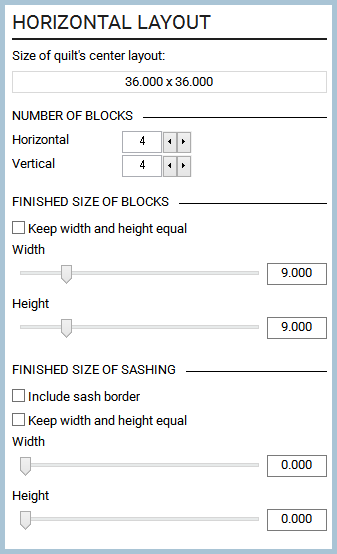
Horizontal Layout Examples
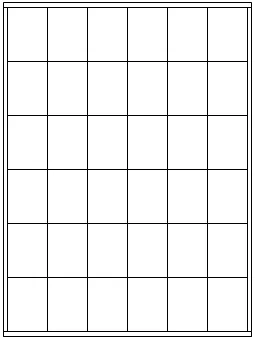
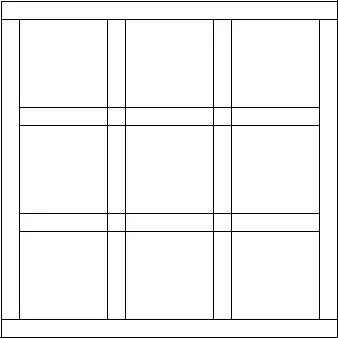
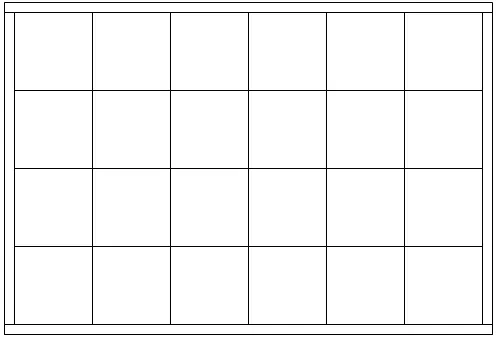

 Electric Quilt 8
Electric Quilt 8