My computer does not have a CD drive for installing. What do I do?
If you own any of the following on CD please contact techsupport@electricquilt.com.
- Classic Applique 1920’s & 1930’s
- Classic Applique Baltimore Album
- Classic Applique Folk Art Blocks
- Kaleidoscope Collection
- Karen K. Stone Quilts
- Karen K. Stone More Quilts
- Quiltmaker’s Quilting Designs Volumes 1-8
Using an external CD Drive
The quickest and easiest way to install software from a CD on a computer with no CD drive, is to purchase an external CD drive and then install as you normally would (double-clicking on the setup.exe application file). You may be able to find an external CD drive for around $20.
Using a USB flash drive
Another option is installing from a USB flash drive can allow software to be run on computers that do not have a CD/DVD ROM drive.
To do this, you need:
- Access to a computer that has a CD/DVD-ROM drive. (Does not have to be a computer on which you plan to install the software.)
- A blank USB flash drive with enough free space available to hold all the contents of the CD’s installation files.
Copy the CD files to a USB flash drive
- Insert the CD into any computer that has a CD/DVD-ROM drive.
- Cancel the installation if it starts.
- Open a File Explorer window. (Hold down Windows key on your keyboard and click the E key, bring up File Explorer.)
- Right-click the CD/DVD ROM drive and choose Open or Explore. You should be able to see all the files and folders on the CD.
- Press CTRL+A on your keyboard to select all.
- Press CTRL+C on your keyboard to copy the files and folders.
- Insert the USB flash drive into the computer.
- When you see the USB flash drive appear in the File Explorer window, double-click to open the USB flash drive and press CTRL+V on your keyboard to paste the copied files onto the USB flash drive.
- Eject the USB flash drive.
- Eject the CD.
Copy the USB files to a folder on your Desktop
- Insert the USB flash drive into the computer on which you want to install.
- Open a File Explorer window. (Hold down Windows key on your keyboard and click the E key, bring up File Explorer.)
- Right-click the USB flash drive and choose Open or Explore. You should be able to see all the files and folders on the USB flash drive.
- Press CTRL+A on your keyboard to select all.
- Press CTRL+C on your keyboard to copy the files and folders.
- Create a new folder on your Desktop by right-clicking an empty spot on your desktop, and choosing NEW > Folder.
- Open the new folder
- Press CTRL+V on your keyboard to paste copied files and folders into your new folder.
Install the software
- Run the installation from the new folder by double-clicking on the setup.exe application file.
- Eject the USB flash drive.
Note: If you’re installing EQ7 from a CD, we suggest contacting us for a download link instead. Contact our office to request a link.
We do not have downloads available for BlockBase, Dear Jane, or any versions of Electric Quilt prior to EQ7.
We do not have replacement CDs available for any programs or add-ons.
This does not apply to EQ8, as this version is only available as a download.

 Classic Applique
Classic Applique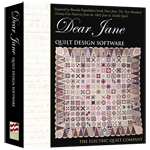 Dear Jane
Dear Jane EQ6
EQ6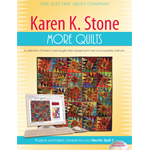 Karen K. Stone
Karen K. Stone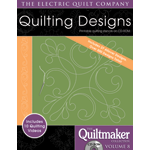 Quilting Designs
Quilting Designs

