You can run EQ8 on both Mac and Windows computers but you will need to purchase the Migration Kit.
However, you will first need to make an initial purchase for either the EQ8 Windows or Mac download. This will give you an EQ8 License ID and EQ8 License Password that you’ll need and use to purchase the Migration Kit.
If you originally purchased the Windows version of EQ8, you can Add EQ8 Mac Download. Then you will have the download for and be able to install EQ8 on both a Windows and Mac computer.
If you originally purchased the Mac version of EQ8 you can Add EQ8 Windows Download. Then you will have the download for and be able to install EQ8 on both a Mac and Windows computer.
The Migration kit allows you to access EQ8 on both platforms, meaning if you originally purchased the Windows version and “Migrate” to the Mac, you will still be able to use and install EQ8 on Windows computers.
- Your EQ8 license ID allows you to have two active computers at a time. The Migration Kit does not add extra activations.
- The EQ8 license ID will be the same for the Windows or Mac download.
- You have complete control over the activations and the current computers/platforms that you have active.
- So you could have EQ8 activated on two Macs, or on two Windows computer, or on one Windows computer and one Mac simultaneously.
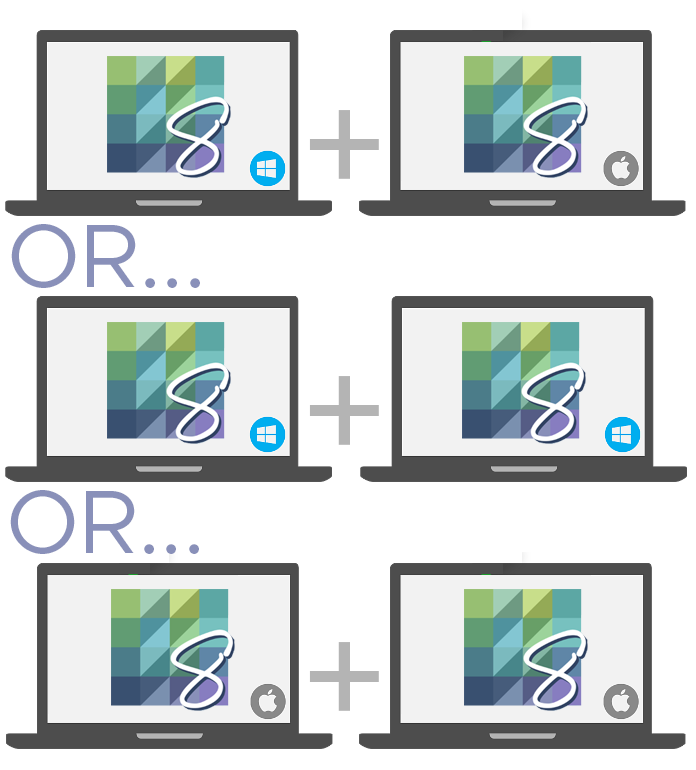
If you’re not familiar with the details of the activation system, you’ll find watching this video extremely helpful.

 Electric Quilt 8
Electric Quilt 8

