Adjusting the Overall Window Size
The BlockBase+ window is resizable. Adjust the window size by dragging from a corner or side. Blocks in the viewer will not change in size, but will adjust to fit the window size automatically.
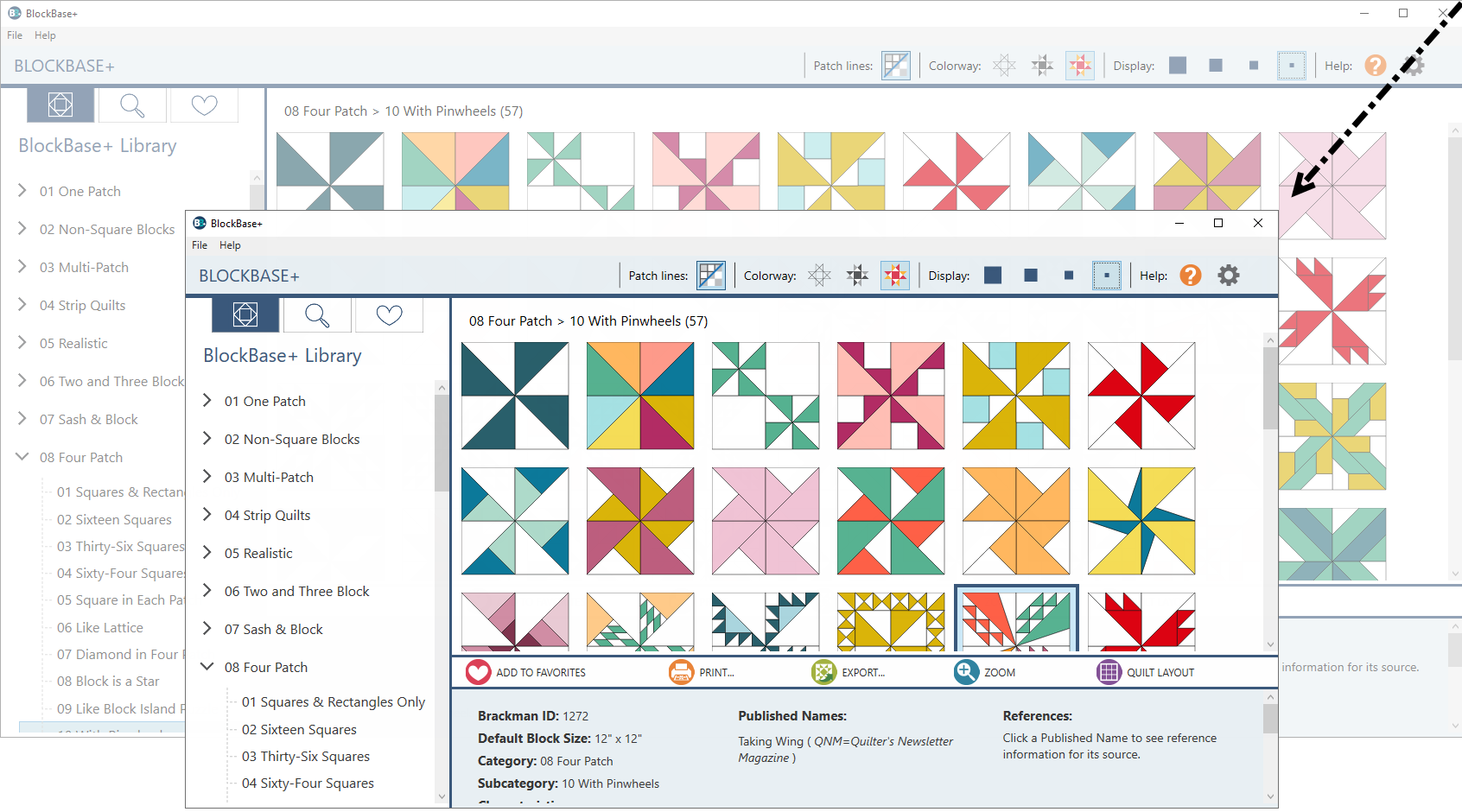
Adjusting the Size of the Library Panel
Adjusting the width of the Library panel will also adjust the number of blocks automatically. Position the cursor along the right side of the Library panel until the double-arrow cursor is visible. Drag to increase or decrease the width of the Library panel. Blocks in the viewer will not change in size, but will adjust the number of rows automatically.
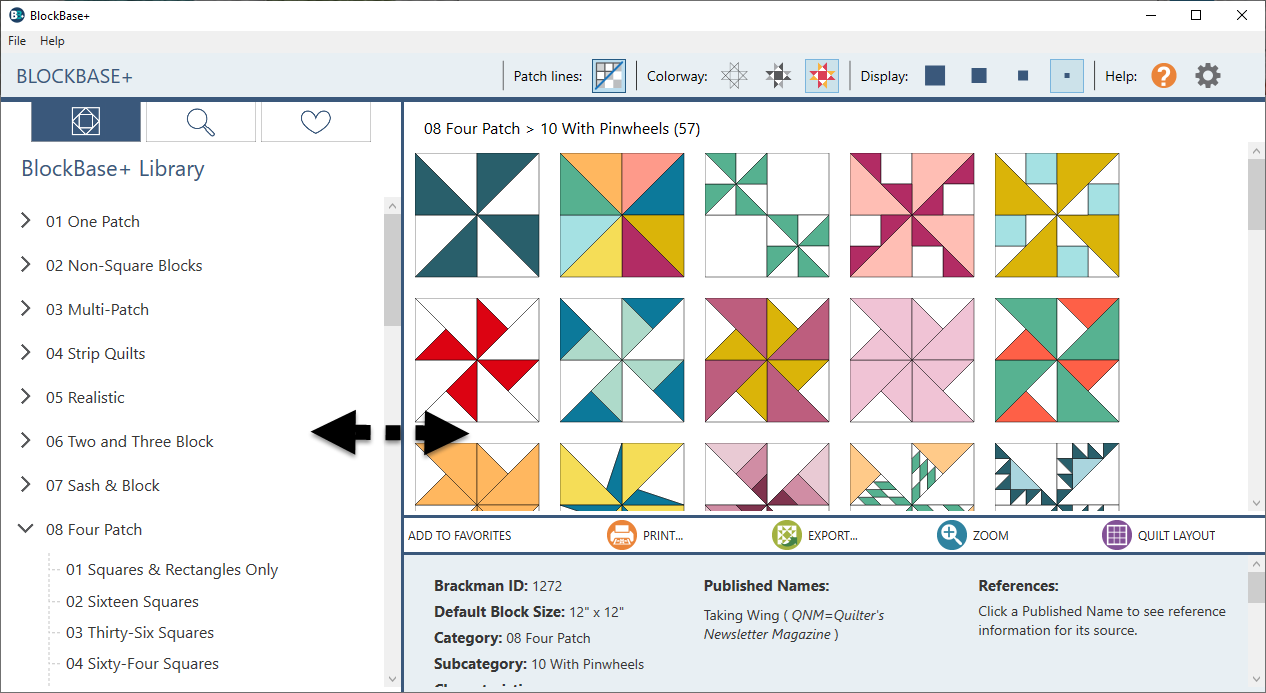
Adjusting the Size of the Notecard Panel
Adjust the size of the Notecard panel by dragging from the top. Position the cursor along the top of the Notecard panel until the double-arrow cursor is visible. Drag to increase or decrease the size of the panel. Blocks in the viewer will adjust automatically.
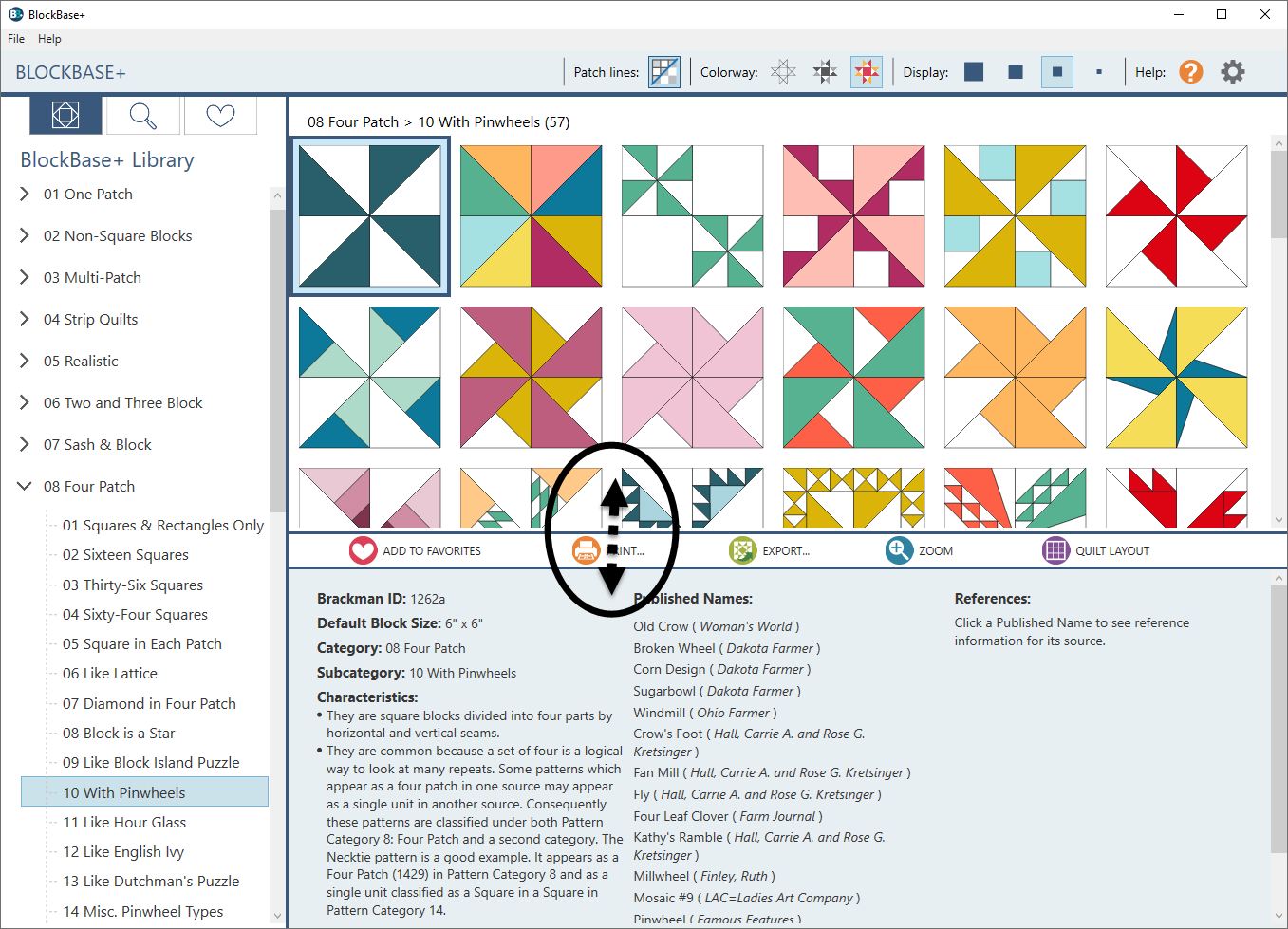
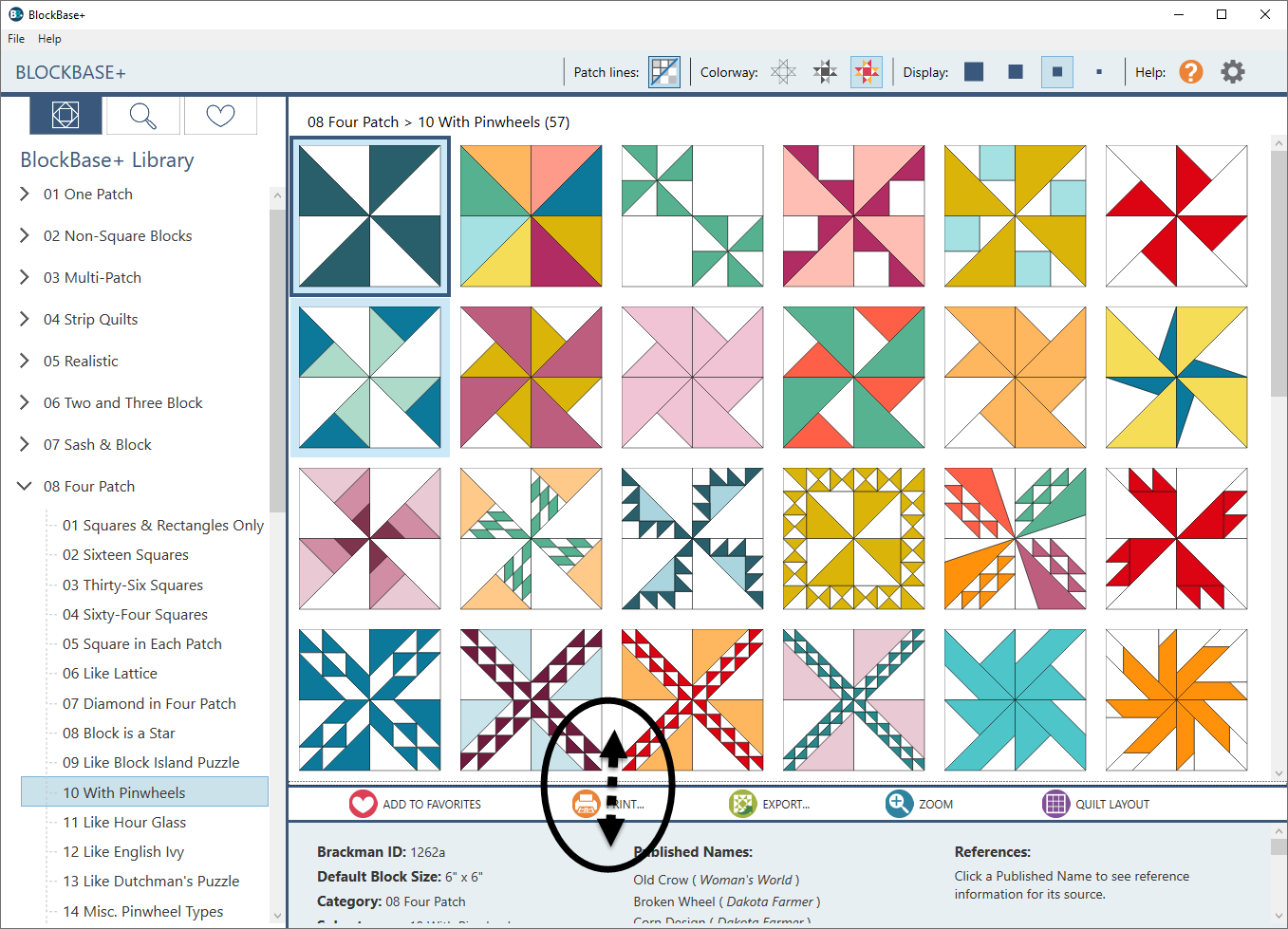


 BlockBase+
BlockBase+

