To open a project file created in a previous version of EQ:
- On the EQ8 Home Screen, click Open an existing project, or click File > Open Project on the top menu bar.
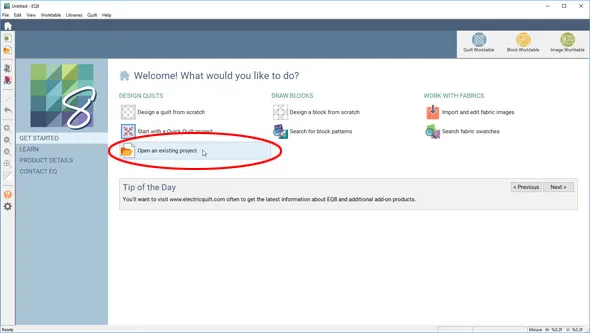
- The Project Helper window will display. In the lower-left corner, click Click here to open a project not listed above.
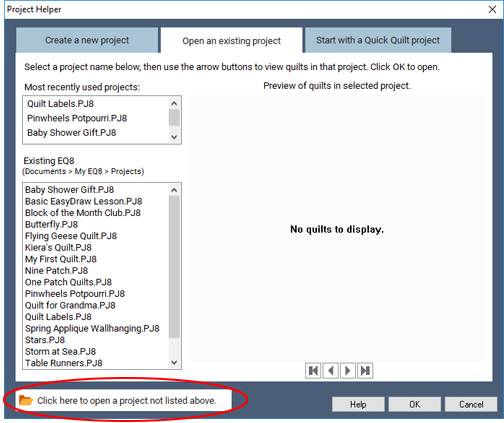
- In the Open window, navigate to the location on your computer where the file is saved. EQ7 projects are saved in Documents\My EQ7\PJ7. See the default locations for other previous versions in the blue box below.
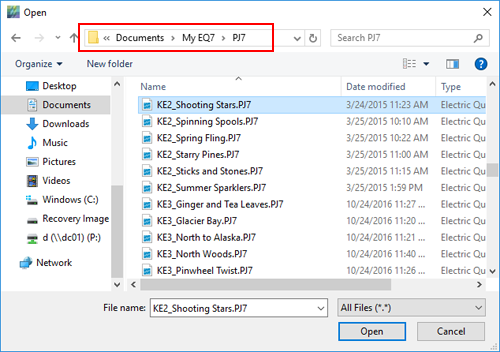
- Click on the file name to select it, then click the Open button.
- The Sketchbook for the project file will open. Click the Close button.
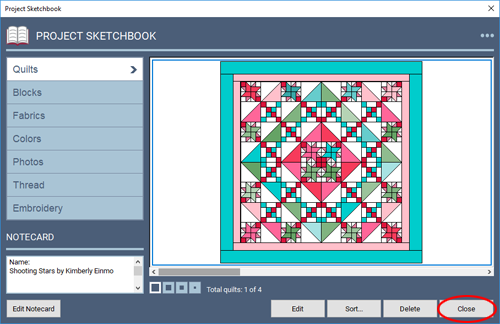
- Notice at the top of your screen it says Untitled – EQ8 (for some users this will be at the left of the title bar, for others it will be in the center). It’s best to re-save this project as an EQ8 project file before making any changes to the project.
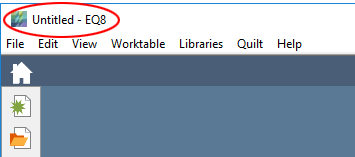
- Click File > Save As on the top menu bar.
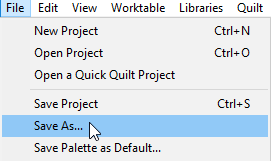
- In the Save As window, navigate to the default location for EQ8 Projects (PC: Documents > My EQ8 > Projects, MAC: Go > Home > My EQ8 > Projects).
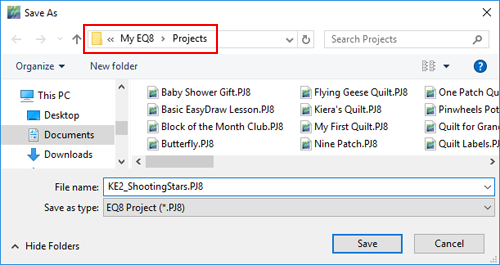
- Type a name for the project and click Save.
- Notice at the top of the screen it now says the project name, rather than Untitled. Now, whenever you click the Add to Project Sketchbook button, you’ll know that your work is saved in this named project file.
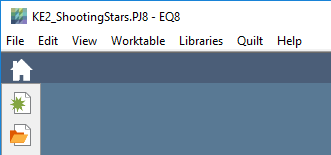
- Because the project has been re-saved as an EQ8 project file, it will now appear in the Existing EQ8 list in the Project Helper window.

Note:
Below are the file extensions and locations of projects made in previous EQ versions if you used the recommended installation of these programs.
- EQStitch project files: .P7E (Documents \ My EQ7 \ PJ7)
- EQ7 project files: .PJ7 (Documents \ My EQ7 \ PJ7)
- EQ6 project files: .PJ6 (Documents \ My EQ6 \ PJ6)
- EQ5 project files: .PJ5 (C:\ Documents \ My EQ5 \ PJ5)
- EQ4 project files: .PJ4 (C:\ EQ4\PRJ)
- EQ3 project files: .PRJ (C:\ EQ3\PRJ)
*Project files from EQ1 or EQ2 cannot be opened in EQ8. Project files from EQ3, EQ4, and EQ5 can be opened, but you may find some inconsistencies in the file.


 Electric Quilt 8
Electric Quilt 8

