If you would like to make changes to an existing quilt, you first need to place it on the worktable. To place a quilt from the Project Sketchbook onto the worktable for editing, click the View Project Sketchbook button on the main toolbar.

In the Project Sketchbook, click the Quilts section. Use the scrollbar until you see the quilt you want to edit. Click to select the quilt, then click the Edit button and the quilt will appear on the worktable.
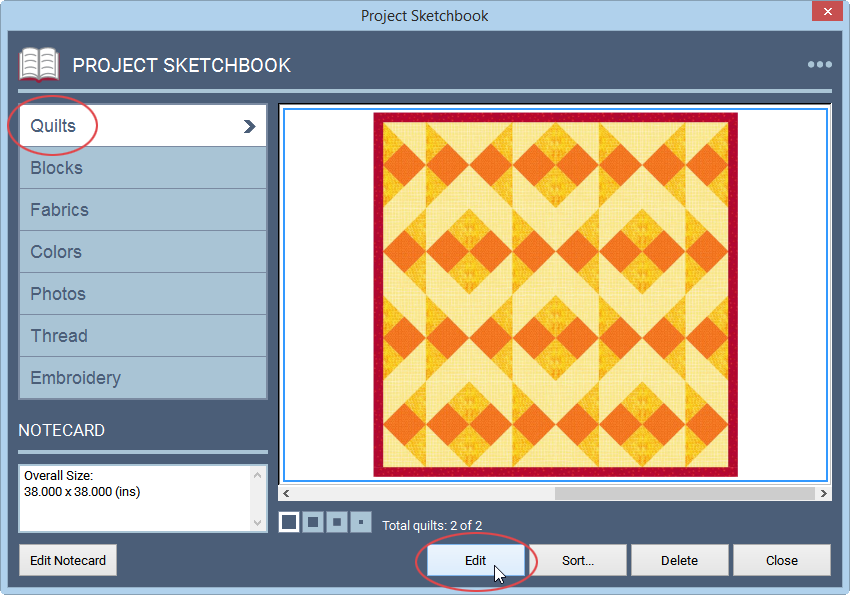
Note:
If you have an unsaved design on the worktable, EQ8 will ask you if you want to save it before editing the quilt.
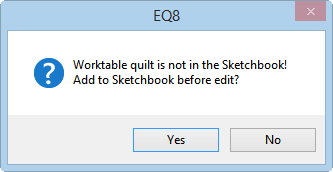

 Electric Quilt 8
Electric Quilt 8

