Looking for a little quilt inspiration? You can preview any block in a variety of pre-set quilt layouts.
Click directly on a block to select it.
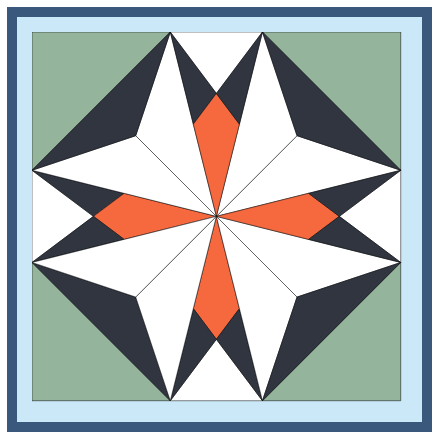
Click the Quilt Layout button on the Block toolbar.
![]()
Navigate through the layouts using the arrow buttons along the bottom.
![]()
Sample Quilt Layouts
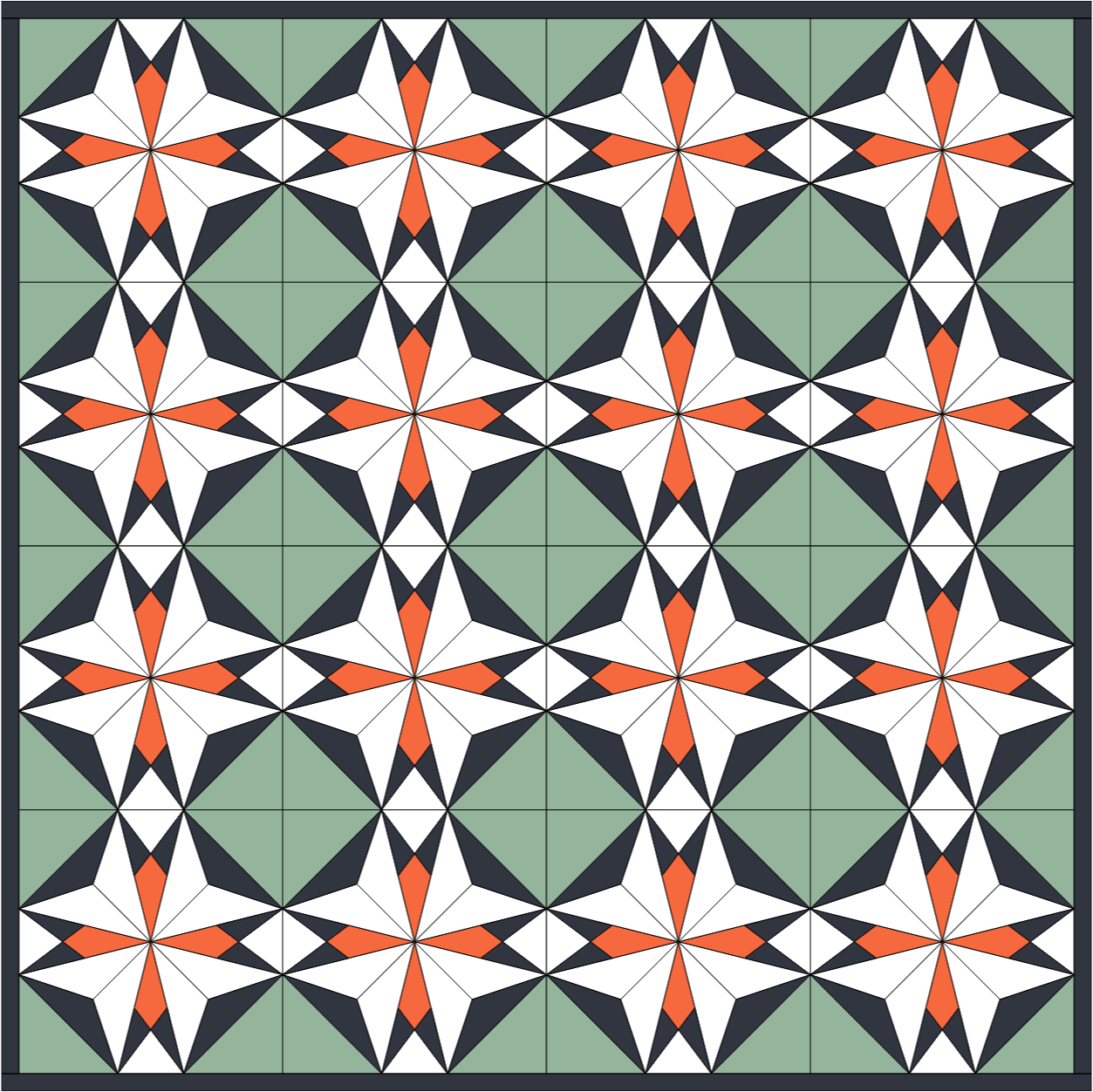
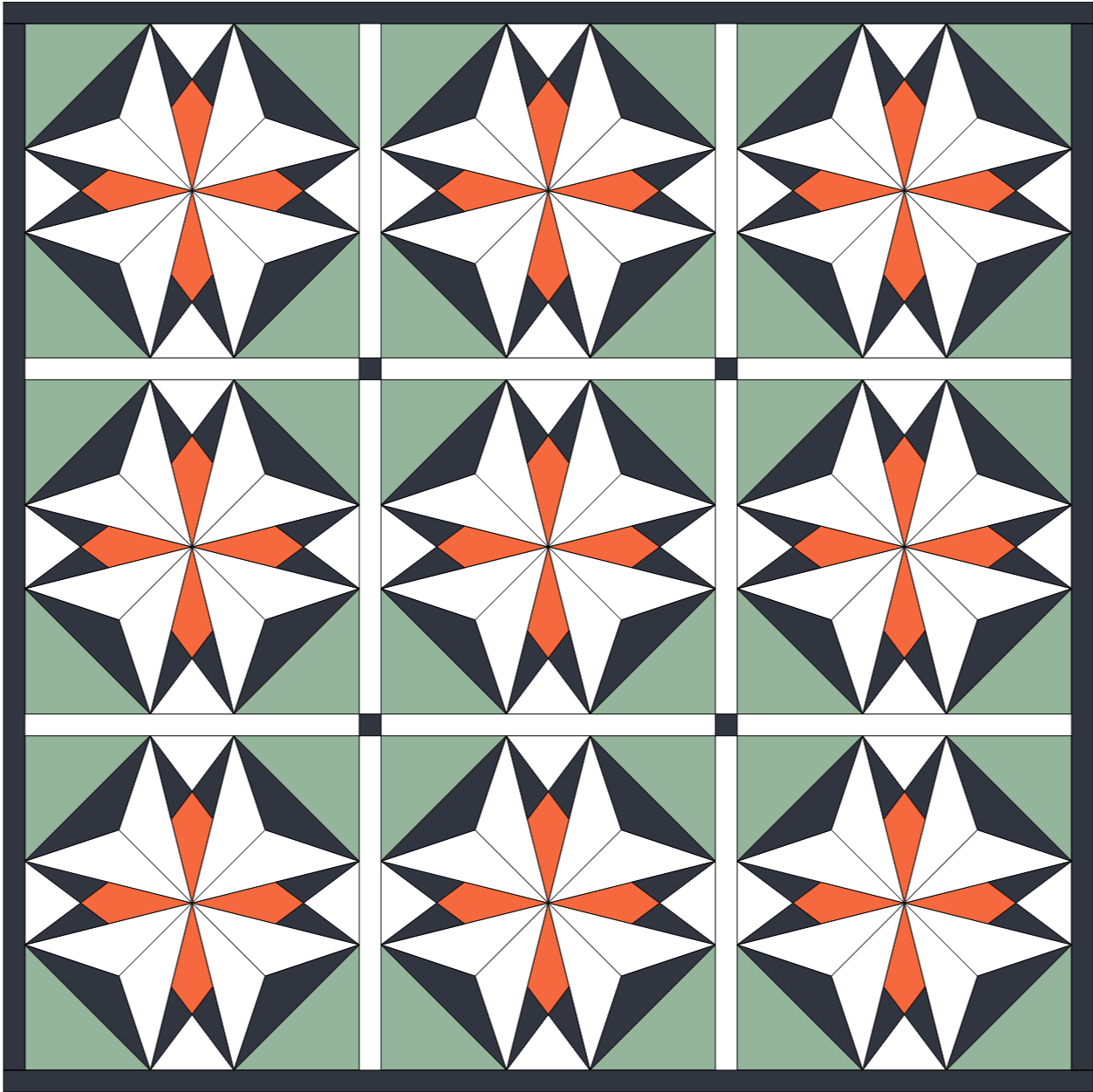
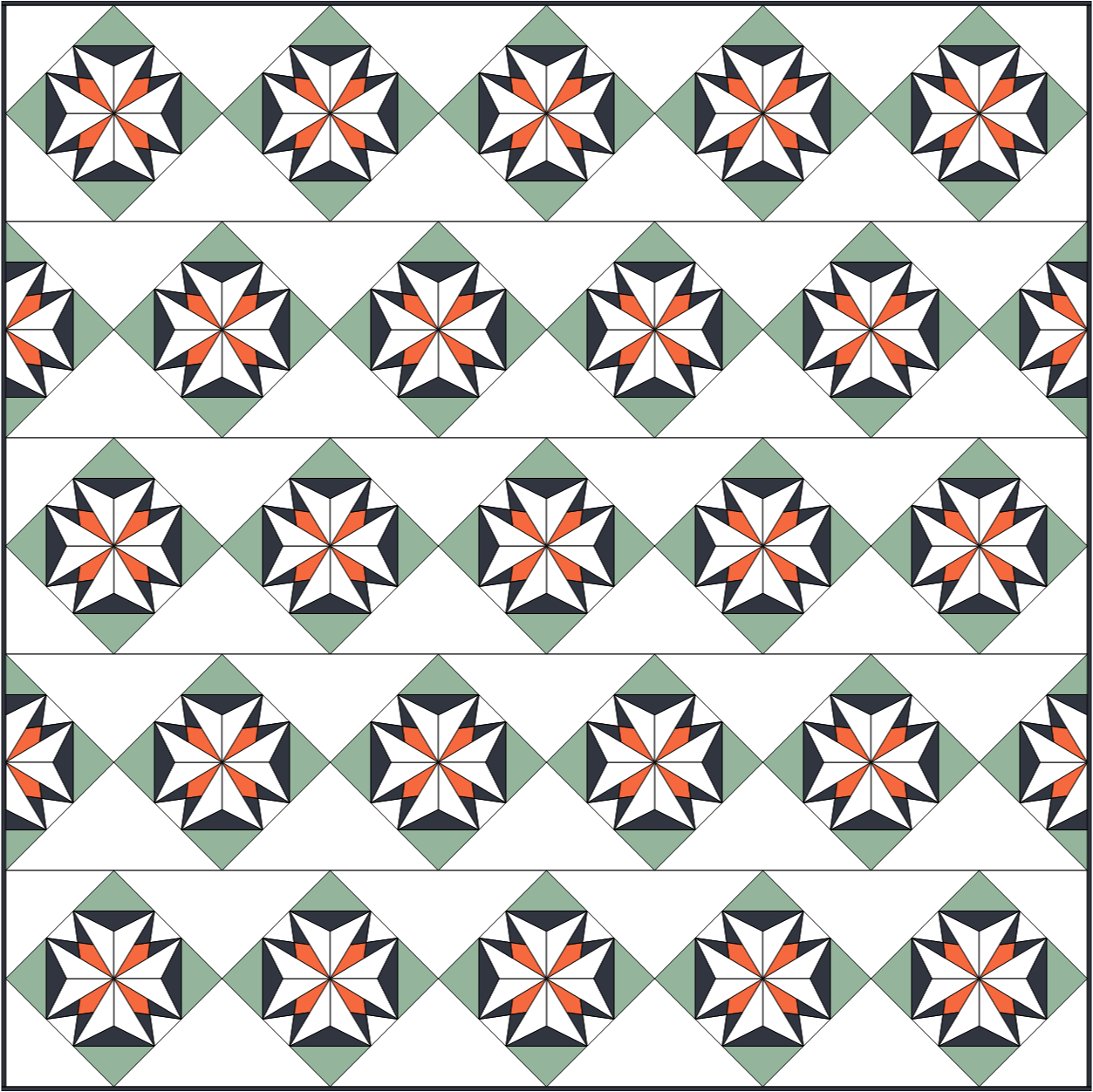
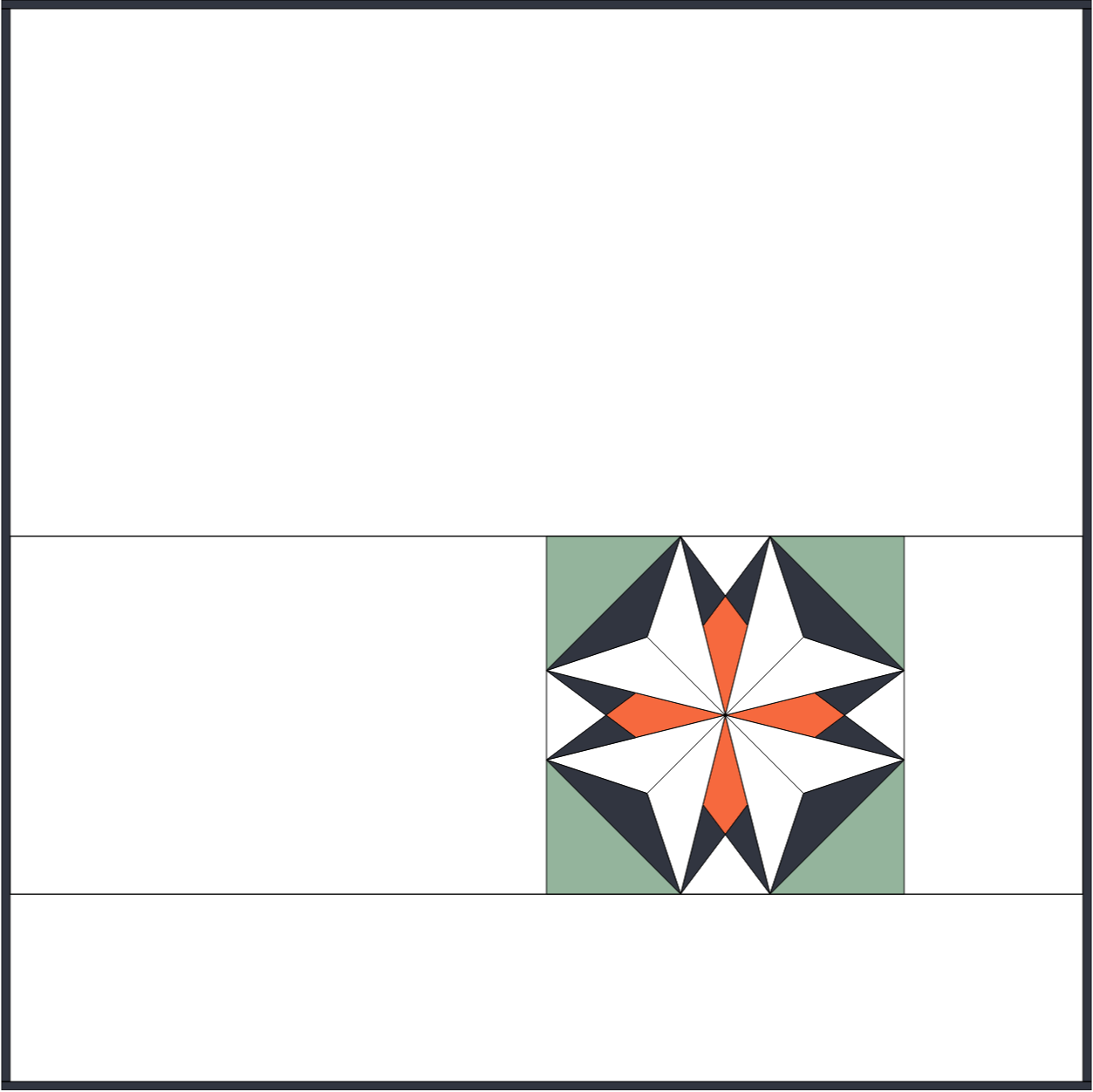
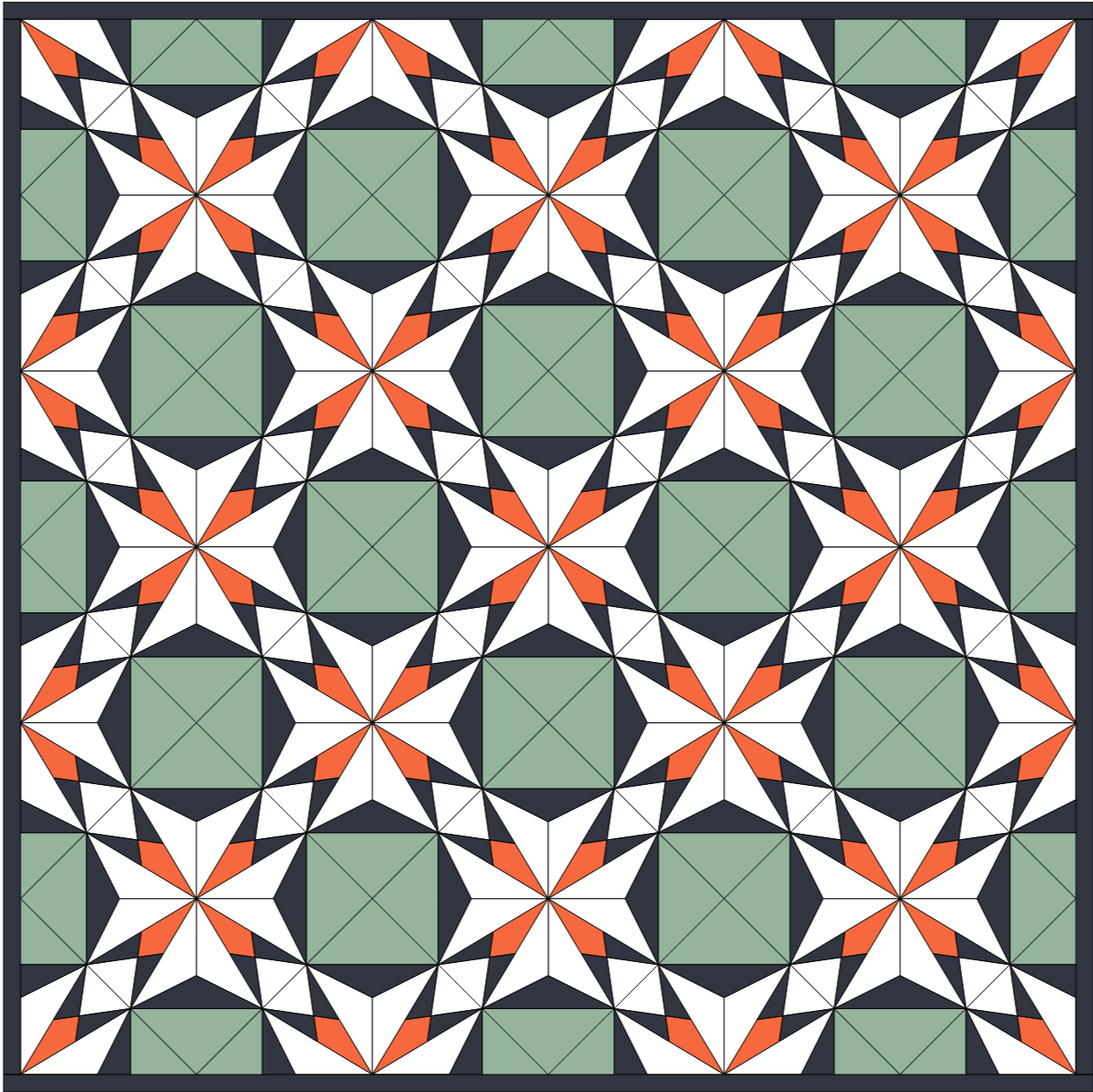
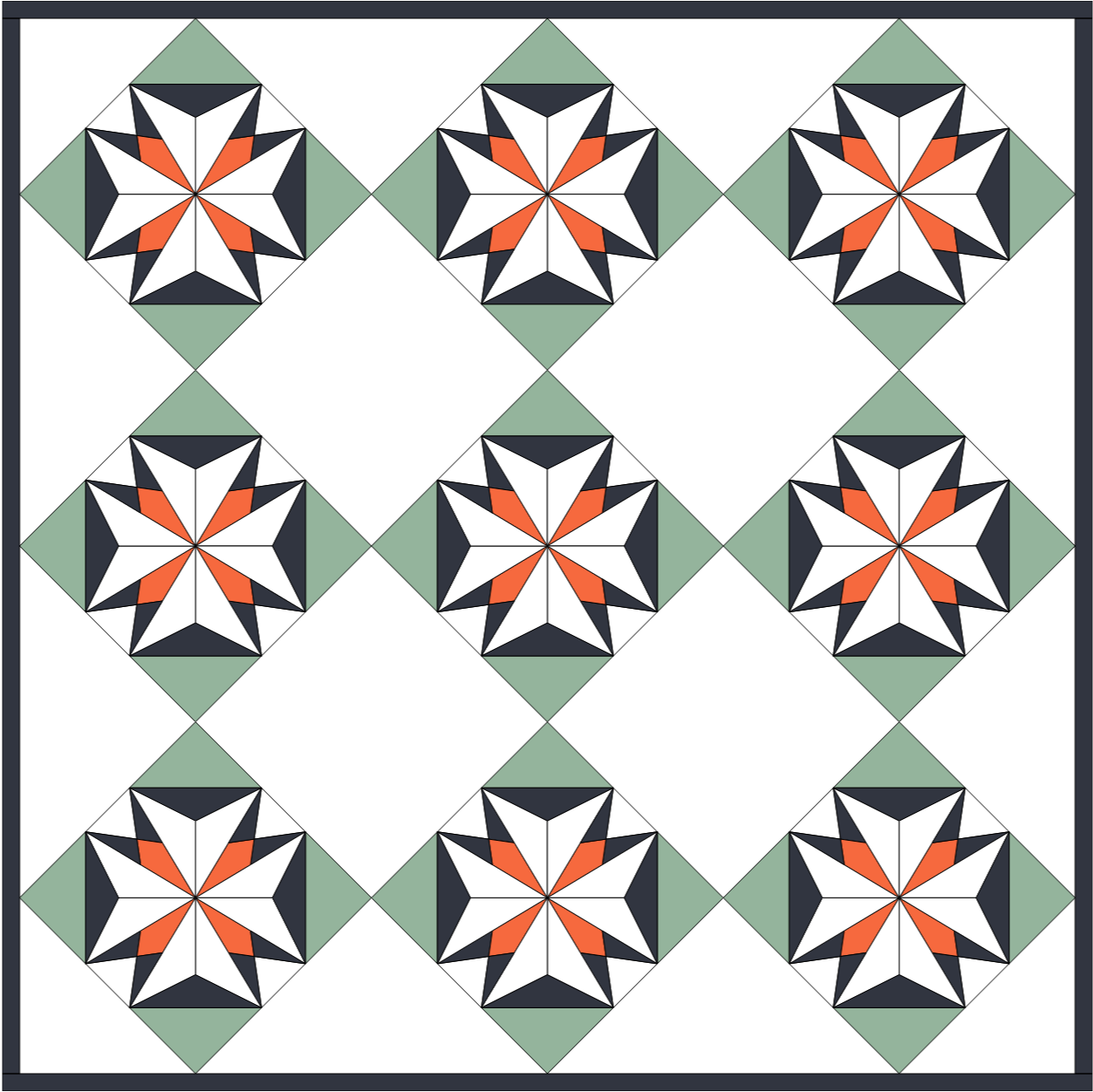
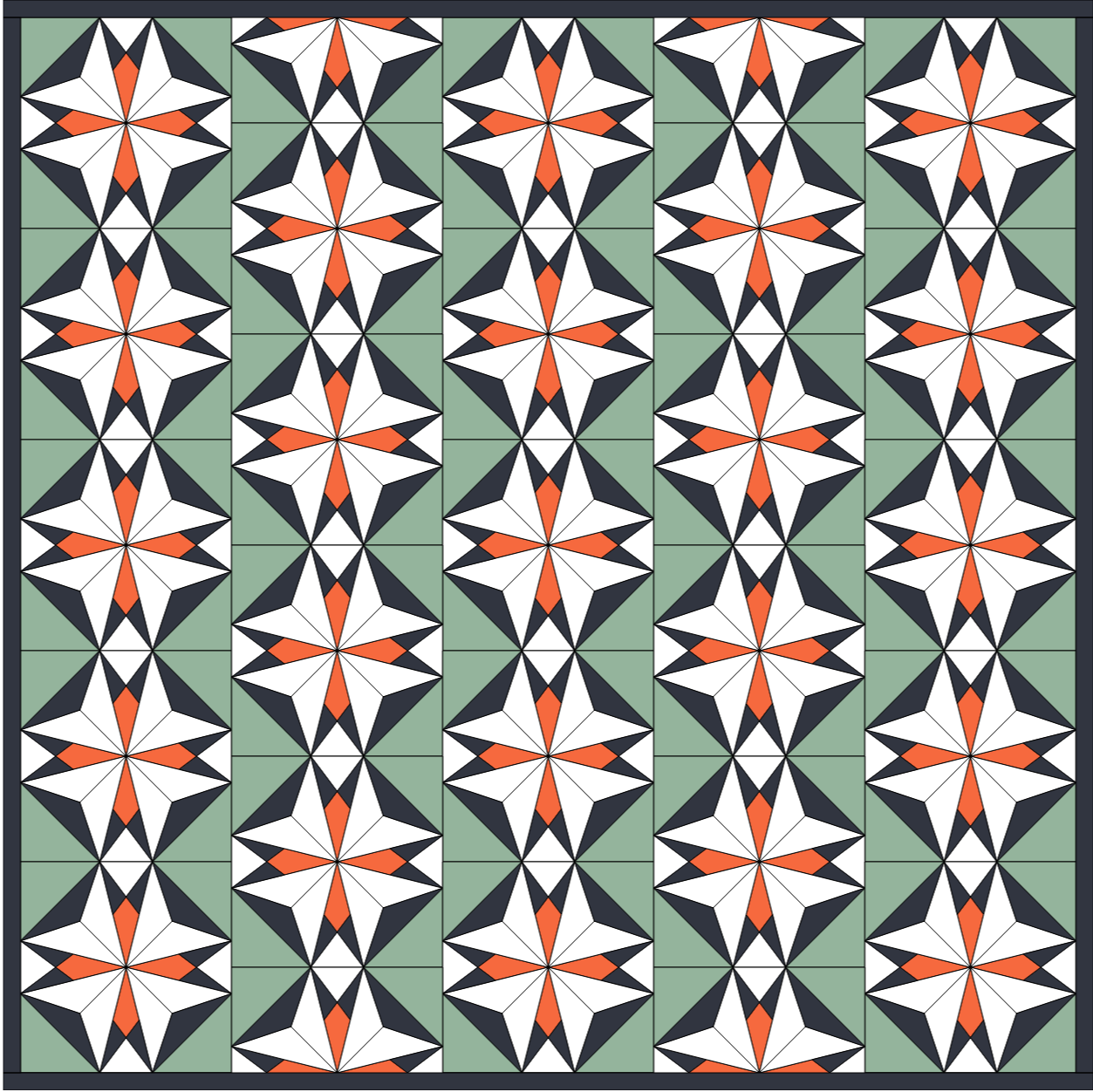
Click the X in the upper-right (Windows) or the red close circle in the upper-left (Mac) to close the Quilt Layout dialog.

 BlockBase+
BlockBase+

