Printing a quilt must be done from the Quilt Worktable. Click the PRINT & EXPORT tab and click Print on the ribbon. Click Quilt in the palette.
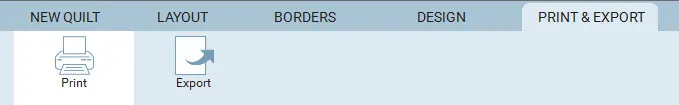
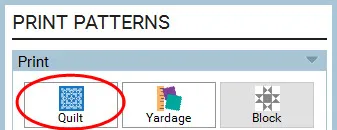
The Print Quilt dialog displays. You can also click FILE > Print > Quilt to open this dialog box.
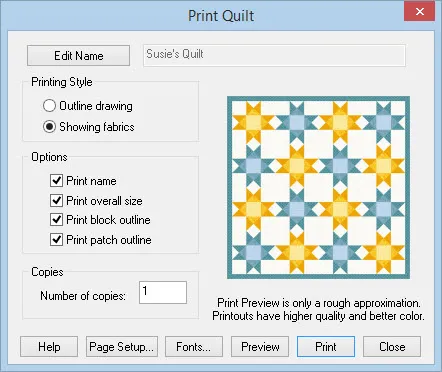
EQ8 will always print the quilt as large as possible. The quilt will be centered on the page based on your current margin settings. Use the Page Setup button to adjust margins.
Edit Name
The name shown in the dialog will appear at the top of your printout. If you have not used the Notecard to name the quilt, Unnamed will appear. Click Edit Name, type a new name in the entry, and then click Apply. This will also update the name on the Notecard.
Printing Style
Choose from the following options.
- Outline drawing
This will print a black and white line drawing of the quilt with empty patches. - Showing fabrics
This will print the quilt just as seen in the dialog, including the colors, fabrics, photos, thread, and embroidery designs that appear in the quilt.
Options
Choose from the following options.
- Print name
Check this option to have the quilt name appear at the top of the printout. - Print overall size
Check this option to have the overall size of the quilt print just below the quilt name at the top of the printout. - Print block outline
Check this option to print a thin black line outlining each block of the quilt. - Print patch outline
Check this option to print a thin black line outlining each patch of the quilt. If you have thread on your quilt, this option displays the thread in the printout.
Copies
Select the number of copies you want of the printout.


 Electric Quilt 8
Electric Quilt 8

