Please be aware that all yardage figures are considered estimates. Our goal is to make these estimates as accurate as possible, but we encourage you to double-check all results especially regarding large pieces like panels, long strips and borders. For more specific information on how yardage is calculated, please see How EQ8 Calculates Yardage Estimates.
You must have a quilt on the worktable to be able to calculate a yardage chart for it. When you are ready to print the yardage, click the PRINT & EXPORT tab and then click Print on the ribbon. Click Yardage in the palette. The Print Yardage Estimates dialog box displays. You can also click FILE > Print > Fabric Yardage to open this dialog box.
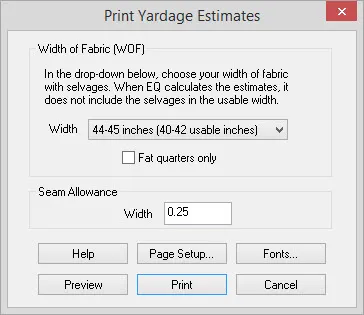
Click the down arrow to select the fabric width.
EQ8 lists the fabric width with selveges and the usable width.
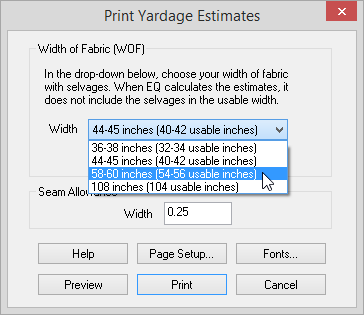
Choose the width using the drop-down box or check Fat quarters only for the width.
Type the seam allowance width that you want EQ8 to use when calculating the yardage.
Click the Preview button to display a summary chart of the fabrics used in the quilt including a small swatch of each fabric, the fabric SKU, and the amount of fabric needed for each fabric in the quilt. Clicking the Print button will send the yardage chart straight to the printer for printing.
It is recommended that you buy an amount equal to the amount of fabric you need, plus enough to cut an extra piece in case you make a mistake.

 Electric Quilt 8
Electric Quilt 8

