When you set applique text on Layer 2 of a quilt, EQ will create applique patches for the letters. You can print templates for the text like you would any other applique design.
Click Layer 2 of the quilt with applique text. Click the PRINT & EXPORT tab and click Print on the ribbon.
Click directly on the text in the quilt to select it. Click Templates in the palette to display the Print Templates dialog.

Be sure to select Use size from quilt, otherwise your applique text will not print the way you want it to.
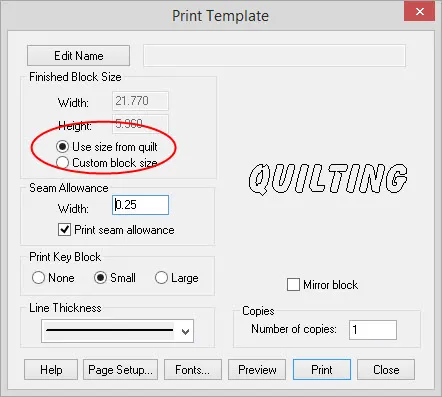
If you are planning to use fusible web, you’ll want to check the Mirror block option.
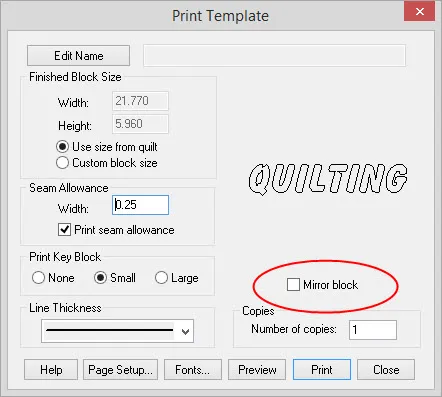
The fonts available for the Set Text tool are all the True Type fonts loaded onto your computer. Some of these font styles, such as scripts, will be very difficult to sew, therefore using these is not highly recommended. If you choose to use script fonts or fonts with a lot of curves and points, turn off the Seam Allowance in the Print Template dialog box. Some of the extremes in these font styles are too much for EQ8 to apply a usable seam allowance.
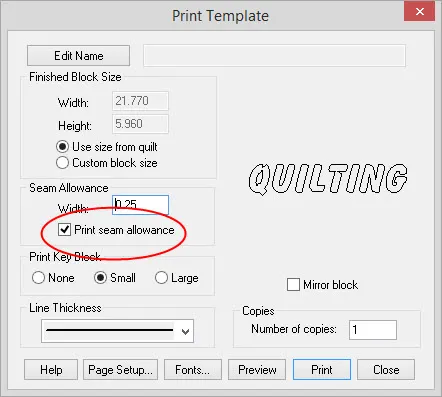
Always click Preview on the Print Template dialog before printing. You might be able to move, rotate, and delete templates to save paper.
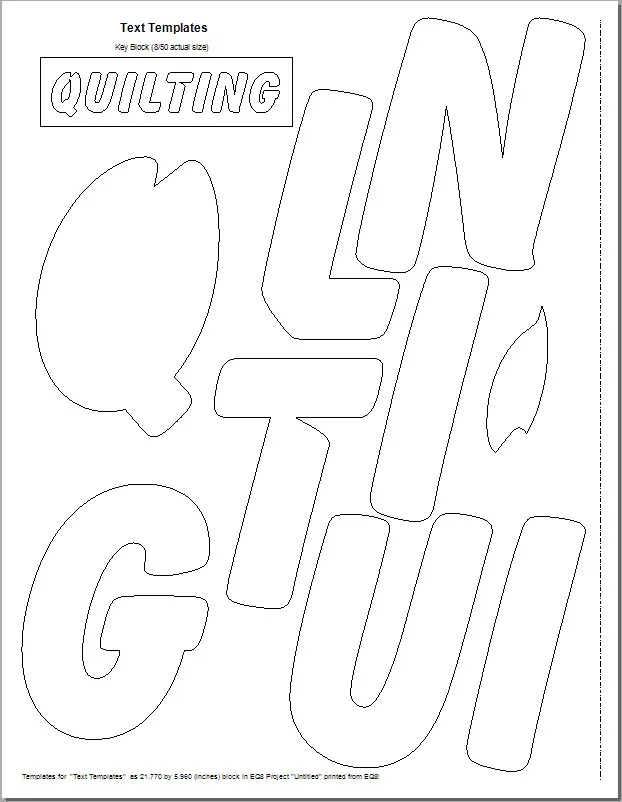

 Electric Quilt 8
Electric Quilt 8

