- While still on the Quilt Worktable and with the Classic Dear Jane Quilt on the screen, click the PRINT & EXPORT tab at the top, then be sure Print is selected on the ribbon.
- Click directly on a block in the quilt that you want to print. A green box will appear around the selected block.
- Choose a printing option in the Print panel on the left.
- Templates are a great option for all blocks.
- Foundation patterns can be printed when applicable. All blocks should be sectioned and numbered, but feel free to resection/renumber to suit your needs. Be sure to choose “Mirror” on the Options tab when necessary.
- Rotary Cutting may not be the best option for most blocks. Because EQ rounds to the nearest 1/8″ or 1/16″, this may not be the most accurate option. Use your best judgment based on the cutting instructions you get for the block. (See the Note below for more detailed information.) In addition, EQ does not see all patches as “rotary cuttable” and therefore will not display instructions for those patches.
- Under Finished Block Size, be sure Use size from quilt is selected. This will provide calculations based on the size of the block in the layout (4½” x 4½”). For foundation patterns, this option is on the Options tab.
- Click Preview to view the printout before printing. For Templates and Foundation patterns, move patches around as needed.
- Click Print.
IMPORTANT: The rotary cutting dimensions you get from your EQ software round each dimension to the nearest 1/8″ or 1/16″, depending on what you have chosen in the print dialog box. Since these blocks are all 4½” x 4½” it will be rare that the rotary cutting directions offer nice, cuttable numbers. So be selective and smart about choosing this option. To see the actual, non-rounded numbers, you can choose “No rounding” and you can see what the true cutting dimensions are. This may help you decide if rotary cutting is a good option for that particular block. In addition, remember that EQ does not recognize all patches as rotary cuttable. Check the online help for reference.


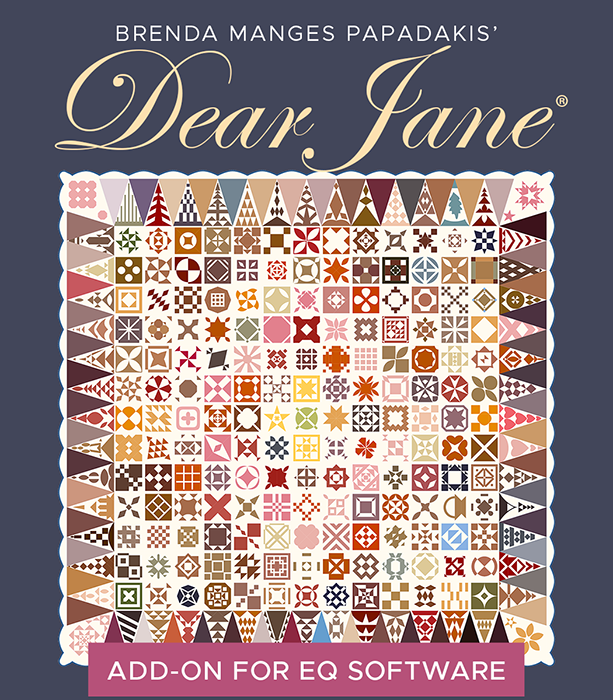 Dear Jane Add-on
Dear Jane Add-on

