- On the PRINT & EXPORT tab, click on the Layer 2 tab at the bottom of the screen. (If Layer 2 is turned off, click the Eye icon to turn it back on.)
- Click on one of the scallops or plain triangles. A green box will appear around the selected block.
- Choose Templates from the Print panel on the left.
- Make sure Use size from quilt is selected, then click Preview.
- Move templates around to fit them on as few pages as possible.
- Click Print.

Website: support.electricquilt.com
Email:
Phone: 419-352-1134
Email:
Phone: 419-352-1134
Quilt by Amy Friend.
Printing the Scallop Borders in Dear Jane
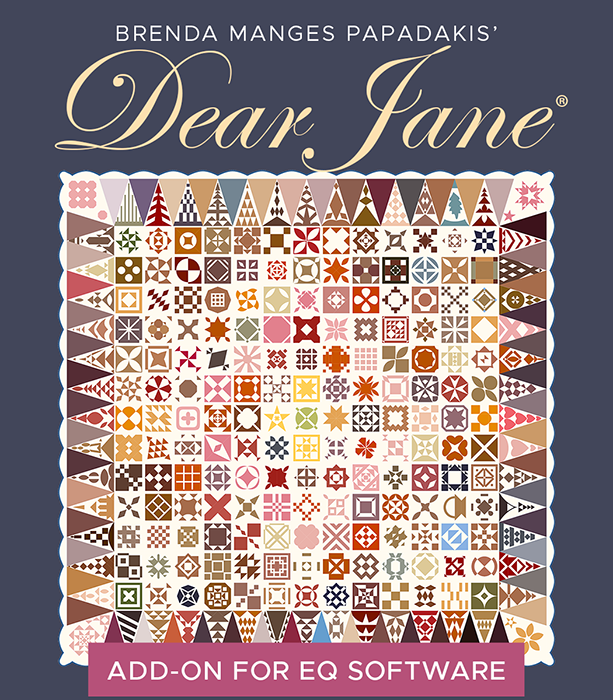 Dear Jane Add-on
Dear Jane Add-on


