The Quilt Options box lets you customize the worktable settings. After choosing Quilt Options from the FILE menu, the Quilt Options box appears.
Tool Options
Set & Snap Settings
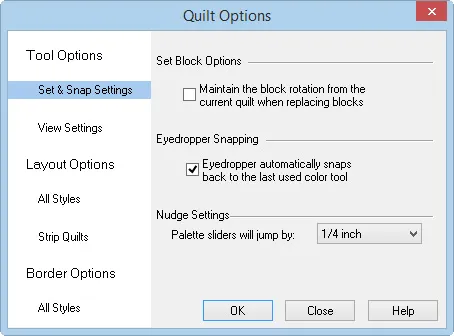
- Set Block Options:
Check Maintain the block rotation from the current quilt when replacing blocks so that when you click to replace a block, the block will maintain the previous block’s rotation. Uncheck this option to let the blocks set without any rotation. - Eyedropper Snapping:
Check this option to eliminate time spent clicking extra buttons. Whenever the Eyedropper tool is used, the last used color tool will become selected. - Nudge Settings:
Change the increments of Palette sliders will jump by to set how the numbers of the slider bars jump on the Layout palette and Borders palette. Allowable values are from 1/4″ to 1/32″.
View Settings
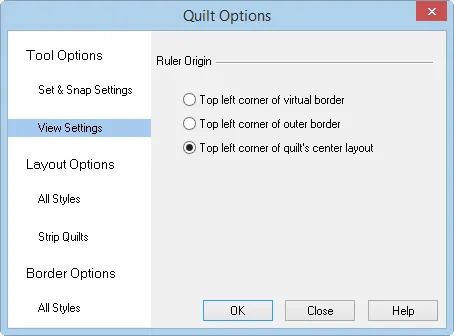
- Select Top left corner of virtual border to place the 0 mark at the corner of the virtual border.
- Select Top left corner of outer border to place the 0 mark at the corner of the outer border.
- Select Top left corner of quilt’s center layout to place the 0 mark at the corner of the quilt’s center.
Layout Options
All Styles
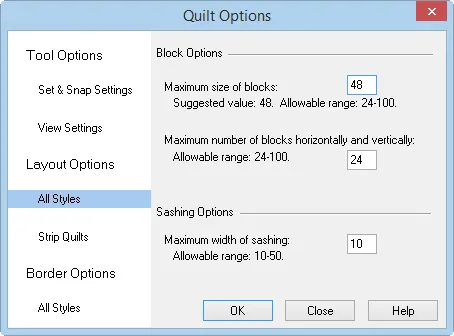
Block Options:
- Maximum size of blocks lets you adjust the maximum size for a block in a quilt layout. This number will affect the sensitivity of the scrollbars on the layout tab. In other words, if the maximum size is large, it will take very small movements of the scrollbar to adjust the size. EQ Mini’s suggested value is 48, but the allowable values are from 24-100.
- Maximum number of blocks horizontally and vertically lets you adjust the number of blocks allowed in a quilt layout. Allowable range is 24-100.
Sashing Options:
The Maximum width of sashing lets you adjust the maximum width for sashing. This number will affect the sensitivity of the scrollbars on the layout tab. In other words, if the maximum width is large, it will take very small movements of the scrollbar to adjust the size. EQ Mini’s suggested value is 10, but the allowable range is from 10-50.
Strip Quilts
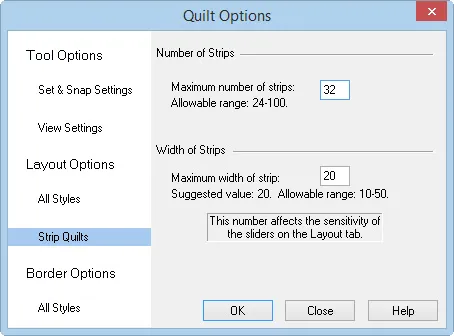
Number of Strips:
Enter the maximum number of strips you’d like for strip quilts. Allowable range is 24-100.
Width of Strips:
Enter the maximum width you’d like for each strip in strip quilts. Suggested value is 20. Allowable range is 10-50.
Border Options
All Styles
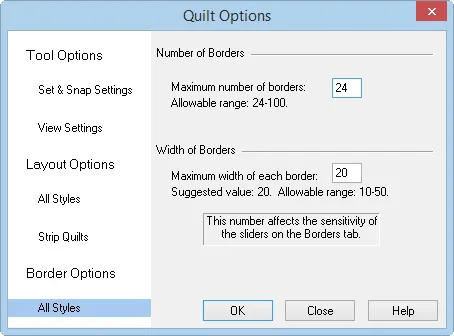
Number of Borders:
Enter the maximum number of borders you’d like available for all border styles. Allowable range is 24-100.
Width of Borders:
Enter the maximum width you’d like for the borders. Suggested value is 20. Allowable range is 10-50.

 EQ Mini
EQ Mini

