The Search view lets you search for blocks using a variety of different criteria.
Click the Category button to see the list of categories.
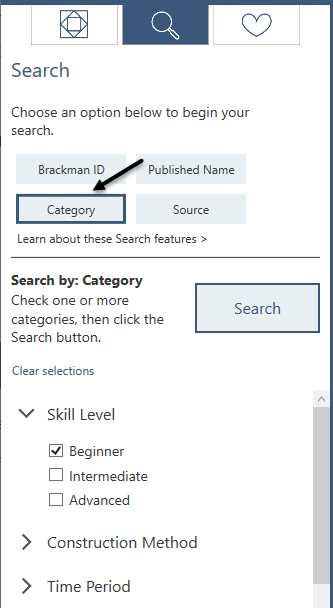
Click the arrow next to a main category to display the list of subcategories.
Click any subcategory to place a check. Click a second time to uncheck.
Click the Search button. The search results will appear in the Block viewer. The total number of blocks found will be listed at the top.
To clear all the checks, click Clear selections.
How Search Works
When you click the Search button, BlockBase+ will be looking for all the blocks that have been marked with ALL the subcategories you’ve checked.
As a result, the more categories you select, the fewer results you will receive.
For example: If you click on Beginner and Advanced, BlockBase+ is looking for blocks that have been marked with both Beginner and Advanced. It is NOT looking for all beginner blocks and all advanced blocks. You will receive a “No search results” message since it’s not possible for a block to be both Beginner and Advanced.
Search by category has a limit of 500 blocks. If the only category you select is Beginner, you’ll see a message display advising you to add additional categories to help narrow the search results.
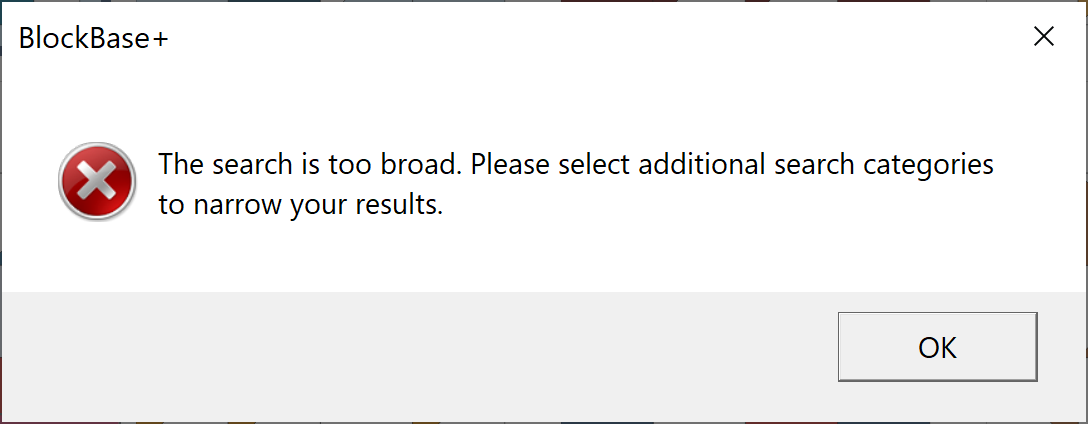
Select more categories to go along with Beginner to get your search results.
When a search result isn’t obvious: If you find a block in the search results that doesn’t seem to fit, be sure to check the Published Names for the block for clues to why it was categorized that way. For example, Brackman ID 712.5 is marked for Fruits & Vegetables because the published name is Fruit Basket.
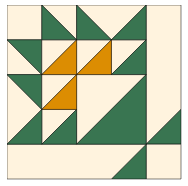
About the Category Markings
All the blocks have been marked for Skill Level. In other words, every block is either Beginner, Intermediate, or Advanced. Here are the guidelines we followed when marking:
- Blocks with y-seams (inset seams) are marked as Intermediate.
- Some simple curves are marked as Beginner.
- The majority of blocks with curves are marked as Intermediate.
- Blocks with many small patches are marked as Intermediate due to all the seam matching required.

To be marked as Rotary Cutting Friendly, most of the patches in the block are easily cut with a ruler and rotary cutter as long as the block size used is compatible with the grid structure of the block. There may still be a few patches for these blocks that need to be cut using templates.
Foundation Paper Piecing blocks can be single-section or multi-section blocks. Some blocks are several sections, but these are blocks that still make sense to foundation piece. These blocks do not have single-patch sections.
Time Period blocks will come from the dates found in the Notecard panel for the block. These dates appear in the Source column. For example, Brackman ID 3754.5 is Unnamed. When you click on Unnamed (Unknown Source), the Source column updates to say From a quilt, ca. 1900 so that block is marked 1900-1910.
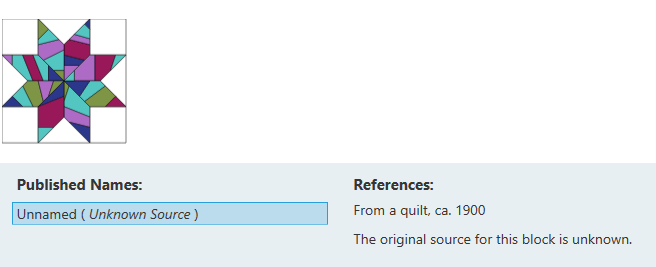
If a block has multiple publications with different dates it may be marked for more than one Time Period.
A Note from Electric Quilt About BlockBase+ Categories
You may or may not agree with the search results you get for various categories. The Skill Level and Construction Methods categories are meant as guidelines and should not deter you from trying an Intermediate or Advanced pattern if you think of yourself as a Beginner, or from trying a different construction method. Some blocks, for example, can be partially foundation pieced and then combined with templates to complete.
In Barbara Brackman’s Encyclopedia of Pieced Quilt Patterns, she says, “The right name for a pattern is what you call it.” In BlockBase+, we added the Search by Category feature as a fun way to find blocks for reproduction quilts, holidays, and so on. The search results for any category are merely suggestions and not intended to be authoritative. In other words, the correct category marking for a pattern is whatever you want it to be.

 BlockBase+
BlockBase+

