The Search view lets you search for blocks using a variety of different criteria. Click the Published Name button to search by name.
Type a name or keyword.
For example, if you’re looking for the Ohio Star block, type Ohio in the field and click the Search button. The search results will show all the blocks with the word Ohio as part of the name.
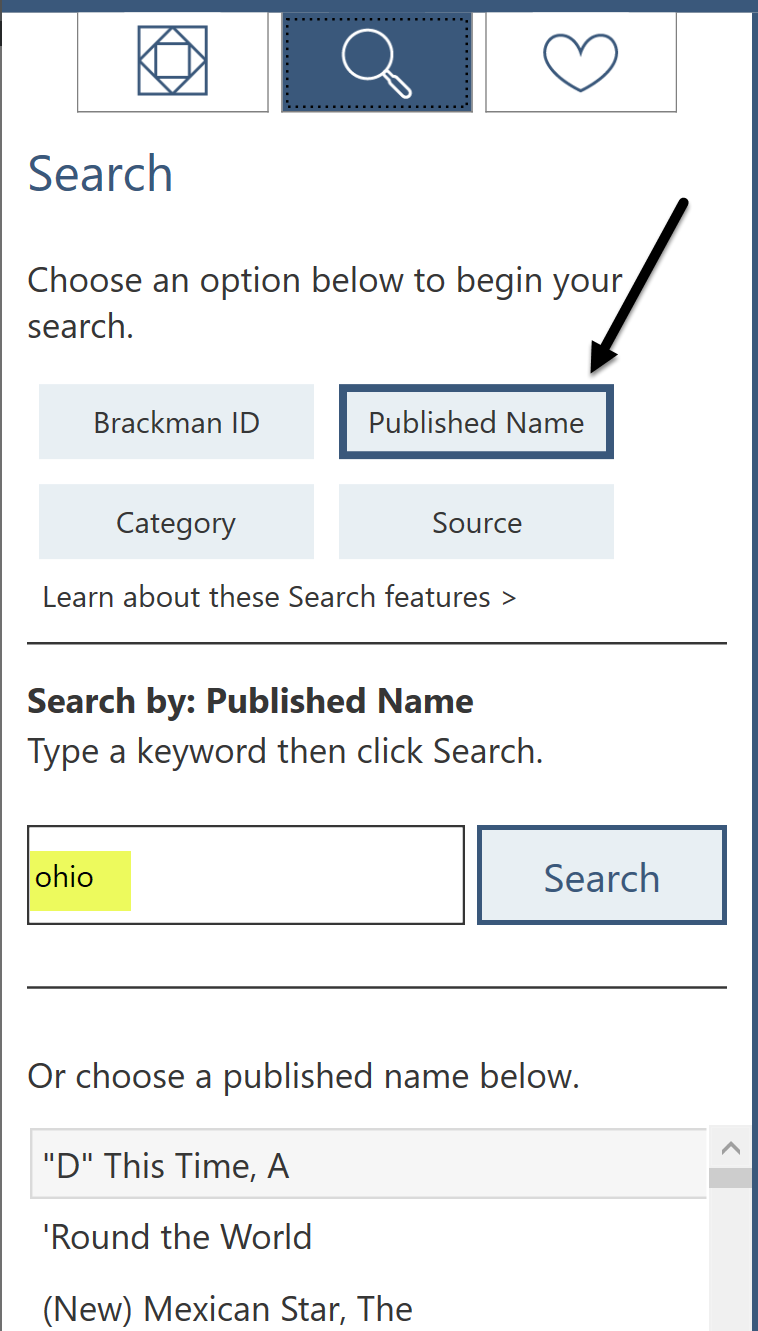
Click on each block to see the published names for the selected block in the Notecard panel.
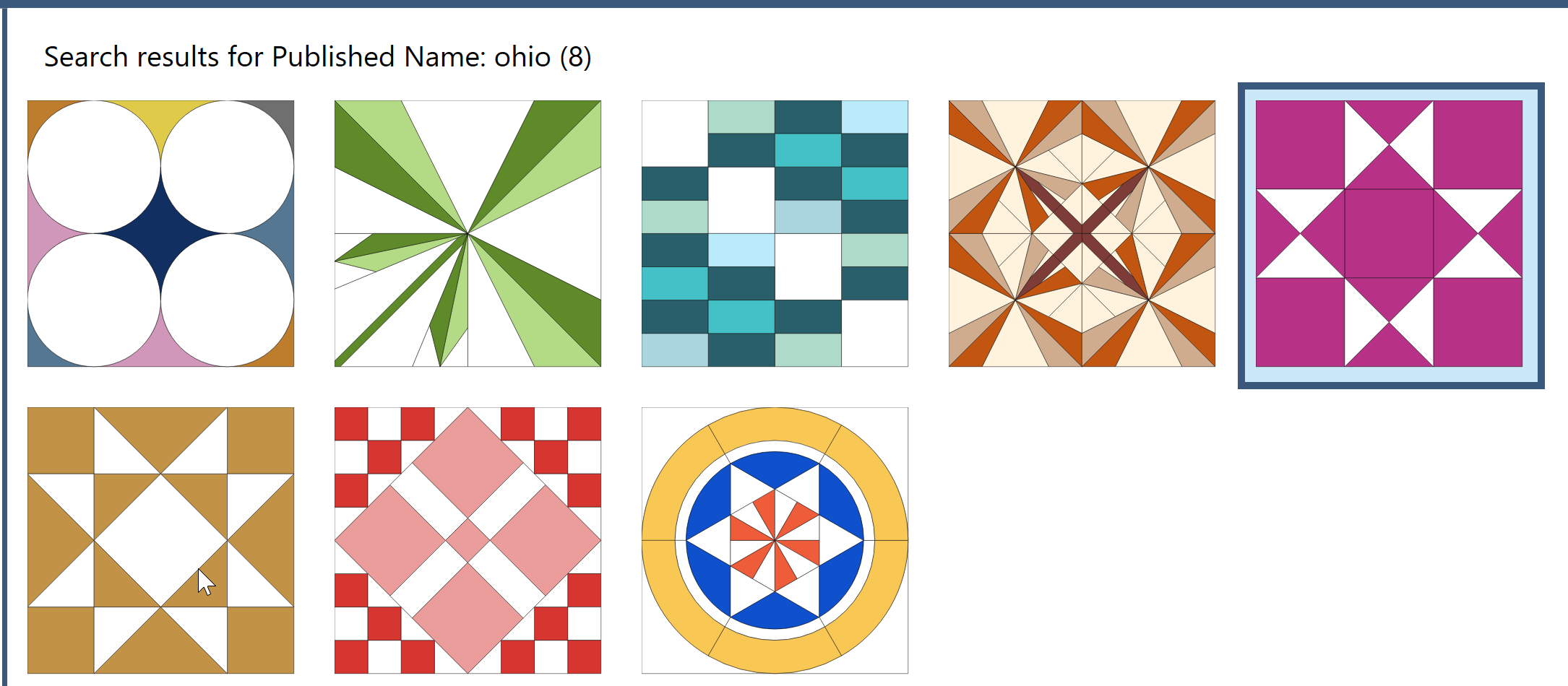

 BlockBase+
BlockBase+

