Use the Spraycan tool to paint matching patches in a block using fabrics or colors from the Sketchbook.
![]()
Click on a patch to replace the fabric, anywhere it appears in that block, with the selected fabric.
CTRL+click (Command+click) on a patch to replace the fabric currently in that patch, anywhere it appears in that block and all other matching blocks.
ALT+click (Option+click) on a patch to replace the fabric currently in that patch, anywhere it appears in that block and alternating matching blocks.
The Spraycan tool is available in the Fabric Tools on the Block Worktable and Quilt Worktable (Layers 1 & 2 only).
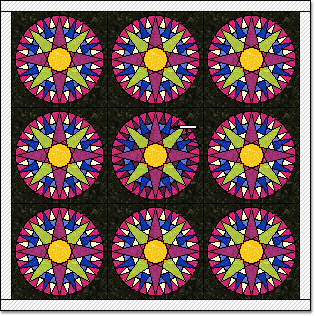
Click on a patch to replace the fabric, anywhere it appears in that block, with the focused fabric.
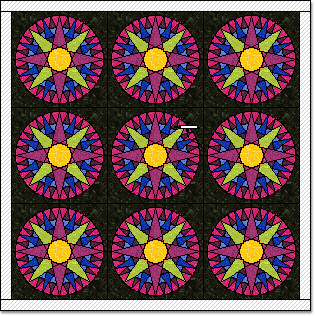
Ctrl + click on a patch to replace the fabric currently in that patch, anywhere it appears in that block and all other matching blocks.
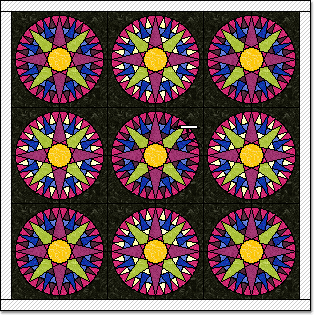
Alt + click on a patch to replace the fabric currently in that patch, anywhere it appears in that block and alternating matching blocks. Only available on Layer 1.
Note: You can also drag a fabric swatch from the palette to the block. Select a fabric in the palette. Click, hold, and drag that fabric swatch from the palette to the quilt layout. With the arrow cursor directly over the patch you want to color, release the mouse to drop the fabric on that patch. All similarly-colored patches in that block will color with the new fabric swatch. Hold the CTRL (Command) key down and drag to a patch to replace the fabric currently in that patch, anywhere it appears in that block and all other matching blocks. Hold the Alt (Option) key down and drag to a patch to replace the fabric currently in that patch, anywhere it appears in that block and alternating matching blocks.

 Electric Quilt 8
Electric Quilt 8

