The StencilMaker is available on the Block Worktable. Here is how to find it…
Click NEW BLOCK > Applique > Motif > Shapes
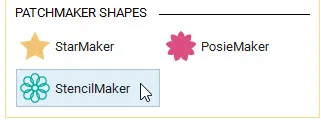
The StencilMaker tool allows you to quickly create quilting stencils.
Click the StencilMaker button to open up the StencilMaker settings. Adjust settings to get the look you want, then click OK.
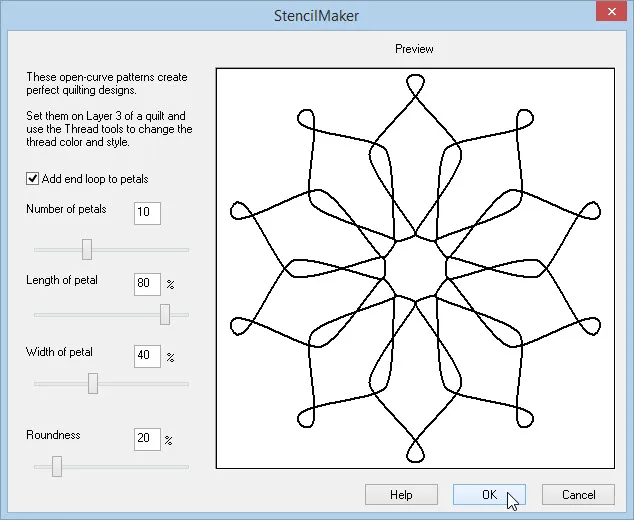
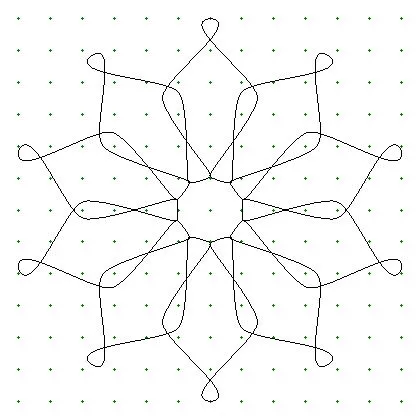
If you like the look of your stencil, click the Add to Project Sketchbook button. Stencils are added to the Stencils tab in the Blocks section of the Project Sketchbook. Place stencils on Layer 3 of your quilt.

 Electric Quilt 8
Electric Quilt 8

