The Swap Color Tool
The Swap Color tool paints block patches of the same color in the entire quilt with just one click.

The Swap Color tool is only available on Layers 1 and 2.

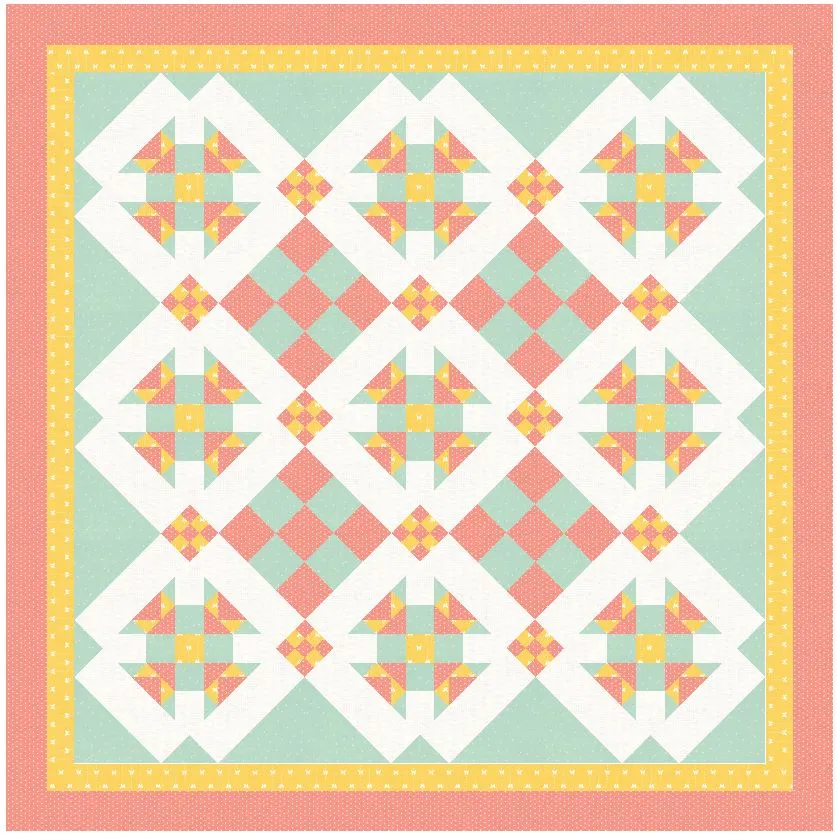
Using the Swap Color Subtools
There are two different ways to swap colors in your quilt. The subtools in the toolbox let you select the method.
![]() Swap Color
Swap Color
The Swap Color subtool requires that you select a fabric in the palette first, then click on the patches you want to change. (This is the default setting.)
Select a fabric from the palette, then click on a patch to replace all the matching fabric in the quilt. All patches will recolor with a single click.
![]() Select & Swap
Select & Swap
The Select & Swap subtool requires that you select a patch from the quilt first, then choose a fabric in the palette to make the swap.
Click on a patch in the quilt that you would like to swap the fabric, then select a fabric from the palette. All patches that are colored the same will swap. Drag the scroll bar in the palette to see several choices very quickly.

 Electric Quilt 8
Electric Quilt 8

