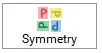
The Symmetry tool is a fast and fun way to achieve various quilt designs by using combinations of rotate and flip on all the blocks of the quilt at once. It performs best with a Horizontal layout with no sashing. The symmetries are applied to groups of 4 blocks starting in the upper left corner of the quilt.
In the example below, you can see the 4-block groupings. When you use the Symmetry tool on this quilt, each group will flip and rotate within itself creating unique designs.
The Symmetry tool is only available on Layer 1.
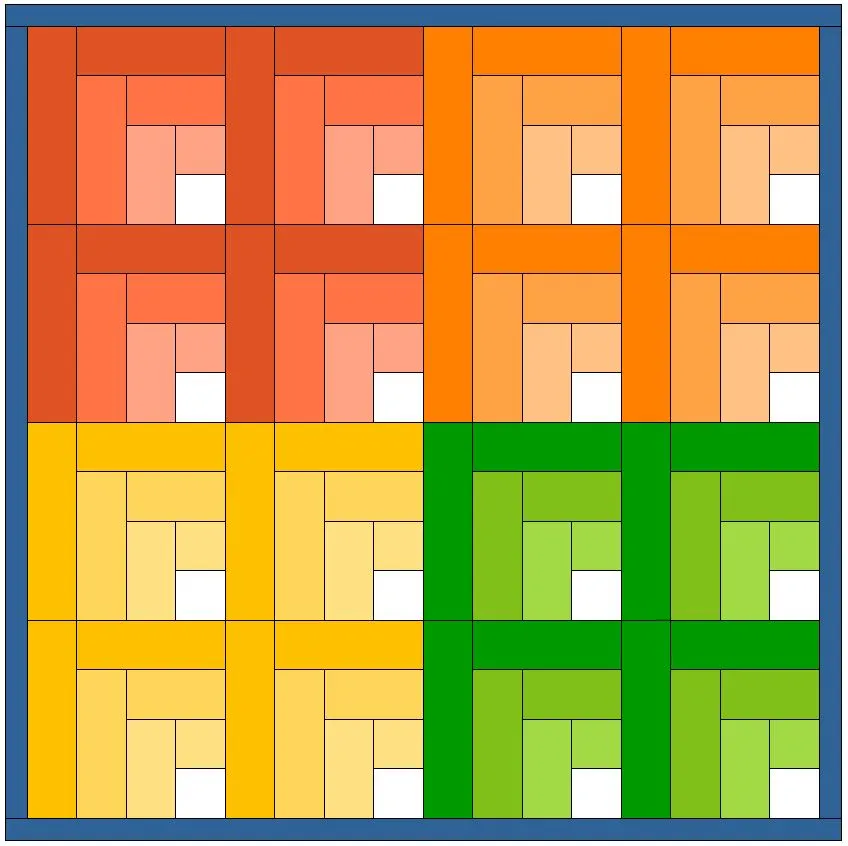
The Symmetry tool is capable of producing 16 variations of the quilt design by flipping and rotating the blocks. Clicking 17 times displays the original setting again. Here is what you’d get in the first four clicks:

Note: For the best effects using the Symmetry tool, use Horizontal layouts with no sashing and blocks with asymmetrical designs or colorings. The Symmetry tool is not enabled on the Custom Set layout because those are not predefined-block spaces.

 Electric Quilt 8
Electric Quilt 8

