EQ8 creates an area beyond the last border of your quilt called a virtual border. This area is for blocks that hang over the edge of the quilt on Layer 2. It is also necessary for One Patch quilts that are borderless. Since the One Patch quilts create a scalloped edge when they become borderless, this area is needed to accommodate the size of the patches that get dropped out.
When designing custom quilts, it is helpful to be able to position blocks outside of the quilt. If you want to drag some blocks out beyond the edge of the quilt or just get them out of the way, then clicking the border tab and back to the Layer 1, 2, or 3 tab will adjust the virtual border automatically for you. This is demonstrated in the illustrations below.
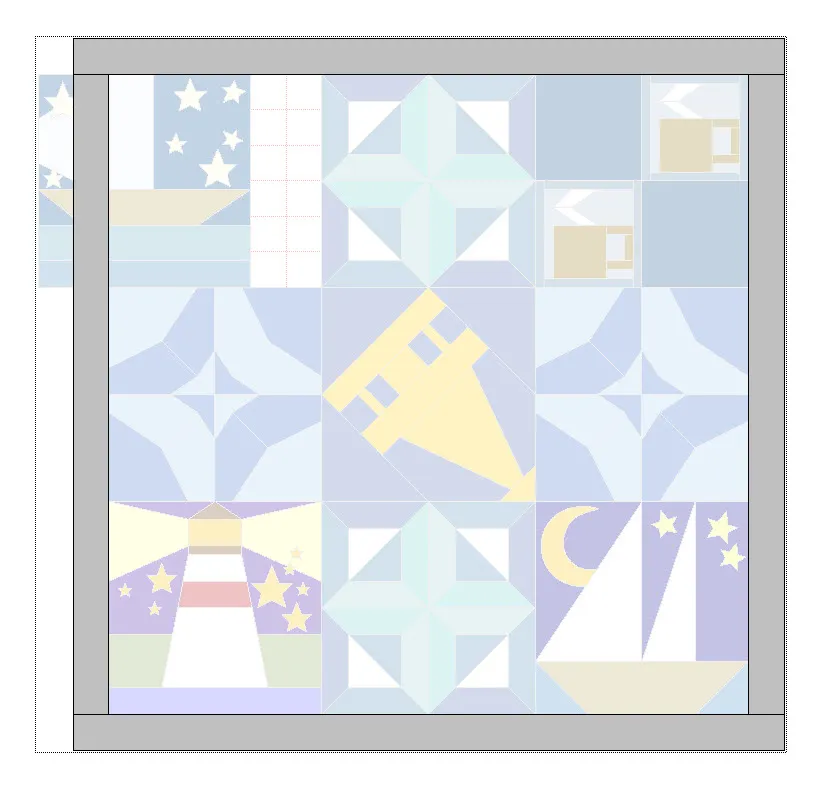
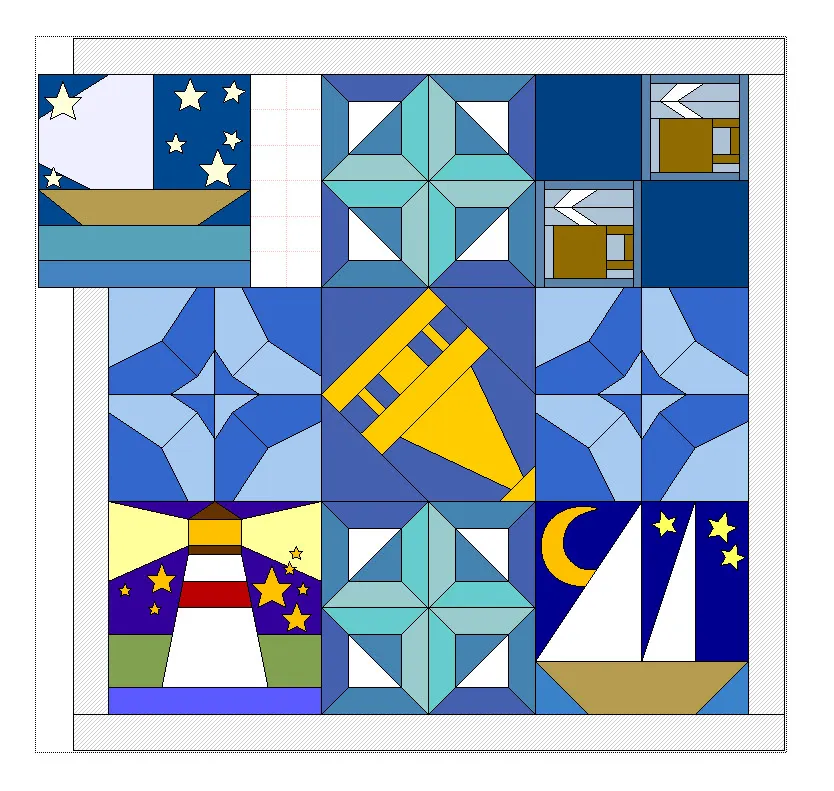
Note:
If your quilt looks smaller in the Sketchbook than you intended, it is because you had blocks sitting outside of the quilt while you were designing. You may need to click on the BORDERS tab to reset the virtual border size before you add your quilt to the Project Sketchbook. If you do not see the virtual border, right-click on the worktable and choose Outline Border from the context menu.


 Electric Quilt 8
Electric Quilt 8

