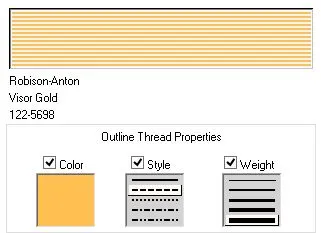The thread tools allow you to add thread to blocks, motifs, stencils, and your entire quilt. This feature makes your finished quilts and blocks look more realistic.
![]()
You’ll find the Thread tools on the COLOR tab of the the Block Worktable and the DESIGN tab of the Quilt Worktable.
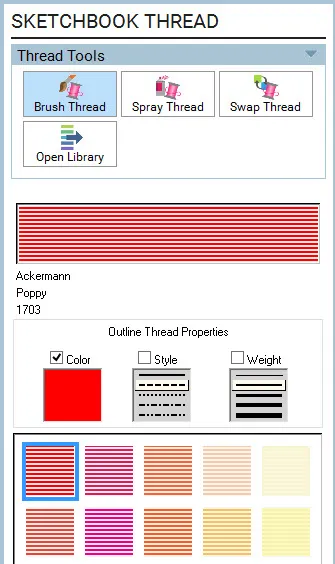
Using the Thread Tools
- Click on a thread in the palette to select it.
- Choose from any of the thread properties to make the thread more realistic.
- Click on the stencil, motif, or block to color the patch.
Brush Thread
![]()
The Brush Thread tool sets thread one patch at a time.
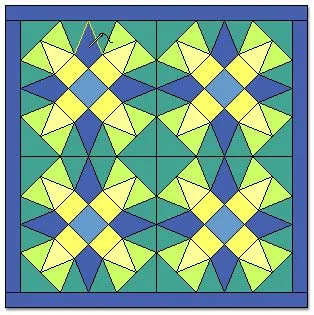
Spray Thread
![]()
The Spray Thread tool sets thread in all identical patches in a block at once.
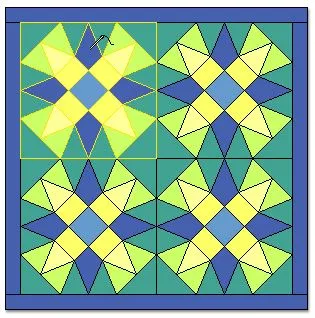
Swap Thread (Quilt Worktable Only)
![]()
The Swap Thread tool sets thread in all patches on the quilt at once.
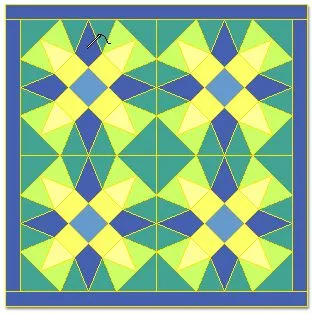
Notes: If you choose to modify your thread using the thread properties, be sure to put a check in the white box to select the property first. If you change the thread style or weight without checking the white box, the property will not be implemented.
To color the same patch in all the blocks of your quilt at once, hold the keyboard Ctrl key (or Command key on a Mac) while clicking with the Brush Thread tool. To color the same patch in alternating blocks of your quilt at once, hold the keyboard Alt key (or Option key on a Mac) while clicking with the Brush Thread tool.


 Electric Quilt 8
Electric Quilt 8