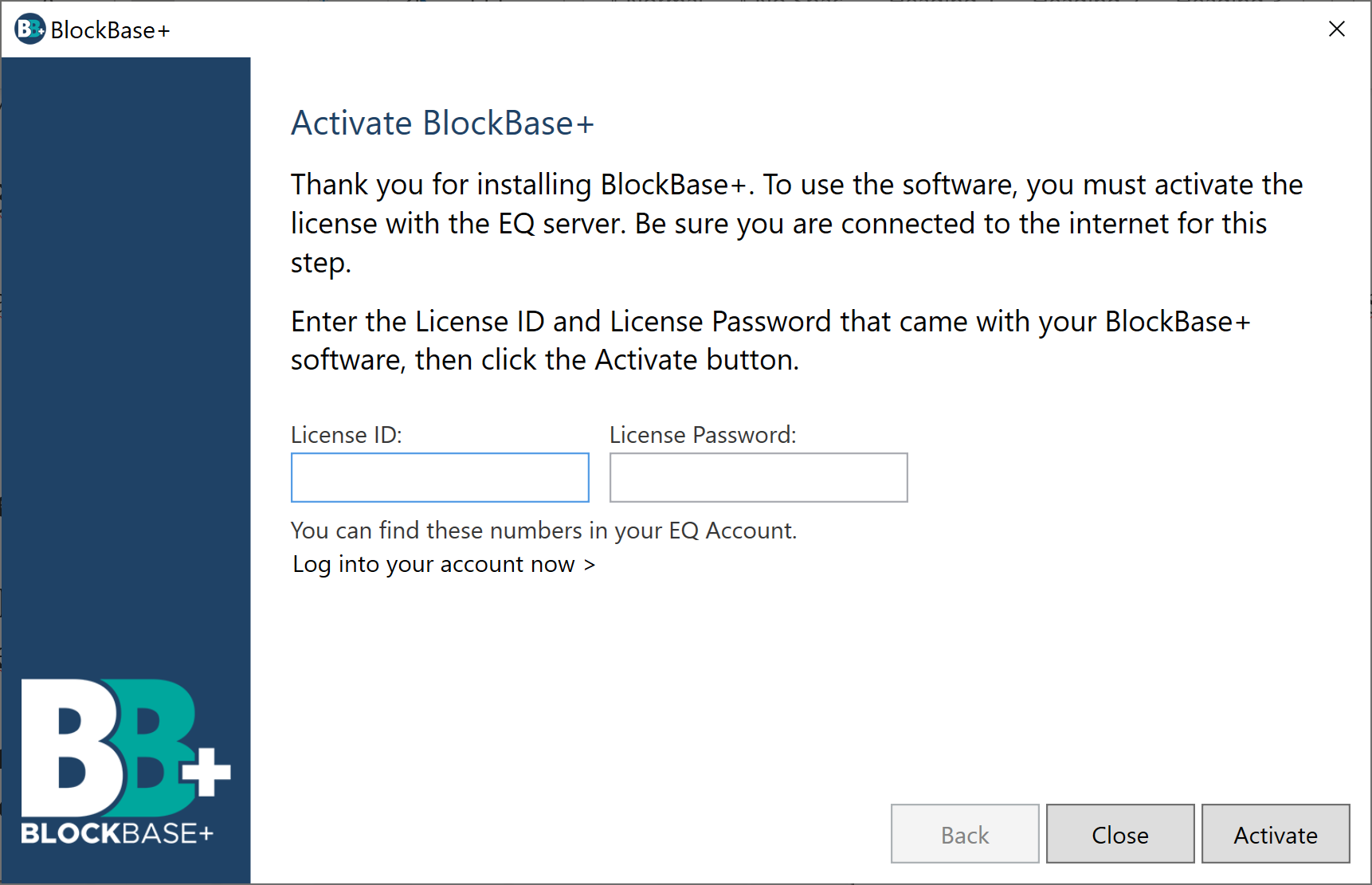Understanding Activation
After you’ve installed BlockBase+, you’ll need to activate the software. You can install BlockBase+ on as many computers as you like, but only 2 computers can be activated at one time. You can “turn on” and “turn off” activations to choose which computers you want to work on. Activating and deactivating can be done as many times as you like.
This diagram shows a scenario a registered BlockBase+ user might encounter. Notice that BlockBase+ has been installed on 3 computers. It is only active on 2 computers. If the user wants to take her Windows Laptop with her on vacation, she’d have to deactivate 1 of the 2 computers, and reactivate on her Windows Laptop.

Activate BlockBase+
If BlockBase+ needs to activate, you’ll see the activation dialog when you start BlockBase+. Enter your License ID and License Password and click Activate.
Note: Your BlockBase+ License ID and License Password can be found in your account on ElectricQuilt.com.
You will see an activation successful message. Click Finish.
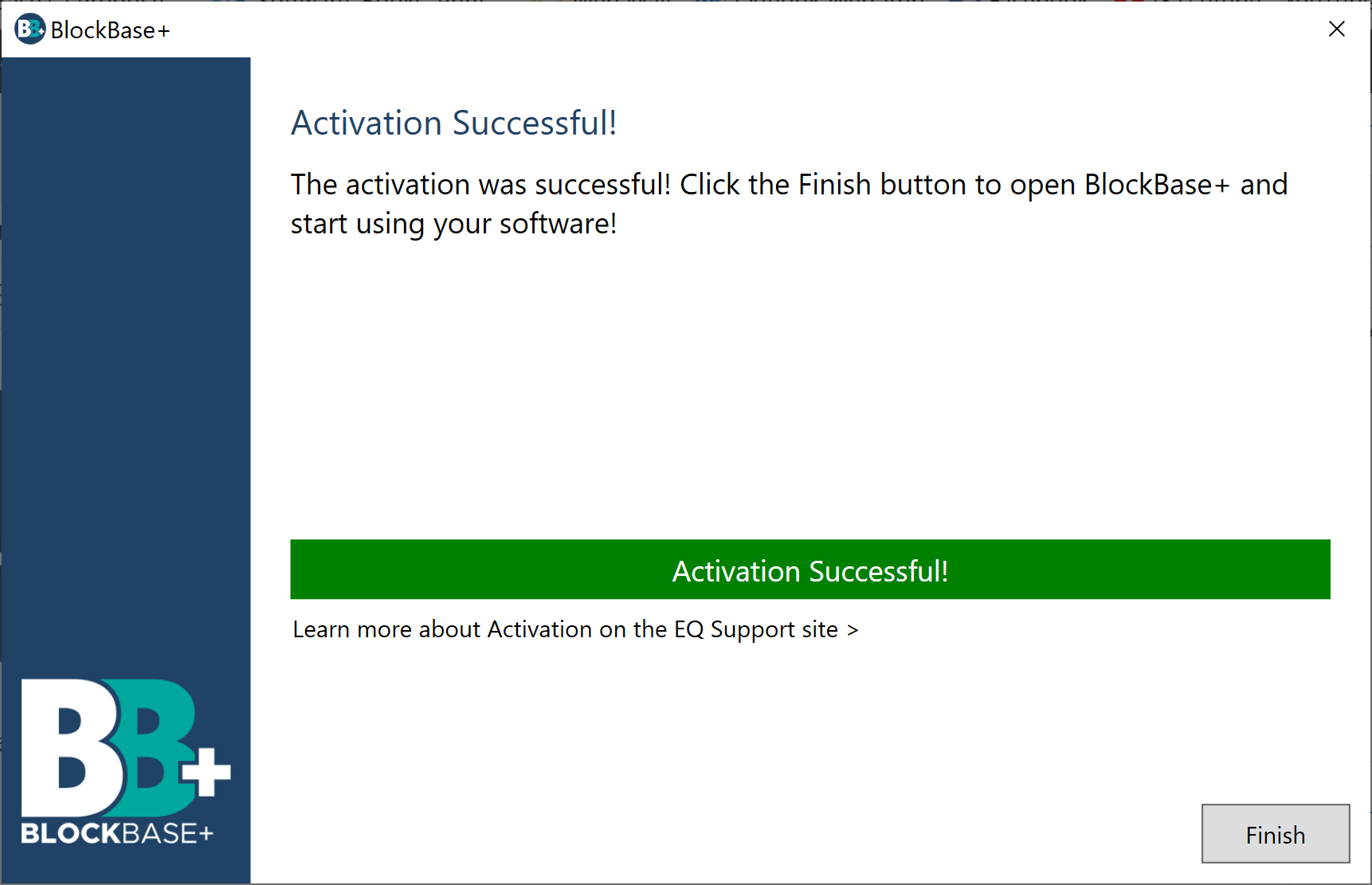
If you receive any error message, click here.
Deactivate BlockBase+
Choose File > Deactivate BlockBase+ (Windows) or BlockBase Plus > Deactivate BlockBase+ (Mac) to deactivate your BlockBase+ license on the current computer.
Deactivating does not uninstall. It simply deactivates the license so that it can be used on a different computer. BlockBase+ will close when you choose Yes.
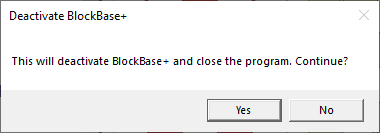
When Should I Deactivate my BlockBase+?
- Before you give your computer away.
- Before changing your computer by reformatting, or upgrading to a newer operating system.
- If you get a new computer and no longer plan to use BlockBase+ on your older computer.
When you deactivate, BlockBase+ sends the activation back to the activation server. The activation will be saved there until you’re ready to use is it again.
More About Deactivating
- Your computer needs to be connected to the internet to deactivate.
- If you have reached the limit of authorized activations, you can deactivate BlockBase+ on one computer and reactivate on another.
- You do not need to uninstall files.
Can’t Access Your Computer to Deactivate? If you are unable to deactivate BlockBase+ on a computer (computer crash, for example), click here to reset all activations on your license or call EQ Tech Support (419-352-1134, Monday-Friday, 9:00am-4:30pm ET) so we can deactivate the dead computer for you.

 BlockBase+
BlockBase+