These instructions only apply if you are starting a “Classic” DJ layout from scratch and want the measurements in metric instead of inches. The closest to the original 4 1/2” block is 11.5cm (finished).
Using centimeters in a “Classic” DJ project
- Open the DJ program.
- Using the Project Wizard (which should start up on its own, if not click on Project Wizard button <2nd from left> or select File/ Project Wizard.
- Tick the second box “Start with a pre-designed Dear Jane”.
- Click Next.
- Click the top option “Classic Dear Jane Quilt”.
- Click Finish.
- On the top menu click File/ Preferences.
- On the Measurement Tab, tick Centimeters as the Measurement Unit.
- Click OK.
- On the top menu click View Sketchbook. (Or Click the View Sketchbook button (6th from left).
- On the top menu click Libraries/ Layout Library.
- Click Libraries.
- Click Layouts by Size.
- Click 12 Metric.
- Click on the quilt layout and Click Copy.
- Click Close.
- Select the Quilt Tab.
- There should be 2 quilts there. Quilt 1 of 2 will be labelled “Classic Dear Jane Quilt”. Click the Delete button.
- Click Yes in the confirmation box.
- You will now only have 1 quilt in the sketchbook, called “Metric Jane”.
- Click the Edit button.
- You will see a dialog box “Worktable Quilt is not saved. Save before edit?”. Click No.
- On the top menu click File/ Save (or the Save button – 4th from left).
- Type in the name of your quilt in the File Name box.
- Click the Save button.
- You will need to set your blocks and triangles into the quilt individually.
- See the DJ User Manual for how to do this if you don’t know how. (Setting Blocks starts on p31).
Printing a metric project in DJ
Now, when you want to print either:
- Select the block you want to use from the Quilt Worktable (“Design My Quilt” button) and tick the “Size from Quilt” box on the Print Option Tab
- From the Block Worktable (“Print the Patterns” Button), type 11.5 x 11.5 in the Block Size box. Make sure that the Seam Allowance is set to .75. This will give you a 13 cm unfinished block.
Check the general instructions, starting on p222 in the DJ User Manual if you need more information on printing blocks.
Metric sizing for the Classic Dear Jane (Finished)
- Blocks – Width 11.5 cm x Height 11.5 cm
- Triangles – Width 20.5 cm x Height 12.77 cm
- Kites – Width 20.5 cm x Height 20 cm
- Sashing – 0.75 cm
- First border – 1.25 cm
- Side Scallops – Width 3.75 cm x Height 12.77 cm
Assuming a 0.75 cm seam allowance, add 1.5 cm to these for cutting sizes.

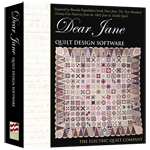 Dear Jane
Dear Jane

