Using EQ8’s Search Feature on BlockBase+ Blocks
All BlockBase+ blocks will have notecard information. The Brackman ID will appear on the Name line, and the Notes field will include all the published names for the block including the source where the block was published with that name.
Searching for text in either of these fields can be done using EQ8.
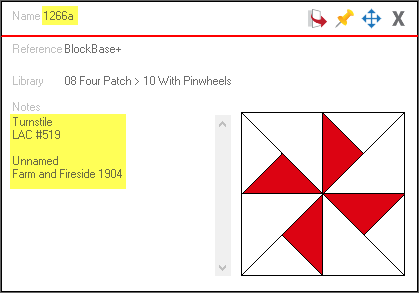
Click Libraries > Block Library > Search > By Notecard.
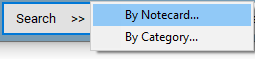
Type the text for the search request. Be sure to increase the number of blocks to be shown to ensure that you see blocks from BlockBase+.
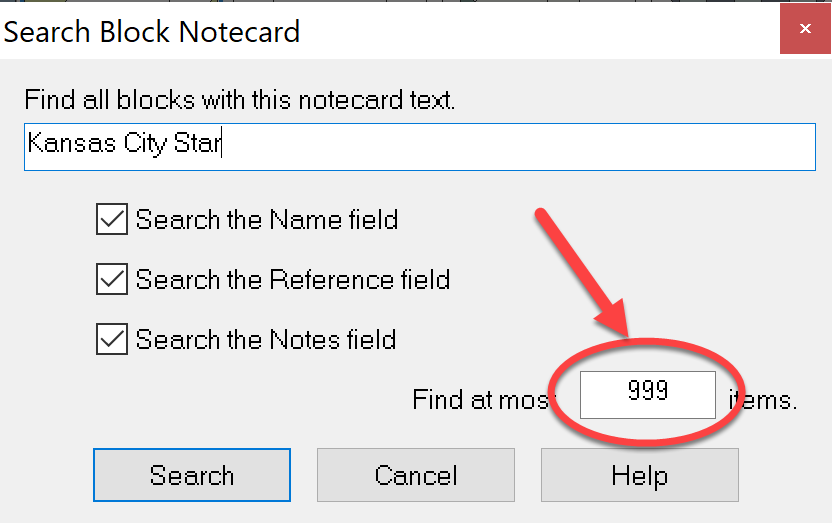
Note: Due to the newer format of BlockBase+ blocks, EQ8’s Search by Category option is not available. To search by category, use BlockBase+.
For more information on searching in BlockBase+, click here.

 BlockBase+
BlockBase+

