When trying to access items in the Libraries you may see one of the following messages…
- No blocks to display.
- No fabrics to display.
- No quilts to display.
- No items to display.
- No photos to display.
- No thread to display.
This means that the Library is not completely open.
In the following example the Block Library is used, but the steps are the same for all of the Libraries.
- Click Open Library
Here you may see the “No blocks to display.” message. - Click the plus sign + next to EQ8 Libraries.
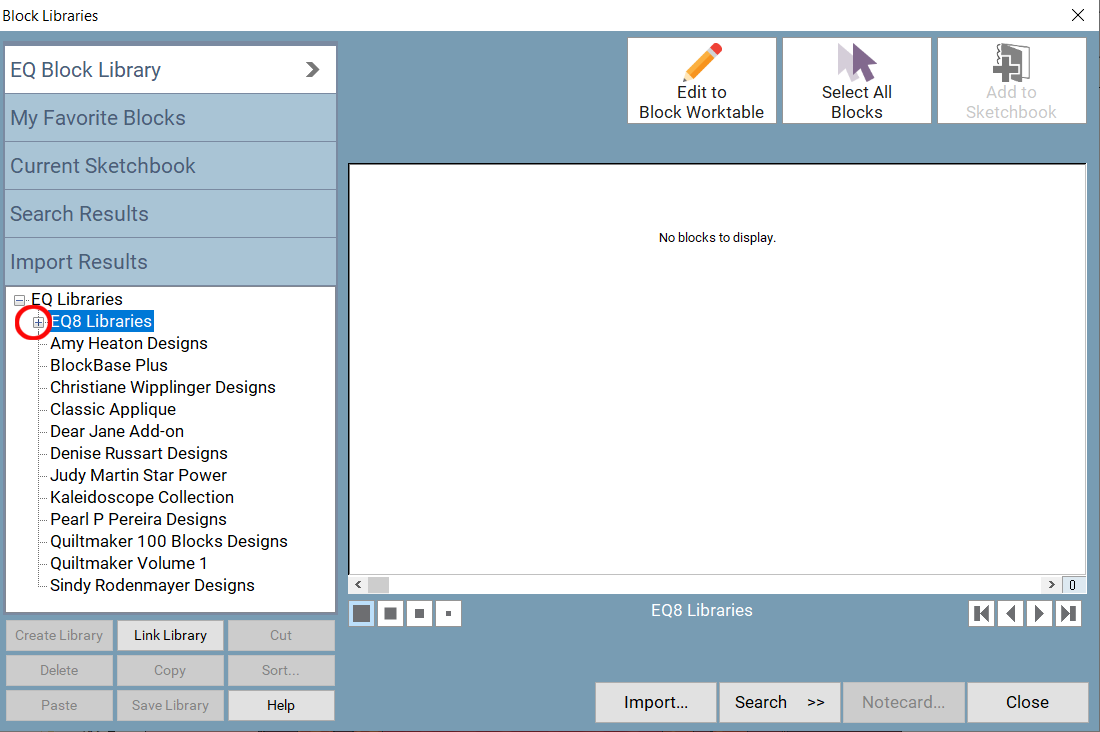
A list of styles will open but the “No blocks to display.” message will still show.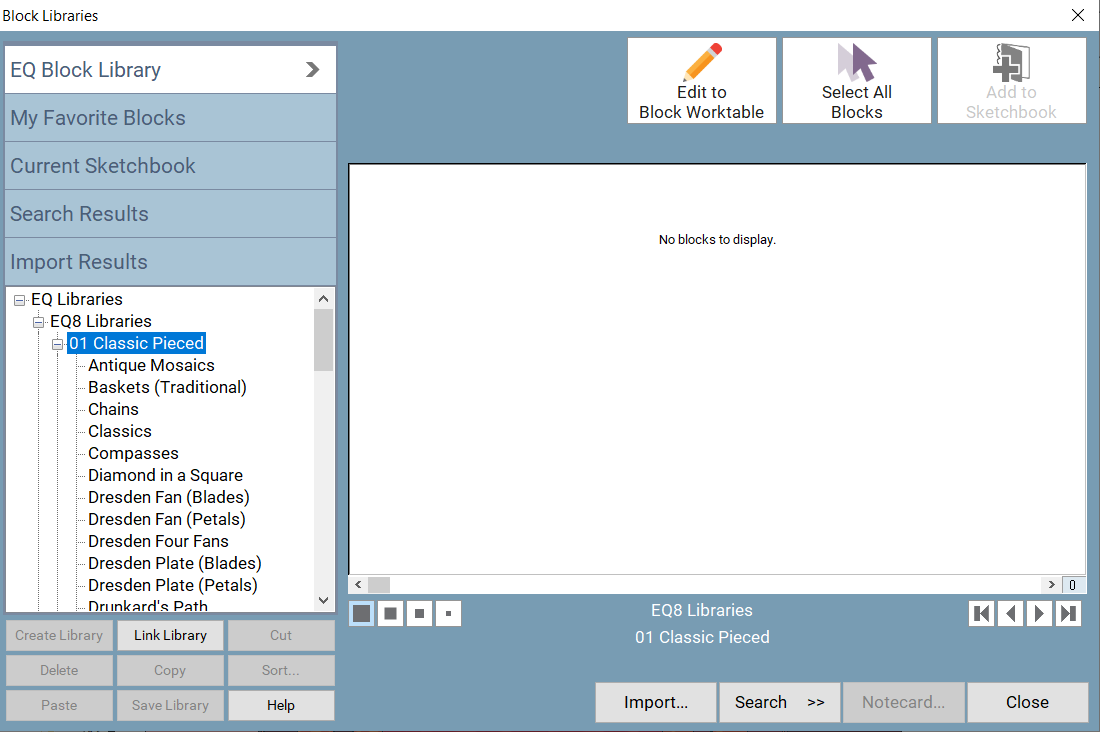
- Click on a style name (Antique Mosaics is shown here).
Now the blocks are shown.
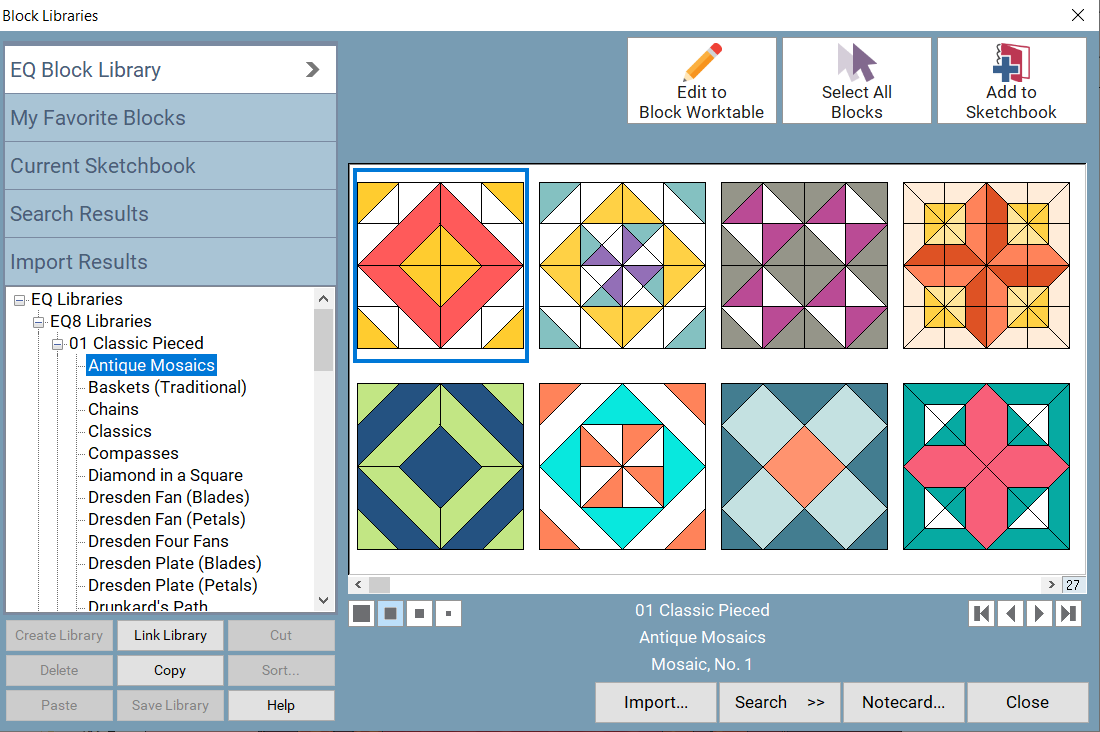
Sometimes the categories do not have plus signs + in front (for example, BlockBase Plus).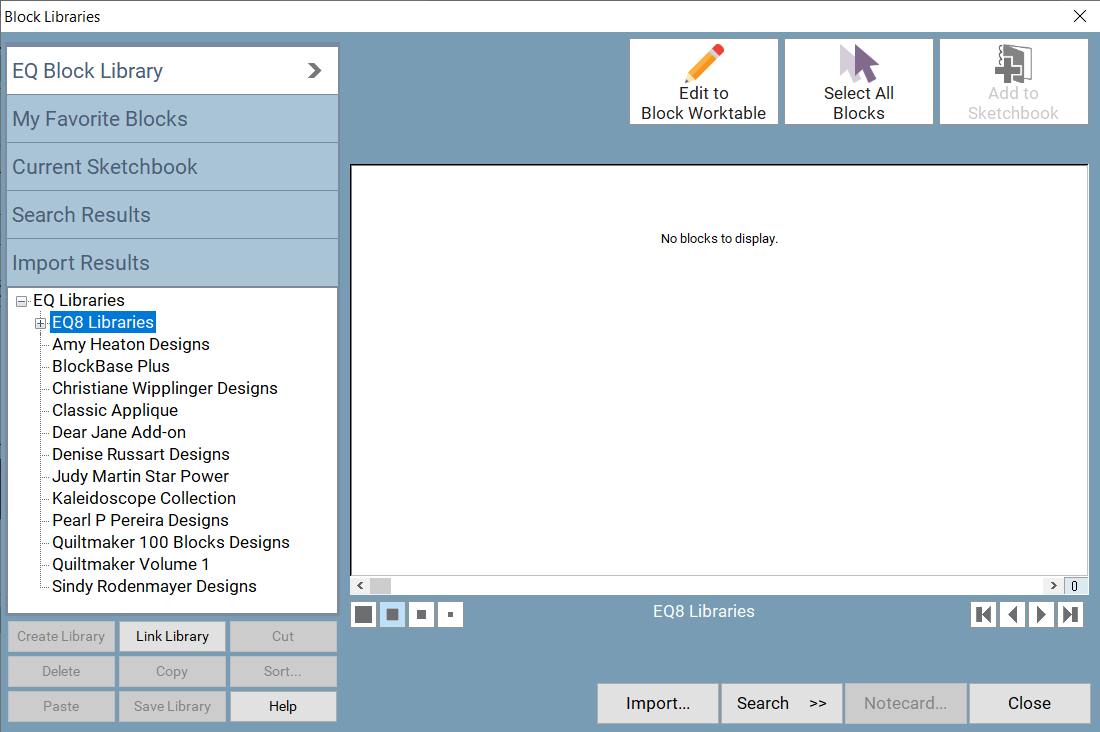
If that is the case, just click on the name of the category and a plus sign + will appear. So for example… - Click on the + in front of BlockBase Plus.
- Click on the + in front of 01 One Patch
- Click on the title 01 Triangles
Now the blocks are shown.
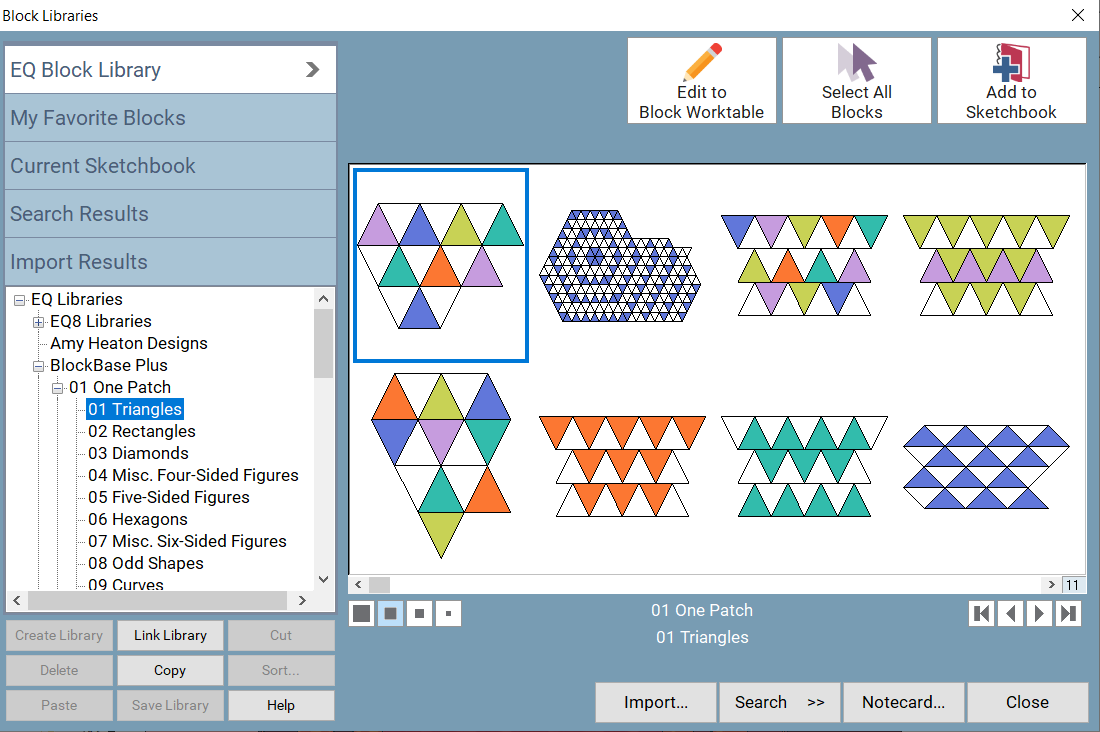

 Electric Quilt 8
Electric Quilt 8

