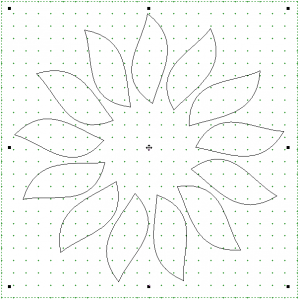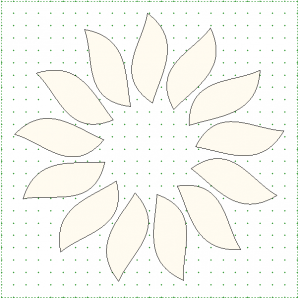![]()
Found on either the Applique or Motif Block Worktable, the Wreathmaker tool lets you select a patch or patches and instantly repeat them to create a wreath. Select a patch with the Pick tool or keep the patch selected after drawing it, then click Wreathmaker in the palette.
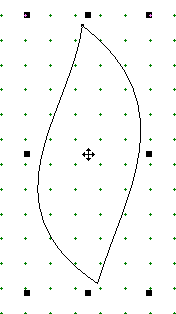
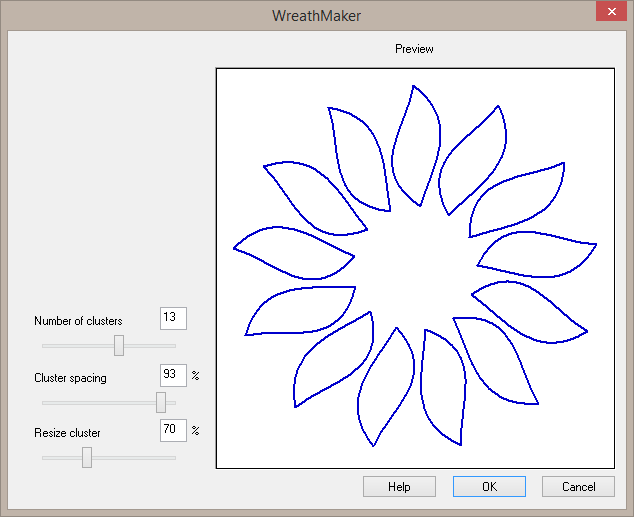
Drag the sliders or type in the entry boxes to make changes to the wreath. Pressing the TAB key will move the focus in the dialog to quickly enter numbers.
Number of clusters: Allowable values are 3 to 20.
Cluster spacing: Allowable values are 0 to 100%. Wreaths are automatically centered. A value of 0% represents no spacing. This means the lower center point of the select box rotates around the center point of the design. A value of 100% pushes the clusters as far to the outside edge of the design as possible. This may require the cluster to be made smaller.
Resize cluster: Minimum value is always 10. The upper value depends on the size of the originally selected object(s).
When you click the OK button in the dialog, the wreath will be transferred to the block.
Note
You can make fascinating designs by applying the WreathMaker more than one time.
For a more random design, delete part of the selection between uses of the WreathMaker.

 Electric Quilt 8
Electric Quilt 8