On the Block Worktable, rulers are visible by default. It’s very helpful to keep the rulers turned on when you’re drawing blocks, especially for more intricate designs.
As you change the size of the block, the rulers will update accordingly. In the image below, you can see that the block is a 6″ x 6″ block. If you would change the block size to 12″ x 12″, the rulers would update with the correct size.
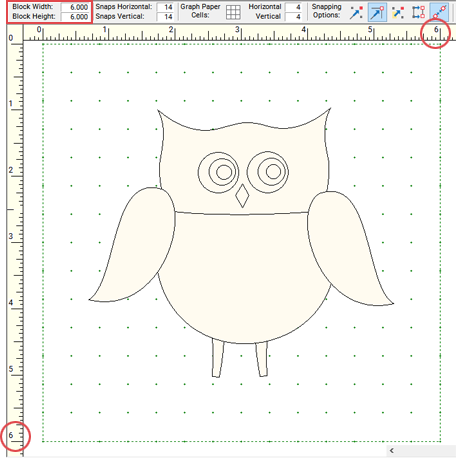
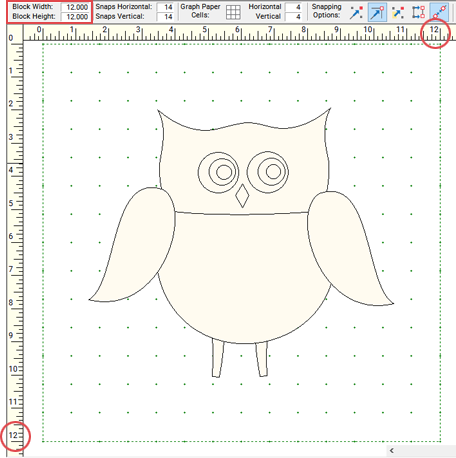
To Turn the Rulers On and Off
On the View menu, click Block Rulers. This command toggles the display of the rulers on and off. To turn the rulers on, click to put a check next to Block Rulers. To turn the rulers off, click Block Rulers to remove the check.
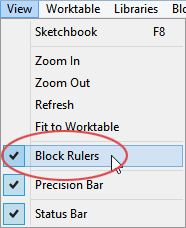
Change the Default Unit of Measure
You can set the default unit of measure, inches or centimeters, that EQ8 uses for the rulers and for measurements you type in dialog boxes when designing blocks and quilts.
On the FILE menu, click Preferences > Measurement. Inches is selected by default. Click the option you want to work with, then click OK. See Adjusting for Inches or Centimeters.
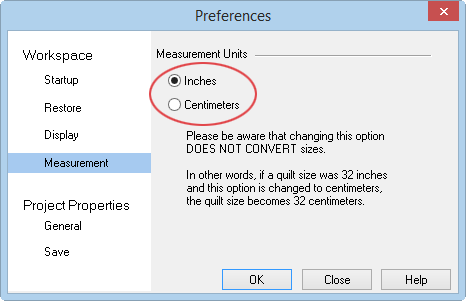

 Electric Quilt 8
Electric Quilt 8

