Any quilt that you create with EQ8 can be borderless. Simply delete all of the borders using the Delete button on the Borders palette.
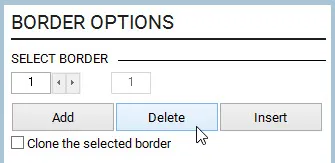
When you delete all of the borders, you can create a scalloped edge to your quilt. This is easily seen on the One Patch quilt layouts.
Making a scalloped edge with other layouts requires placing motifs on Layer 2 as in the examples below.
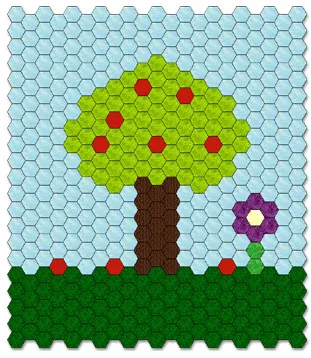
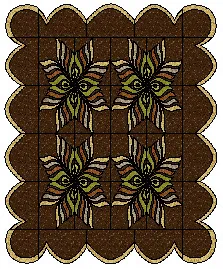
Note:
If you start a new Custom Set style quilt layout without borders, your worktable will appear empty. You may want to add a small border while you’re building your quilt, and then delete it later.


 Electric Quilt 8
Electric Quilt 8

