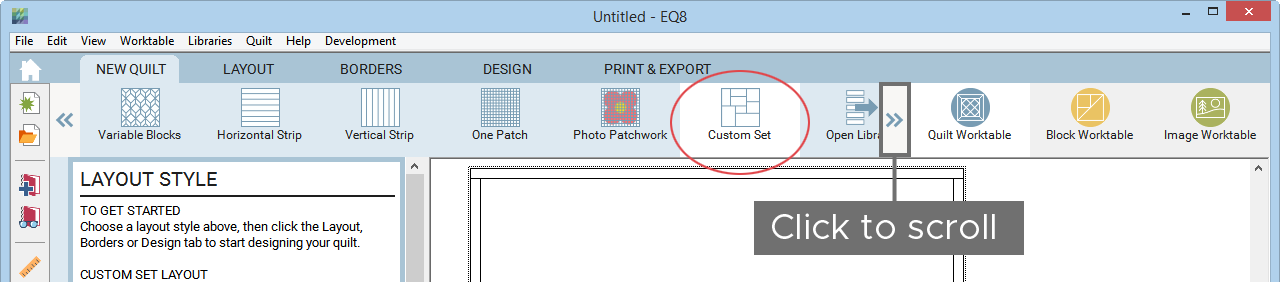To start a new Custom Set quilt, click on the Quilt Worktable button, then click the NEW QUILT tab in the ribbon. On the ribbon, choose Custom Set. You may need to scroll in the ribbon to find this option.
The custom set layout provides a large central area for placing blocks of different sizes.
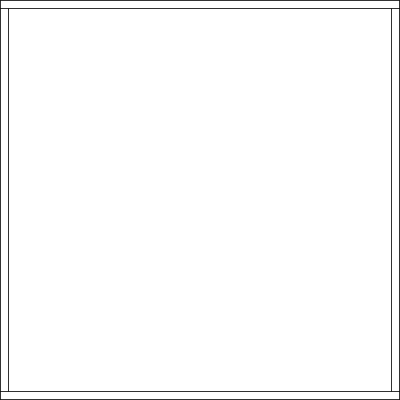
To adjust the layout, click the LAYOUT tab.
![]()
The layout palette has slider bars for adjusting the horizontal and vertical dimensions of the center rectangle. Blocks can be placed anywhere inside of this rectangle. Alignment of the blocks is up to you. Blocks can be any size.
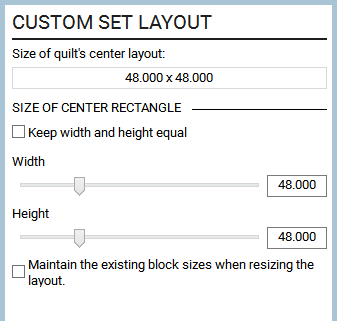
If you decide to change the overall size of the center of your quilt after you have set blocks, the blocks will automatically resize to fit the new dimensions, unless you have this box checked: Maintain the existing block sizes when resizing the layout. If this is checked, then the block sizes will not automatically adjust to the new layout size.
When you’re ready to design with the Custom Set layout, you will use a combination of the Set Block and the Adjust tool to create your layout. The Adjust tool gives you options for size, position, rotation, alignment, etc. for your blocks.

 Electric Quilt 8
Electric Quilt 8