![]()
The Draw tool works in several different ways depending on the the subtool that is selected.
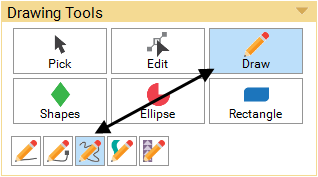
The Freehand subtool draws in one continuous motion creating multiple Bezier curves connected to one another.
To Draw with the Freehand Tool
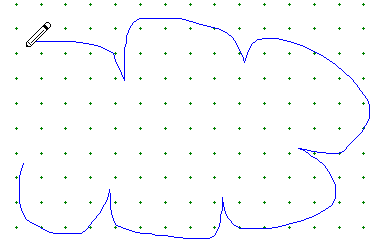
Position the cursor where you want to begin. Press the left mouse button to anchor the initial node of the first segment. Drag the mouse in any direction. A blue line will display the path of your mouse and all the Bezier curves that are created as you move. The path will follow the actions of the mouse. Release the mouse to drop and anchor the end node for the final segment.
Notes
Before releasing the mouse button, you can erase a portion of a freehand curve by holding down the keyboard Shift key and dragging backwards over the curve.
Adjusting the Freehand Smoothness
You can adjust how tightly (or loosely) the curves follow the movement of the mouse cursor. If you’re able to move the mouse smoothly, you can adjust for more nodes. If you tend to be a bit jerky when moving the mouse, you’ll want the setting to be set for fewer nodes. Fewer nodes will result in smoother curves when you release the mouse.
![]()
Click the Worktable Options button on the main toolbar.
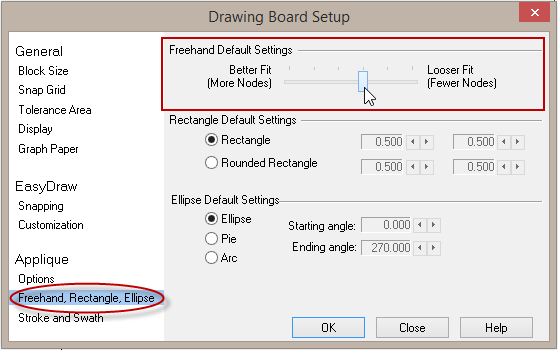
Samples of Freehand Smoothness
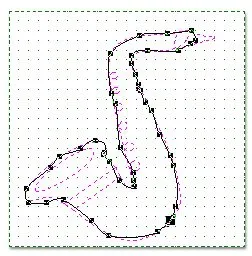

The more nodes your drawing has, the more detail you can create. However, a lot of nodes can also take a lot of time to smooth out and has the potential of being a choppy image if you don’t shape it correctly.
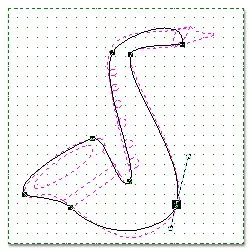
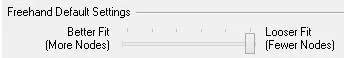
Having fewer nodes helps create a smoother finish. The node handles allow you to adjust the curves of your drawing to its exact shape. Therefore, the fewer nodes, the better. Plus, if you feel you need to add a node somewhere, just double-click on a segment with the Edit tool and a new node will appear.

 Electric Quilt 8
Electric Quilt 8

